Mazda 3 Owners Manual: How to connect USB port/ Auxiliary jack
Type A (Without CD player)
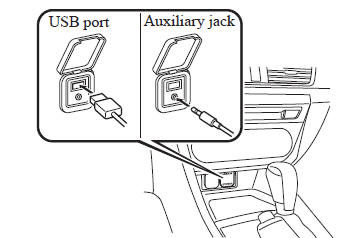
Type A (With CD player)
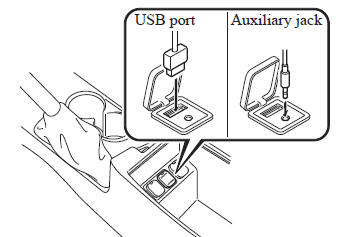
Type B (Without CD player)
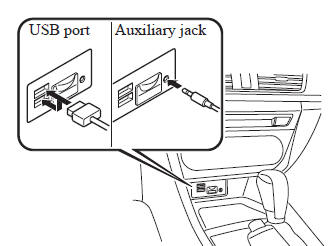
Type B (With CD player)
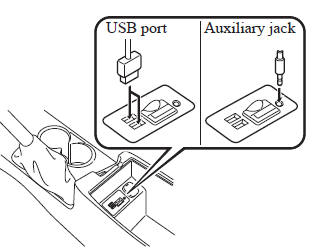
Connecting a device
- Open the console lid (with CD player).
- If there is a cover on the AUX jack or USB port, remove the cover.
- Connect the connector on the device to the USB port.
Connecting with a connector cable
- Open the console lid (with CD player).
- If there is a cover on the AUX jack or USB port, remove the cover.
- Connect the device plug/connector
cable to the auxiliary jack/USB port.
For vehicles with a CD player, pass the device plug/connector cable through the notch in the console and connect.
| WARNING Do not allow the connection plug cord to get tangled with the parking brake or the shift lever: Allowing the plug cord to become tangled with the parking brake or the shift lever is dangerous as it could interfere with driving, resulting in an accident. |
| CAUTION Do not place objects or apply force to the auxiliary jack/USB port with the plug connected. |
NOTE
- Insert the plug into the auxiliary jack/ USB port securely.
- Insert or pull out the plug with the plug perpendicular to the auxiliary jack/USB port hole.
- Insert or remove the plug by holding its base.
 AUX/USB/iPod mode
AUX/USB/iPod mode
Audio can be heard from the vehicle's
speakers by connecting a commerciallyavailable
portable audio unit to the
auxiliary jack.
A commercially-available, non-impedance
(3.5 ) stereo mini plug c ...
 How to use AUX mode (Type A)
How to use AUX mode (Type A)
Switch the ignition to ACC or ON.
Press the power/volume dial to turn the
audio system on.
Press the media button ( )
of the
audio unit to change to the AUX mode.
NOTE
When th ...
Other materials:
Scheduled Maintenance (U.S.A., Canada, and Puerto Rico)
Follow Schedule 1 if the vehicle is operated mainly where none of the
following conditions
(severe driving conditions)apply.
Repeated short-distance driving
Driving in dusty conditions
Driving with extended use of brakes
Driving in areas where salt or other corrosive materials are used
...
Audio Unit
NOTE:
“iPod” is a registered trademark of Apple Inc. in the United States and other
countries.
Purpose
The audio unit controls the CD, radio, exterior input devices (AUX/USB/iPod)
and the display.
Function
Records the following items which the user has set.
...
Battery Removal/Installation [Mzr 2.0, Mzr 2.5]
1. Remove in the order indicated in the table.
2. Install in the reverse order of removal.
1
Battery cover
(See Battery Cover Removal Note.)
(See Battery Cover Installation Note.)
2
Negative battery cable
3
...
