Mazda 3 Owners Manual: AUX/USB/iPod mode
Audio can be heard from the vehicle's speakers by connecting a commerciallyavailable portable audio unit to the auxiliary jack.
A commercially-available, non-impedance (3.5 ) stereo mini plug cable is required.
Contact an Authorized Mazda Dealer for details.
In addition, audio can be played from the vehicle audio device by connecting a USB device or an iPod to the USB port.
NOTE (Type B) The SD card slot is for the navigation system. For vehicles with the navigation system, the SD card (Mazda genuine) with stored map data is inserted into the SD card slot and used.
Type A (Without CD player)
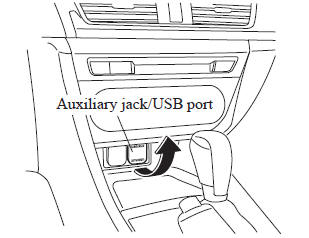
Type A (With CD player)
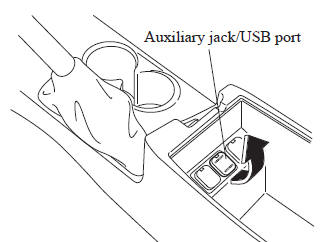
Type B (Without CD player)
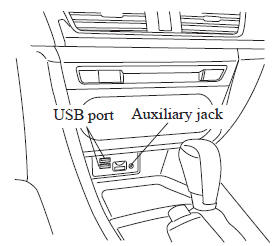
Type B (With CD player)
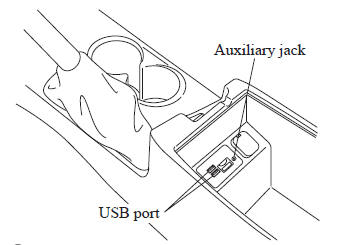
- How to use AUX mode (Type A)
- How to use USB mode (Type A)
- How to use iPod mode (Type A)
- How to use AUX mode (Type B)
- How to use USB mode (Type B)
| WARNING Do not adjust the portable audio unit or a similar product while driving the vehicle: Adjusting the portable audio unit or a similar product while driving the vehicle is dangerous as it could distract your attention from the vehicle operation which could lead to a serious accident. Always adjust the portable audio unit or a similar product while the vehicle is stopped. |
CAUTION
|
NOTE
- This mode may not be usable depending on the portable audio device to be connected.
- Before using the auxiliary jack/USB port, refer to the instruction manual for the portable audio device.
- Use a commercially-available, nonimpedance (3.5 ) stereo mini plug for connecting the portable audio unit to the auxiliary jack. Before using the auxiliary jack, read the manufacturer's instructions for connecting a portable audio unit to the auxiliary jack.
- To prevent discharging of the battery, do not use the auxiliary input for long periods with the engine off or idling.
- When connecting a device to the auxiliary jack or USB port, noise may occur depending on the connected device. If the device is connected to the vehicle's accessory socket, the noise can be reduced by unplugging it from the accessory socket.
- How to connect USB port/ Auxiliary jack
- How to use AUX mode (Type A)
- How to use USB mode (Type A)
- How to use iPod mode (Type A)
- Error Indications (Type A)
- How to use AUX mode (Type B)
- How to use USB mode (Type B)
- Gracenote Database (Type B)
 Audio Control Switch Operation
Audio Control Switch Operation
Without Bluetooth ® Hands-Free
With Bluetooth ® Hands-Free
Adjusting the Volume
To increase the volume, press up the
volume switch ( +).
To decrease the volume, press down the
volume s ...
 How to connect USB port/ Auxiliary jack
How to connect USB port/ Auxiliary jack
Type A (Without CD player)
Type A (With CD player)
Type B (Without CD player)
Type B (With CD player)
Connecting a device
Open the console lid (with CD player).
If there is a ...
Other materials:
Auxiliary Jack Inspection
1. Disconnect the negative battery cable..
2. Remove the following parts:
a. Upper panel.
b. Shift lever knob (MTX).
c. Selector lever knob (ATX).
d. Shift panel.
e. Side wall.
f. Console.
g. Auxiliary jack.
3. Connect a commercially-available nonresistant plug to the auxiliary jac ...
Ignition Switch Inspection [Without Advanced Keyless Entry And Push Button Start
System]
1. Disconnect the negative battery cable..
2. Remove the column cover..
3. Remove the ignition switch..
4. Verify that the continuity between the ignition switch terminals is as indicated
in the table.
If not as indicated in the table, replace the ignition switch.
...
Cleaning the Window Interiors
If the windows become covered with an
oily, greasy, or waxy film, clean them with
glass cleaner. Follow the directions on the
container.
CAUTION
Do not scrape or scratch the inside of
the window glass. It could damage the
thermal fi laments and the antenna lines.
When wash ...
