Mazda 3 Owners Manual: Identification Numbers
Vehicle Identification Number
The vehicle identification number legally identifies your vehicle. The number is on a plate attached to the cowl panel located on the left corner of the dashboard. This plate can easily be seen through the windshield
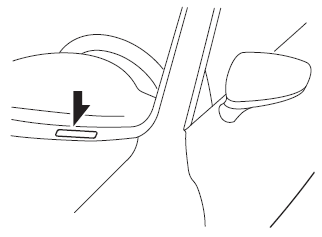
Motor Vehicle Safety Standard Label (U.S.A. and Canada)
For vehicle identification number beginning with JM1
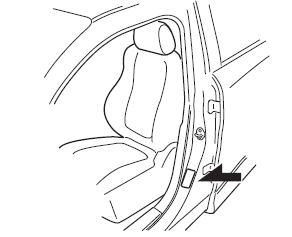
For vehicle identification number beginning with 3MZ *
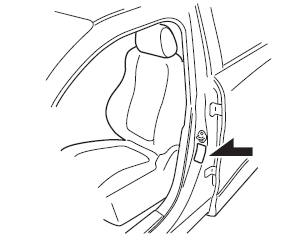
*1 Check the vehicle identification number on the vehicle identification number plate. Refer to Vehicle Identification Number on .
Chassis Number
Open the cover shown in the figure to check the chassis number.
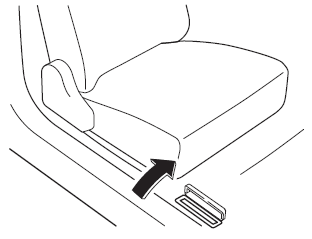
Vehicle Emission Control Information Label (U.S.A. and Canada)
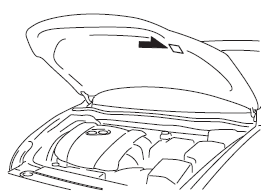
Tire Pressure Label
For vehicle identification number beginning with JM1
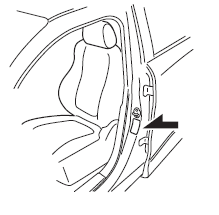
For vehicle identification number beginning with 3MZ *1
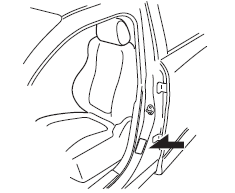
*1 Check the vehicle identification number on the vehicle identification number plate. Refer to Vehicle Identification Number on .
Engine Number
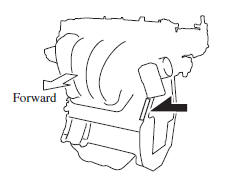
 Specifications
Specifications
...
 Specifications
Specifications
Engine
Electrical System
*1 Q-85 is designed for i-ELOOP system. Only Q-85 should be used to ensure
correct operation of i-ELOOP
system. Consult an Authorized Mazda Dealer for details.
...
Other materials:
Glass Antenna
Purpose, Function
4SD
The AM/FM radio waves and RDS-TMC (Radio Data System-Traffic Message Channel)
radio waves are converted to an electrical signal and the signal is sent to
the audio unit.
5HB (With audio unit (with display))
The RDS-TCM (Radio Data System-Traffic Mes ...
Spark Plug Inspection [Mzr 2.0, Mzr 2.5]
Specification
Spark plug type
LFJD-18110, L3Y2-18110
Plug Gap Inspection
CAUTION:
To avoid possible damage to the tip, do not adjust the spark plug gap. (L3Y2-18110)
To prevent damaging the tip, use a wire type plug gap gauge when inspecting
the spark plug gap. (L3 ...
Rear Stabilizer Removal/Installation
1. Remove in the order indicated in the table.
2. Install in the reverse order of removal.
1
Rear stabilizer control link
2
Rear stabilizer bracket
.
3
Rear stabilizer bushing
(See Rear Stabilizer, Rear Sta ...
