Mazda 3 Service Manual: Keyless Control Module Configuration
1. Connect the M-MDS (IDS) to DLC-2.
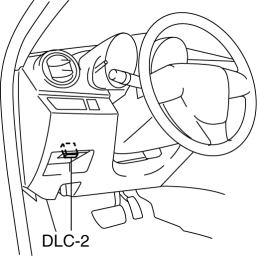
2. After the vehicle is identified, select the following items from the initialization screen of the IDS.
-
Select “Module Programming”.
3. Then, select items from the screen menu in the following order.
-
Select “Programmable Module Installation”.
-
Select “RKE”.
4. Perform the configuration according to the directions on the screen.
5. Retrieve DTCs by the M-MDS, then verify that there is no DTC present.
-
If a DTC (s) is detected, perform the applicable DTC inspection..
 Keyless Beeper Removal/Installation
Keyless Beeper Removal/Installation
1. Disconnect the negative battery cable..
2. Slightly bend back the front mudguard..
3. Disconnect the connector.
4. Remove the keyless beeper in the direction of the arrow shown in the fig ...
 Keyless Control Module Inspection
Keyless Control Module Inspection
1. Remove the following parts:
a. Passenger-side front scuff plate.
b. Passenger-side front side trim.
c. Grove compartment.
d. Passenger-side lower panel.
2. Measure the voltage according t ...
Other materials:
Input/Turbine Speed Sensor Removal/Installation [FS5 A EL]
CAUTION:
Always use a new bolt. If the removed input/turbine speed sensor installation
bolt is reused, it may cause oil leakage.
A sealant coating is applied to the input/turbine speed sensor installation
bolt to prevent oil leakage from the installation bolt hole which passes ...
Engine Coolant Temperature (ECT) Sensor Removal/Installation [Mzr 2.0, Mzr 2.5]
WARNING:
When the engine is hot, it can badly burn. Turn off the engine and wait until
it is cool before removing the ECT sensor.
ECT Sensor No.1
1. Remove the battery cover..
2. Disconnect the negative battery cable..
3. Drain the engine coolant..
4. Remove the battery and b ...
Front Fender Panel Removal/Installation
1. Disconnect the negative battery cable..
2. Remove the following parts:
a. Front bumper.
b. Front combination light.
c. Front fender molding.
d. Side step molding.
3. Remove fasteners and bolts, then remove the front fender panel in the direction
of the arrow shown in the figure.
...
