Mazda 3 Owners Manual: Lighting Control
Headlights
Turn the headlight switch to turn the headlights, other exterior lights and dashboard illumination on or off.
When the lights are turned on, the lights-on indicator light in the instrument cluster turns on.

NOTE
- If the light switch is left on, the lights will automatically switch off approximately 30 seconds after switching the ignition off.
- The time setting can be changed.
Refer to Personalization Features on .
- To prevent discharging the battery, do not leave the lights on while the engine is off unless safety requires them.
Without auto-light control
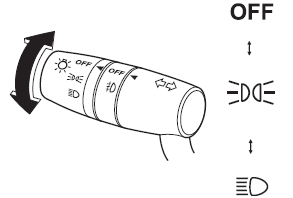
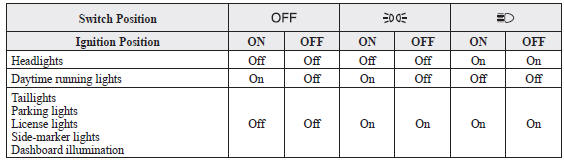
With auto-light control
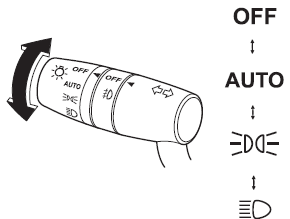
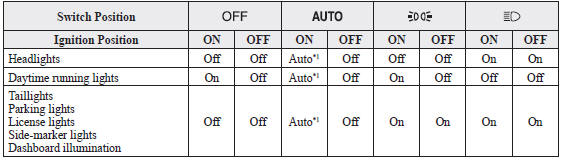
*1 The headlight and other light settings switch automatically depending on the surrounding brightness detected by the sensor.
Auto-light control
When the headlight switch is in the
 position and the ignition is
position and the ignition is
switched ON, the light
sensor senses the surrounding lightness or darkness and automatically turns the
headlights,
other exterior lights and dashboard illumination on or off (see chart above).
CAUTION
|
NOTE
- The headlights, other exterior lights and dashboard
illumination may not turn off
immediately even if the surrounding area becomes well-lit because the light
sensor
determines that it is night time if the surrounding area is continuously
dark for several
minutes such as inside long tunnels, traffic jams inside tunnels, or in
indoor parking lots.
In this case, the lights turn off if the light switch is turned to the
 position.
position. - (Without auto headlight off function)
When the headlight switch is in the
 position and the ignition is
position and the ignition is
switched to ACC or the ignition is switched off, the headlights, other exterior lights and dashboard illumination will turn off. - The dashboard illumination can be adjusted by rotating the knob
in the instrument cluster.
Also, the day/night mode can be changed by rotating the knob until a beep sound is heard.
To adjust the brightness of the dashboard illumination: Refer to Dashboard Illumination on .
- The sensitivity of the AUTO lights may be changed by an Authorized
Mazda Dealer.
Refer to Personalization Features on .
Xenon fusion headlight bulbs *
The low-beam bulbs of the headlights have xenon fusion bulbs that produce a bright white beam over a wide area.
| WARNING Do not replace the xenon fusion bulbs yourself: Replacing the xenon fusion bulbs yourself is dangerous, because the xenon fusion bulbs require high voltage. You could receive an electric shock if the bulbs are handled incorrectly. Consult an Authorized Mazda Dealer when replacement is necessary. |
NOTE If the headlights fiicker or the brightness weakens, the bulb-life may be depleted and a replacement is necessary. Consult an Authorized Mazda Dealer.
 Headlight High-Low Beam
Headlight High-Low Beam
The headlights switch between high and
low beams by moving the lever forward or
backward.
When the headlight high-beams are on,
the headlight high-beam indicator light is
turned on.
...
Other materials:
Rear Door Latch And Lock Actuator Inspection
1. The following actuator and switch are integrated with the rear door latch
and lock actuator. Inspect the rear door latch and lock actuator according to each
inspection procedure for the following items.
Rear door lock actuator.
Rear door latch switch.
Rear door lock-li ...
Active Driving Display
WARNING
Always adjust the display brightness and position with the vehicle
stopped:
Adjusting the display brightness and position while driving the vehicle
is dangerous as
doing so could distract your attention from the road ahead and lead to
an accident.
...
Oil Pressure Switch Removal
MZR 2.0, MZR 2.5, MZR 2.3 DISI Turbo
WARNING:
A hot engine can cause severe burns. Turn off the engine and wait until it
is cool before removing the exhaust system.
1. Disconnect the negative battery cable.
2. Remove the aerodynamic under cover No.2..
3. Disconnect the connecto ...

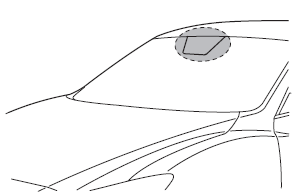
 position and the
position and the
