Mazda 3 Service Manual: Malfunctioning Wheel Unit Identification
NOTE:
-
The tire pressure monitoring system (TPMS) does not identify the location of the malfunctioning wheel unit on the vehicle (RF, LF, LR, RR). The TPMS identifies each wheel unit as No.1, No.2, No.3 and No.4. In order to identify the location of the wheel unit, perform the following procedure.
1. Adjust the air pressure as follows:
-
RF: 220 kPa {2.2 kgf/cm2, 32 psi}
-
LF: 240 kPa {2.4 kgf/cm2, 35 psi}
-
LR: 260 kPa {2.6 kgf/cm2, 38 psi}
-
RR: 280 kPa {2.8 kgf/cm2, 40 psi}
2. Switch the ignition to off.
3. Connect the M-MDS to the DLC-2.
4. Switch the ignition to ON.
5. Drive the vehicle at a speed of 25 km/h {15.5 mph} or more
for 2 min or more.
6. Select the following PIDs using the M-MDS, and monitor them.
-
WU1_P
-
WU2_P
-
WU3_P
-
WU4_P
7. Determine which wheel unit identification code matches which wheel and tire by comparing the PID monitor values with the air pressure values set in Step 1.
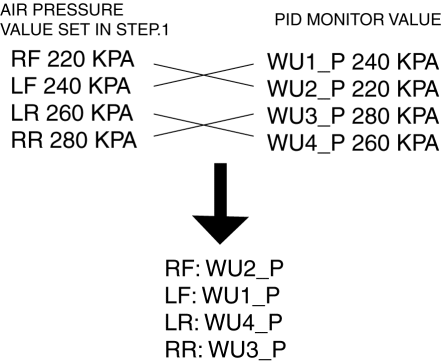
 Wheels, Tires
Wheels, Tires
...
 Parameter Setting Procedure When Tire Size Is Changed
Parameter Setting Procedure When Tire Size Is Changed
CAUTION:
If the wheel and tire sizes are changed, a discrepancy with the speedometer
needle whereby it exceeds the allowable range could result in a malfunction.
If the wheel and tire si ...
Other materials:
Controller Area Network (Can) System
Outline
With the addition of the following, the system wiring diagram and CAN communication
table have been added.
USB adapter
System Wiring Diagram
CAN Signal Table
Signals transmitted using the CAN system are as follows:
MS-CANOUT: Output (send ...
Indicator Lights
These lights turn on or flash to notify the user of the system operation
status or a system
malfunction.
Signal
Indicator Lights
* BSM OFF Indicator Light
* Lane Departure Warning System (LDWS) Indicator Light
KEY Indicator Light
...
Gear Shift Indicator
The gear shift indicator supports you to
obtain optimum fuel economy and smooth
driving. It displays the selected gear
position in the instrument cluster as well
as notifies the driver to change to the most
suitable gear position corresponding to the
actual driving condition.
CAUTI ...
