Mazda 3 Service Manual: Parameter Setting Procedure When Tire Size Is Changed
CAUTION:
-
If the wheel and tire sizes are changed, a discrepancy with the speedometer needle whereby it exceeds the allowable range could result in a malfunction. If the wheel and tire sizes are changed, perform the following procedure to change the tire size parameter setting.
-
The same parameters should be set in “Tire dimension”, “Tire Circumference”, and “Tire Size”.
1. Connect the M-MDS to DLC-2.
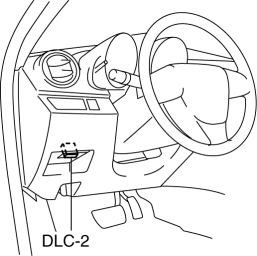
2. After the vehicle is identified, select the following item from the initialization screen of the M-MDS.
-
Select “Module Programming”.
3. Select the items from the screen menu.
-
Select “Programmable Parameters”.
-
Select “Tire Size”.
4. Select an item name, and then select the option.
-
Select “Tire Size”.
-
Tire dimension (195/70R15, 205/50R17, 195/65R15, 205/55R16, 225/40R18)
-
Tire Circumference (195/70R15, 205/50R17, 195/65R15, 205/55R16, 225/40R18)
5. Select the items from the screen menu.
-
Select “Programmable Parameters”.
-
Select “Tire Size/Axle Ratio”.
6. Select an item name, and then select the option.
-
Select “Tire Size/Axle Ratio”.
-
Tire Size (195/70R15, 225/40R18, 195/65R15, 205/50R17, 205/55R16)
 Malfunctioning Wheel Unit Identification
Malfunctioning Wheel Unit Identification
NOTE:
The tire pressure monitoring system (TPMS) does not identify the location
of the malfunctioning wheel unit on the vehicle (RF, LF, LR, RR). The TPMS identifies
each wheel unit as N ...
 Tire House Trim Removal/Installation
Tire House Trim Removal/Installation
4SD
1. Remove the rear seat cushion..
2. Remove the rear scuff plate..
3. Partially peel back the seaming welt.
4. Remove the fastener.
5. Pull the tire house trim in the direction of arrow s ...
Other materials:
Air Intake Actuator Removal/Installation [Full Auto Air Conditioner]
1. Set the air intake mode to FRESH.
2. Disconnect the negative battery cable..
3. Remove the following parts:
a. Front scuff plate (Passenger-side).
b. Front side trim (Passenger-side).
c. Dashboard under cover.
d. Glove compartment.
e. Lower panel (Passenger-side).
f. Shower duct ( ...
No.7 Bsm Indicator Light Does Not Flash While Under Bsm Indicator Light Flashing
Conditions (With Combination Switch Operation (Turn Signal Switch)) [Blind Spot
Monitoring (Bsm)]
7
BSM indicator light does not flash while under BSM indicator light-flashing
conditions (with combination switch operation (turn signal switch))
Description
The BSM indicator light does not flash or illuminate continuously,
...
Steering Gear And Linkage Assembly
CAUTION:
To prevent damage to the steering gear, secure it to the vise using a copper
plate or clean cloth.
1. Assemble in the order indicated in the table.
1
Gear housing
2
Mounting rubber
(See Mounting Rubber Assembly No ...
