Mazda 3 Service Manual: PCM Configuration [Mzr 2.0, Mzr 2.5]
CAUTION:
-
If the wheel and tire sizes are changed, a discrepancy with the speedometer needle whereby it exceeds the allowable range could result in a malfunction. If the wheel and tire sizes are changed, perform the following procedure to change the tire size parameter setting..
1. Connect the M-MDS (IDS) to DLC-2.
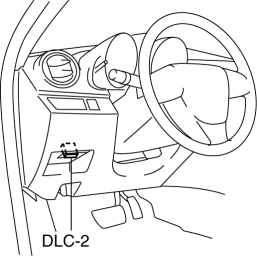
2. After the vehicle is identified, select the following items from the initial screen of the M-MDS (IDS).
a. “Module Programming”
3. Select “Programmable Module Installation”.
4. Select menu in the “PCM”.
5. Perform the configuration according to the directions on the screen.
6. Retrieve DTCs by the M-MDS (IDS), then verify that there is no DTC present.
-
If a DTC(s) is detected, perform the applicable DTC inspection..
 Neutral Switch Inspection [Mzr 2.0, Mzr 2.5]
Neutral Switch Inspection [Mzr 2.0, Mzr 2.5]
Continuity Inspection
1. Remove the battery cover..
2. Disconnect the negative battery cable..
3. Disconnect the neutral switch connector..
4. When the shift lever is in neutral and in a positi ...
 PCM Inspection [Mzr 2.0, Mzr 2.5]
PCM Inspection [Mzr 2.0, Mzr 2.5]
Using M-MDS
NOTE:
PIDs for the following parts are not available on this model. Go to the appropriate
part inspection page.
CMP sensor
Main relay
1. Co ...
Other materials:
Front Oil Seal Replacement [Mzr 2.0, Mzr 2.5]
1. Remove the battery cover..
2. Disconnect the negative battery cable..
3. Remove the plug hole plate..
4. Disconnect the wiring harness.
5. Remove the ignition coils..
6. Remove the spark plugs..
7. Remove the ventilation hose.
8. Remove the oil level gauge.
9. Remove the cylinder ...
Rear Door Removal/Installation
WARNING:
Removing the rear door without supporting it could cause the rear door to
fall and cause serious injury. Always perform the procedure with at least another
person to prevent the rear door from falling.
1. Disconnect the negative battery cable..
2. Remove in the order i ...
Antenna Feeder No.6 Inspection
1. Disconnect the negative battery cable..
2. Remove the following parts:
a. Upper panel.
b. Shift knob (MTX).
c. Selector lever knob (ATX).
d. Shift panel.
e. Side wall.
f. Console.
g. Car-navigation unit.
3. Verify that the continuity between antenna feeder No.6 terminals is as i ...
