Mazda 3 Service Manual: Rear ABS Wheel Speed Sensor Inspection
Installation Visual Inspection
1. Inspect for the following:
-
If there is any malfunction, replace the part.
a. Excessive looseness or play of the rear ABS wheel-speed sensor
b. Deformation of the rear ABS wheel-speed sensor
c. Deformation or damage of the rear ABS sensor rotor
Clearance Inspection
1. Remove the rear ABS wheel-speed sensor.
2. Measure the distance between the rear ABS wheel-speed sensor installation surface and the rear ABS sensor rotor. This is dimension A.
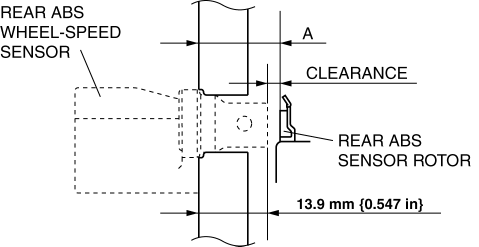
3. Calculate the clearance between the rear ABS wheel-speed sensor and the rear ABS sensor rotor using the following formula:
-
Clearance (mm {in}) = A –13.9 {0.547}
4. Verify that the clearance between the rear ABS sensor rotor and the rear ABS wheel-speed sensor is as indicated below.
-
If there is any malfunction, replace it.
-
Clearance
-
1.46 mm {0.057 in} or less
Sensor Output Value Inspection
CAUTION:
-
Resistance inspection using other testers may cause damage to the ABS wheel-speed sensor internal circuit. Be sure to use the M-MDS to inspect the ABS wheel-speed sensor.
1. Switch the ignition to off.
2. Connect the M-MDS to the DLC-2.
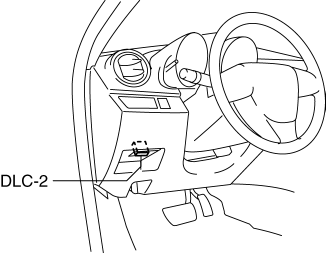
3. Select the following PIDs using the M-MDS:
-
WSPD_LR
(LR wheel-speed sensor)
-
WSPD_RR
(RR wheel-speed sensor)
4. Start the engine and drive the vehicle.
5. Verify that the display of the M-MDS shows the same value as the speedometer.
-
If there is any malfunction, replace the rear ABS wheel-speed sensor.
 Precaution [ABS]
Precaution [ABS]
1. Any one or a combination of the ABS warning and brake system warning lights
illuminates even when the system is normal.
Warning lights that may illuminate and/or flash
...
 Rear ABS Wheel Speed Sensor Removal/Installation
Rear ABS Wheel Speed Sensor Removal/Installation
1. Remove the under cover..
2. Remove in the order indicated in the table.
3. Install in the reverse order of removal.
1
Connector
2
Bolt
...
Other materials:
Rear Door Quarter Glass Removal/Installation
1. Fully lower the rear door glass.
2. Disconnect the negative battery cable..
3. Remove the rear door trim..
4. Remove the service hole cover.
5. Remove the hole plug.
6. Remove the screw.
7. Remove the bolt A and B.
8. Remove the rear door glass guide.
9. Remove the pin ...
Trunk Lid Key Cylinder Removal/Installation
1. Disconnect the negative battery cable..
2. Remove the trunk lid trim..
3. Lift the clip in the direction of the arrow (1), and pull out the key rod
in the direction of the arrow (2).
4. Remove the nuts.
5. Remove the trunk lid key cylinder.
6. Install in the reverse order of r ...
Maintenance of the Active Driving
Display
The combiner and mirror surface have a
special coating. When cleaning, do not use
a hard or rough-surface cloth, or cleaning
detergent. In addition, if a chemical
solvent gets on the active driving display,
wipe it off immediately. Otherwise, the
combiner and mirror could be damaged
and the s ...
