Mazda 3 Service Manual: Side Panel Removal/Installation
1. Insert a tape-wrapped fastener remover into the position indicated by the arrow in the figure.
2. Pull the side panel in the direction of the arrow shown in the figure, then remove the clips and hook.
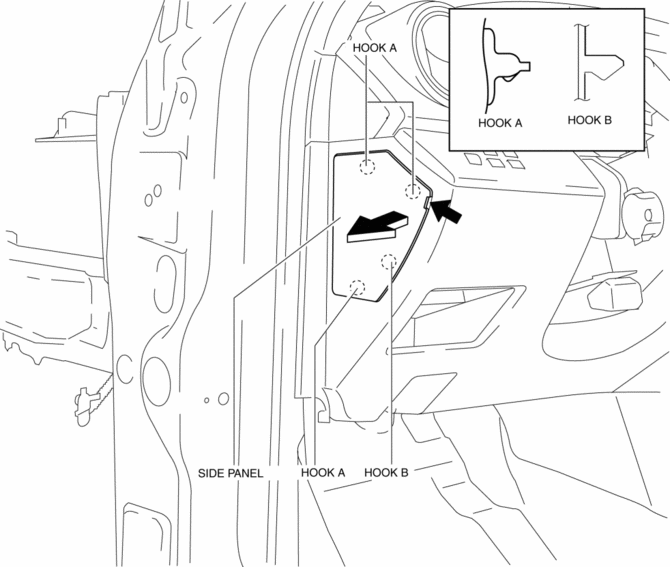
3. Pull the side panel in the direction of the arrow shown in the figure, while detaching the guides.
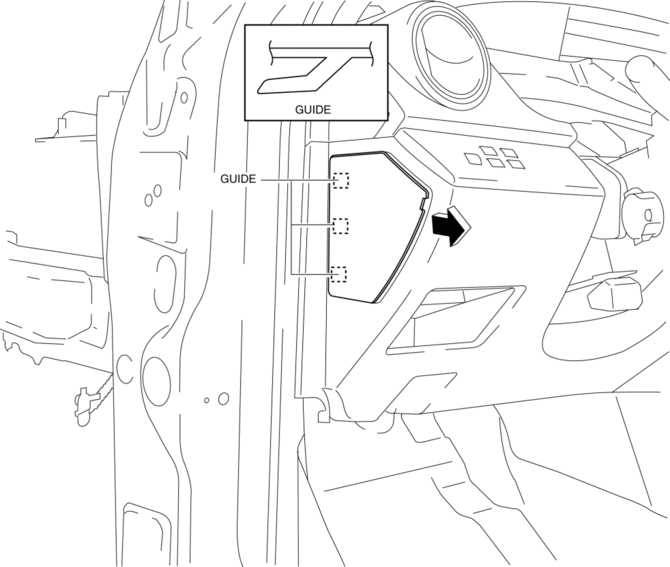
CAUTION:
-
When pulling out the side panel, be careful not to damage the guide.
4. Install in the reverse order of removal.
 Seal Plate Removal/Installation
Seal Plate Removal/Installation
1. Disconnect the negative battery cable..
2. Remove the front bumper..
3. Remove the bolt.
4. Pull the seal plate in the direction of arrow shown in the figure, then remove
the hook.
...
 Side Step Molding Installation
Side Step Molding Installation
NOTE:
Double-sided adhesive tape has already been adhered to a new side step molding
for installation.
When a side step molding is to be reused, perform the following procedure:
1 ...
Other materials:
Fuel Pump Control Module Inspection [Skyactiv G 2.0]
1. Perform the KOEO self-test..
2. Verify that a fuel pump control module related DTC is detected..
If DTCs are detected, repair the malfunctioning part according to the applicable
DTC troubleshooting..
If a DTC is not detected, go to the next step.
3. Inspect the followin ...
Audio Amplifier Removal/Installation
1. Slide the passenger seat rearward.
2. Remove the cover.
3. Remove the bolt.
4. Detach the clips and set the vehicle wiring harness aside.
5. Slide the passenger seat forward.
6. Disconnect the negative battery cable..
7. Remove the caps.
8. Remove the nuts.
9. Disconnect t ...
Vehicle Engine Control Unit Reset Procedure
NOTE
This procedure is intended for vehicles with the engine oil flexible
maintenance setting
selected.
After replacing the engine oil, have a repair shop such as an Authorized
Mazda Dealer
perform the initialization (engine oil data resetting) of the recorded value. If
the value
recorded ...
