Mazda 3 Owners Manual: Steering Wheel
| WARNING
Never adjust the steering wheel while
the vehicle is moving:
Adjusting the steering wheel while
the vehicle is moving is dangerous. Moving it can very easily cause the driver to abruptly turn to the left or right. This can lead to loss of control or an accident. |
Steering Wheel Adjustment
To change the angle or length of the steering wheel:
- Stop the vehicle, and then pull down the lock release lever under the steering column.
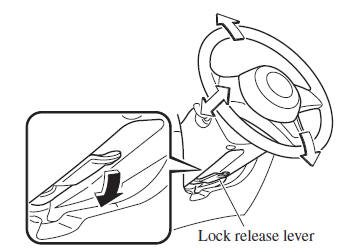
- Tilt the steering wheel and/or adjust the steering column length to the desired positions, then push the lever up to lock the column.
- Attempt to push the steering wheel up and down to make sure it's locked before driving.
 Fuel-Filler Lid and Cap
Fuel-Filler Lid and Cap
WARNING
When removing the fuel-fi ller cap,
loosen the cap slightly and wait for any
hissing to stop, then remove it:
Fuel spray is dangerous. Fuel can
burn skin and eyes and cau ...
 Mirrors
Mirrors
Before driving, adjust the inside and
outside mirrors. ...
Other materials:
Seat Belt Warning Beep
If the driver's seat belt is not fastened
when the ignition is switched ON, a beep
sound will be heard for about 6 seconds. If
the driver or the front passenger's seat belt
is not fastened and the vehicle is driven
at a speed faster than about 20 km/h (12
mph), a beep sound will be heard again ...
Audio Unit Disassembly/Assembly
CAUTION:
When disassembling the audio unit, it could get scratched if it is placed
directly on the ground. When disassembling the audio unit, spread a soft cloth
underneath to perform the work.
1. Disassemble in the order indicated in the table.
2. Assemble in the reverse order ...
Oil Seal (Differential) Replacement [A26 M R]
1. On level ground, jack up the vehicle and support it evenly on safety stands.
2. Drain the oil from the transaxle..
3. Remove the front tires..
4. Remove the splash shield..
5. Remove the aerodynamic under cover No.2..
6. Separate the drive shaft and joint shaft from the transaxle..
7 ...
