Mazda 3 Owners Manual: Stop Vehicle in Safe Place Immediately
If any of the following warning lights turns on, the system may have a malfunction. Stop the vehicle in a safe place immediately and contact an Authorized Mazda Dealer.
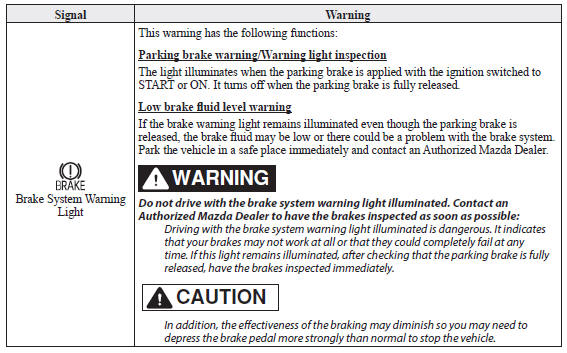
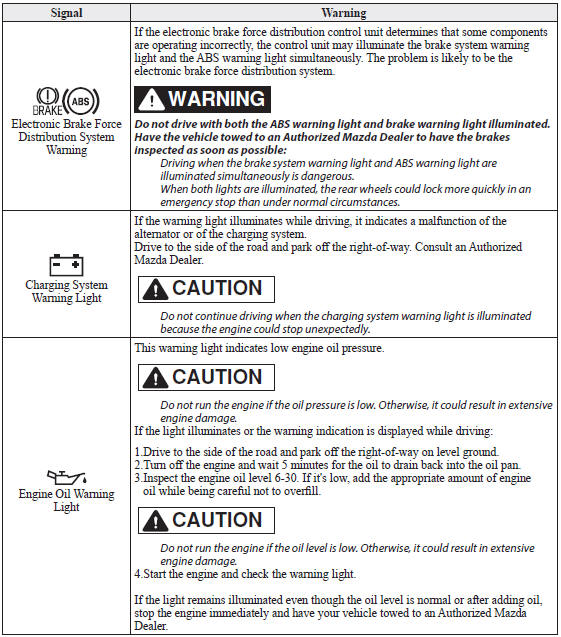
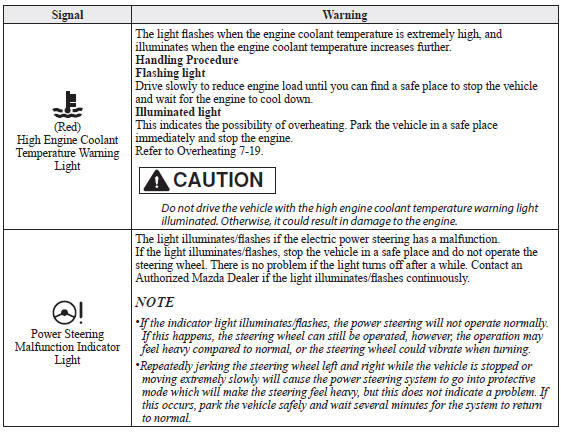
 If a Warning Light Turns On or Flashes
If a Warning Light Turns On or Flashes
If any warning light turns on/flashes, take appropriate action for each
light. There is no
problem if the light turns off, however if the light does not turn off or turns
on/flashes again,
consu ...
 Contact Authorized Mazda Dealer and Have Vehicle Inspected
Contact Authorized Mazda Dealer and Have Vehicle Inspected
If any of the following warning lights or the indicator light turns on/flashes, the system may
have a malfunction. Contact an Authorized Mazda Dealer to have your vehicle
inspected.
...
Other materials:
Windshield Defrosting and
Defogging
Set the mode selector dial to the
position and turn the fan control dial to the
desired speed.
In this position, the outside air position is automatically selected, and when
the fan control dial is ON, the air conditioner automatically turns on. The air
conditioner will directly dehumidify ...
Relay Block Removal/Installation [With Advanced Keyless Entry And Push Button
Start System]
1. Disconnect the negative battery cable..
2. Remove the following parts:
a. Driver-side front scuff plate.
b. Driver-side front side trim.
c. Hood release lever.
d. Upper panel.
e. Shift knob (MTX)(See MANUAL TRANSAXLE SHIFT MECHANISM REMOVAL/INSTALLATION
[G66M-R].)(See MANUAL TRANSAX ...
HVAC SST
49 B061 014
Spring Lock Coupling Disconnect Tool
49 G061 001
Spring Lock Coupling Disconnect Tool
49 B061 015A
Holder
49 0839 425C
Bearing puller set
49 SE01 160 ...
