Mazda 3 Owners Manual: Supplemental Restraint System Components
(With Front Passenger Occupant Classification System)
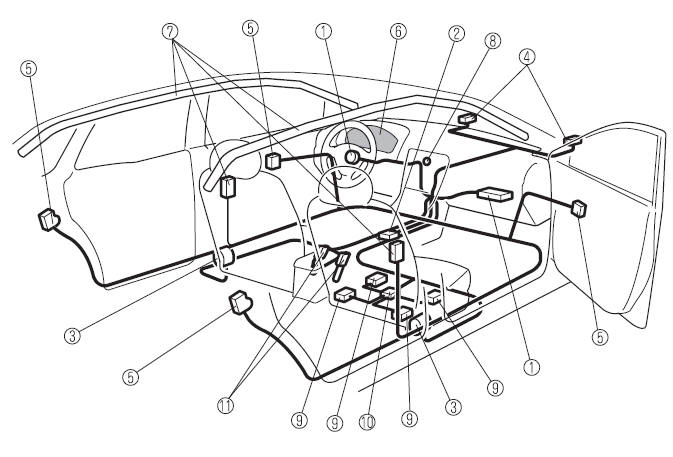
(Without Front Passenger Occupant Classification System)
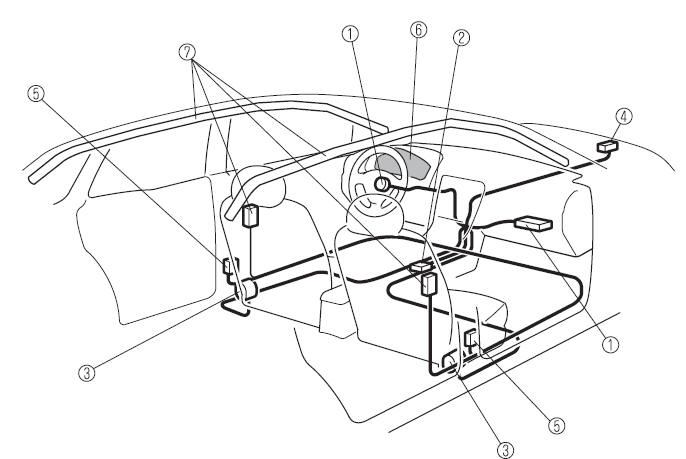
- Driver/Front passenger inflators and air bags
- Roll-over sensor * , crash sensors, and diagnostic module (SAS unit)
- Seat belt pretensioners
- Front air bag sensors
- Side crash sensors *
- Air bag/seat belt pretensioner system warning light
- Side and curtain inflators and air bags *
- Front passenger air bag deactivation indicator light
- Front passenger seat weight sensors
- Front passenger seat weight sensor control module
- Driver and front passenger seat belt buckle switches
NOTE 8- 11are equipped only on models with the front passenger occupant classification system.
 Supplemental Restraint System (SRS) Precautions
Supplemental Restraint System (SRS) Precautions
The front and side supplemental restraint systems (SRS) include different
types of air bags.
Please verify which kinds of air bags are equipped on your vehicle by locating
the
“SRS AIRBAG” loc ...
 How the SRS Air Bags Work
How the SRS Air Bags Work
Your Mazda is equipped with the following types of SRS air bags. SRS air bags
are
designed to work together with the seat belts to help to reduce injuries during
an accident.
The SRS air bags ...
Other materials:
Operating Tips for AAC
AAC stands for Advanced Audio Coding,
which is standardized voice compression
established by the ISO *1 working group
(MPEG). Audio data can be created and
stored at a higher compression ratio than
MP3.
This unit plays files with the extensions
(.aac/.m4a/.wav *2 ) as the AAC files.
*1 Int ...
Front Seat Slide Adjuster Removal/Installation
WARNING:
Handling the front seats improperly can accidentally deploy the side air
bag, which may seriously injure you. Read air bag system service warnings and
cautions before handling the front seats..
CAUTION:
After removing a front seat, do not operate the slider leve ...
Cargo Compartment Light Removal/Installation
1. Disconnect the negative battery cable..
2. Insert a tape-wrapped fastener remover into the service hole and pry with
the screwdriver in the direction shown by the arrow to remove the cargo compartment
light.
3. Disconnect the connector.
4. Remove the cargo compartment light.
5 ...
