Mazda 3 Service Manual: Information Display Removal/Installation
CAUTION:
-
When replacing the information display, the configuration procedure must be performed before removing the information display. The information display will not operate normally if it is replaced without performing the configuration procedure.
1. Perform the information display configuration when replacing it..
2. Disconnect the negative battery cable..
3. Remove the following parts:
a. Upper column cover.
b. Instrument cluster.
c. Center panel.
d. Audio unit.
e. Center cover.
f. Dashboard upper panel.
g. Hole cover.
4. Remove the screws and wiring harness clip.
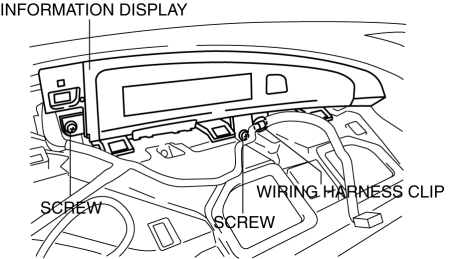
5. Remove the information display.
6. Disconnect the connector.
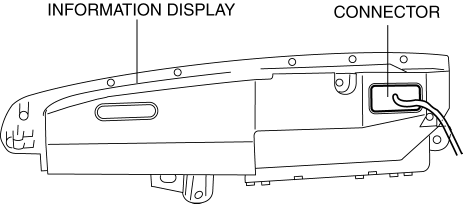
7. Install in the reverse order of removal.
 Information Display Input/Output Check Mode
Information Display Input/Output Check Mode
NOTE:
In this mode, it is possible to verify the items in the following chart.
Check Code Table
Check code
Check item
Related items
...
 Instrument Cluster Configuration
Instrument Cluster Configuration
1. Connect the M-MDS (IDS) to the DLC-2.
2. After the vehicle is identified, select the following items from the initialization
screen of the IDS.
Select the “Module Programming”.
...
Other materials:
Electric Power Steering Oil Pump Component Disassembly/Assembly
CAUTION:
The internal parts of the EHPAS control module and motor could be damaged
if they receive an impact. Be careful when handling the EHPAS control module
and motor to prevent the component from getting hit. Replace the electric power
steering oil pump component if it has recei ...
Rear Window Glass Removal
4SD
1. Disconnect the negative battery cable.
2. Remove the following parts:
a. Rear seat cushion.
b. Rear scuff plate.
c. Rear side seat back.
d. C–pillar trims.
e. Rear package trim.
f. Tire house trims.
3. Remove the fasteners.
4. Set the headliner out of the way.
5. Disc ...
TCM Inspection [FS5 A EL]
NOTE:
The TCM terminal voltage can vary with conditions when measuring and changes
due to age deterioration on the vehicle, causing false diagnosis. Therefore
a comprehensive inspection of the input and output systems, and the TCM is necessary
to determine where the malfunction occu ...
