Mazda 3 Service Manual: Instrument Cluster Configuration
1. Connect the M-MDS (IDS) to the DLC-2.
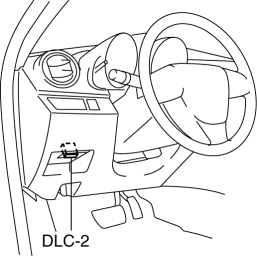
2. After the vehicle is identified, select the following items from the initialization screen of the IDS.
-
Select the “Module Programming”.
3. Then, select items from the screen menu in the following order.
-
Select “Programmable Module Installation”.
-
Select “IC”.
4. Perform the configuration according to the directions on the screen.
5. Retrieve DTCs by the M-MDS (IDS), then verify that there is no DTC present.
-
If a DTC (s) is detected, perform the applicable DTC inspection..
 Information Display Removal/Installation
Information Display Removal/Installation
CAUTION:
When replacing the information display, the configuration procedure must
be performed before removing the information display. The information display
will not operate normally ...
 Instrument Cluster Disassembly/Assembly
Instrument Cluster Disassembly/Assembly
CAUTION:
Do not drop the instrument cluster or damage the printed board. This will
lead to a system malfunction.
1. Perform the instrument cluster configuration when replacing it..
...
Other materials:
Antenna Feeder No.7 Inspection
1. Disconnect the negative battery cable..
2. Remove the liftgate upper trim..
3. Disconnect the connector A and B..
4. Verify that the continuity between antenna feeder No.7 terminals is as indicated
in the table.
If not as indicated in the table, replace antenna feeder No.7.
...
Customer Assistance (U.S.A.)
Your complete and permanent satisfaction is our business. We are here to
serve you. All
Authorized Mazda Dealers have the knowledge and the tools to keep your Mazda
vehicle in
top condition.
If you have any questions or recommendations for improvement regarding the
service of
your Mazda ...
Ignition Coil Removal/Installation [Mzr 2.3 Disi Turbo]
1. Remove the battery cover..
2. Disconnect the negative battery cable..
3. Remove the charge air cooler..
4. Remove in the order indicated in the table.
5. Install in the reverse order of removal.
1
Connector
2
Ignition coil
...
