Mazda 3 Service Manual: Instrument Cluster Disassembly/Assembly
CAUTION:
-
Do not drop the instrument cluster or damage the printed board. This will lead to a system malfunction.
1. Perform the instrument cluster configuration when replacing it..
2. Disconnect the negative battery cable..
3. Remove the column cover. (upper).
4. Remove the instrument cluster..
5. Remove the screws and clips.
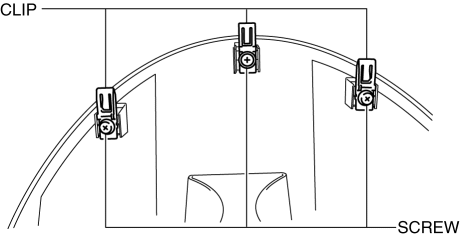
6. Remove the screws.
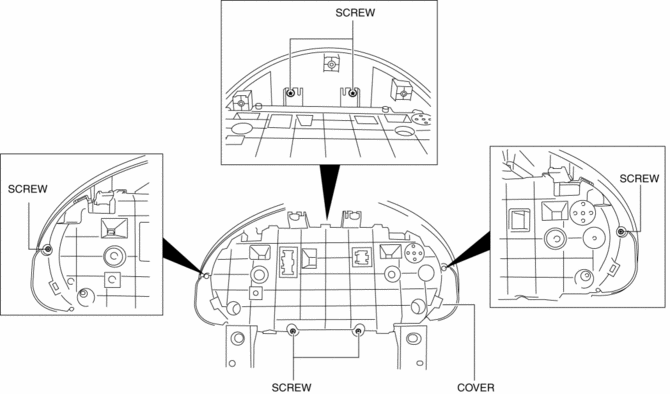
7. Remove the cover.
8. Remove the screws from the cover.
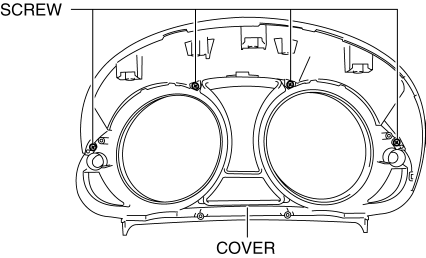
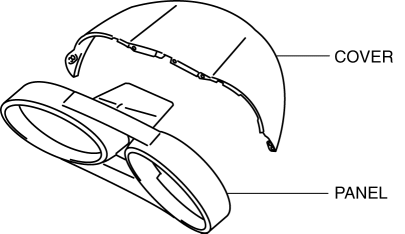
9. Remove the instrument cluster rubber.
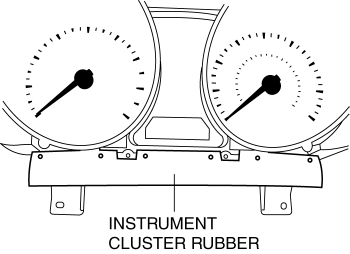
10. Remove the rings.
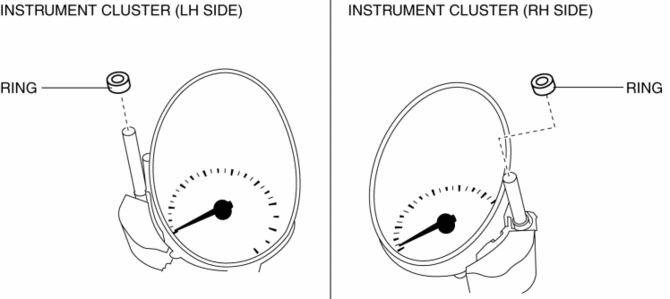
11. Detach the tabs
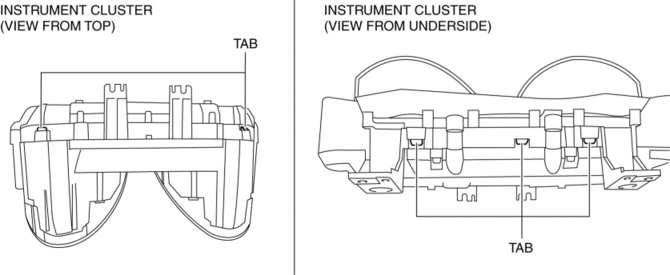
12. Detach the tabs.
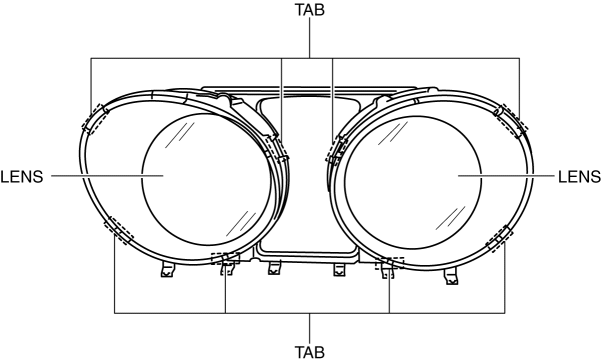
13. Remove the lens.
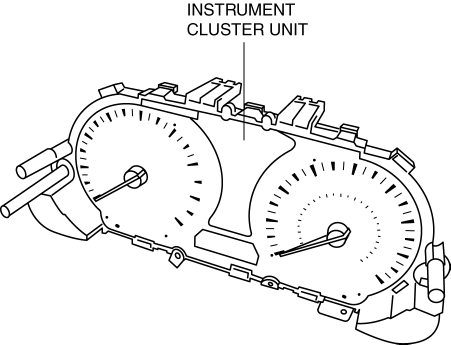
14. Assemble in the reverse order of disassembly.
 Instrument Cluster Configuration
Instrument Cluster Configuration
1. Connect the M-MDS (IDS) to the DLC-2.
2. After the vehicle is identified, select the following items from the initialization
screen of the IDS.
Select the “Module Programming”.
...
 Instrument Cluster Inspection
Instrument Cluster Inspection
Speedometer
Using a speedometer tester
CAUTION:
When only the front or the rear wheels are driven using a speedometer tester,
the ABS or DSC may determine that the vehicle speed signal is ...
Other materials:
Rear Wheel Hub Bolt Replacement
1. Remove the brake calliper component and disc plate..
2. Remove the wheel hub bolt using the SST as shown in the figure.
3. Place a new wheel hub bolt in the wheel hub.
4. Install the wheel hub by placing a proper sized washer on the hub, and tightening
the nut as shown in the figure. ...
High Mount Brake Light Disassembly/Assembly
4SD
1. Disconnect the negative battery cable..
2. Remove the trunk lid trim..
3. Remove the high-mount brake light..
4. Remove the high-mount brake light outer lens.
5. Remove the high-mount brake light inner lens.
6. Remove the screws (with advanced keyless entry and push button ...
Control Switches
AUTO switch
By pressing the AUTO switch the
following functions will be automatically
controlled in accordance with the selected
set temperature:
Airflow temperature
Amount of airflow
Selection of airflow mode
Outside/Recirculated air selection
Air conditioner operation
NOTE
AUTO ...
