Mazda 3 Owners Manual: Tire Rotation
| WARNING
Rotate tires periodically:
Irregular tire wear is dangerous. To
equalize tread wear for maintaining
good performance in handling and
braking, rotate the tires every 12,000
km (7,500 miles). However Mazda
recommends to rotate every 8,000 km
(5,000 miles) to help increase tire life
and distribute wear more evenly. Refer to Scheduled Maintenance on |
During rotation, inspect them for correct balance.
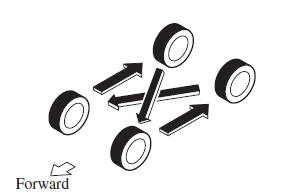
Also, inspect them for uneven wear and damage. Abnormal wear is usually caused by one or a combination of the following:
- Incorrect tire pressure
- Improper wheel alignment
- Out-of-balance wheel
- Severe braking
After rotation, inflate all tire pressures to specification and inspect the lug nuts for tightness.
(With tire pressure monitoring system) After adjusting the tire pressure, initialization of the tire pressure monitoring system is necessary to make the system operate normally.
Refer to Tire Pressure Monitoring System Initialization on .
| CAUTION Rotate unidirectional tires and radial tires that have an asymmetrical tread pattern or studs only from front to rear, not from side to side. Tire performance will be reduced if rotated from side to side. |
 Tire Inflation Pressure
Tire Inflation Pressure
WARNING
Always infl ate the tires to the correct
pressure:
Overinfl ation or underinfl ation of tires
is dangerous. Adverse handling or
unexpected tire failure could result in a
...
 Replacing a Tire
Replacing a Tire
WARNING
Always use tires that are in good
condition:
Driving with worn tires is dangerous.
Reduced braking, steering, and
traction could result in an accident.
Replace all f ...
Other materials:
Manual Shift Mode
The manual shift mode gives you the feel
of driving a manual transaxle vehicle by
allowing you to operate the selector lever
manually. This allows you to control
engine rpm and torque to the drive wheels
much like a manual transaxle when more
control is desired.
To change to manual shift mo ...
Throttle Position (TP) Sensor Inspection [Mzr 2.0, Mzr 2.5]
Voltage Inspection
CAUTION:
The inspection cannot be performed with this method correctly if there is
a malfunction of the APP sensor or throttle valve actuator. Verify that no DTCs
related to the APP sensor or throttle valve actuator are stored before the inspection.
NOTE:
...
Laser Sensor (Front)
The Smart City Brake Support (SCBS) laser sensor is installed at the top of
the windshield
near the rearview mirror.
Always keep the surface of the windshield around the laser sensor clean to
assure proper
operation of the Smart City Brake Support (SCBS) system.
WARNING
As ther ...
