Mazda 3 Service Manual: Towing
-
Proper lifting and towing are necessary to prevent damage to the vehicle. Government and local laws must be followed.
-
A towed vehicle usually should have its drive wheel (front wheels) off the ground. If excessive damage or other conditions prevent this, use wheel dollies.
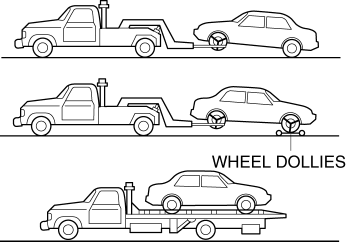
-
When towing with the rear wheels on the ground, release the parking brake.
CAUTION:
-
Do not tow the vehicle pointed backward with driving wheels on the ground. This may cause internal damage to the transaxle.
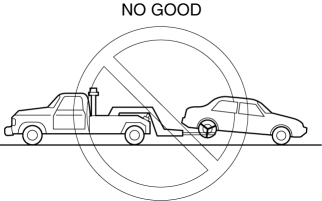
CAUTION:
-
Do not tow with sling–type equipment. This could damage your vehicle. Use wheel–lift or flatbed equipment.
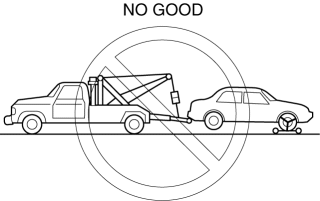
Vehicle Securing Position
-
When transporting the vehicle by flat bed tow truck or trailer, secure the vehicle to the trailer using the holes and left tiedown loop shown in the figure.
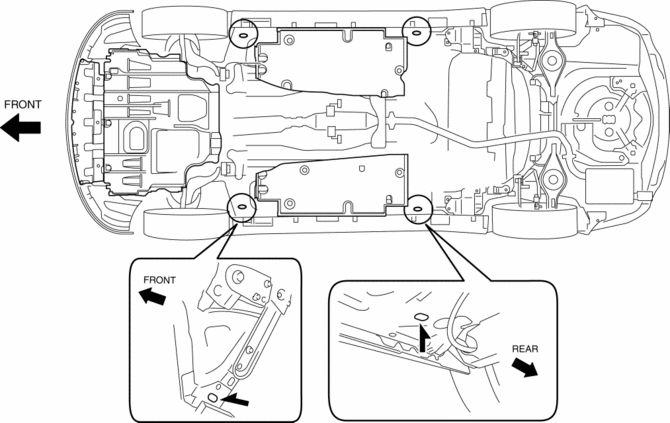
CAUTION:
-
To prevent damage to the vehicle, do not use the tiedown eyelet (front) and the left/right tiedown loops (rear) for towing the vehicle using another vehicle.
-
Do not use the tie-down eyelet and rear hook for tying down the vehicle onto a trailer and flatbed tow truck. It may cause damage to the vehicle.
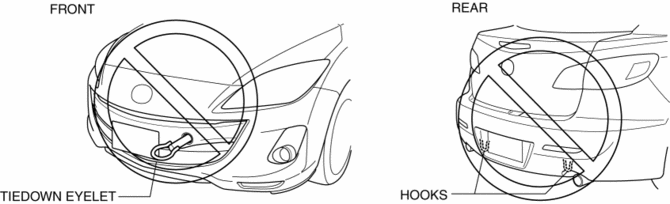
NOTE:
-
The tiedown eyelet (front) and the tiedown loops (rear) are used only when the vehicle is transported by ship.
 Trailer
Trailer
...
 Body
Body
...
Other materials:
Lower Panel Removal/Installation
Driver-side
1. Disconnect the negative battery cable..
2. Remove the following parts:
a. Driver-side front scuff plate.
b. Driver-side front side trim.
c. Hood release lever.
d. Upper panel.
e. Shift knob (MTX).
f. Selector lever knob (ATX).
g. Shift panel.
h. Side wall.
i. Cons ...
Winter Driving
Carry emergency gear, including tire
chains, window scraper, flares, a small
shovel, jumper cables, and a small bag of
sand or salt.
Ask an Authorized Mazda Dealer to check
the following:
Have the proper ratio of antifreeze in the
radiator.
Refer to Engine Coolant on .
Inspect the ba ...
Light Bulbs
WARNING
Do not replace the xenon fusion bulbs
yourself:
Replacing the xenon fusion bulbs
yourself is dangerous. Because the
xenon fusion bulbs require high
voltage, you could receive an electric
shock if the bulbs are handled
incorrectly. Consult an Authorized
...
