Mazda 3 Service Manual: Blower Motor Installation [Full Auto Air Conditioner]
1. Install the SST (49 B061 015A)
to the blower motor.
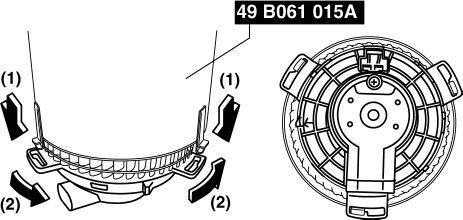
2. Install the blower motor with the SST (49 B061 015A)
installed, to the A/C unit.
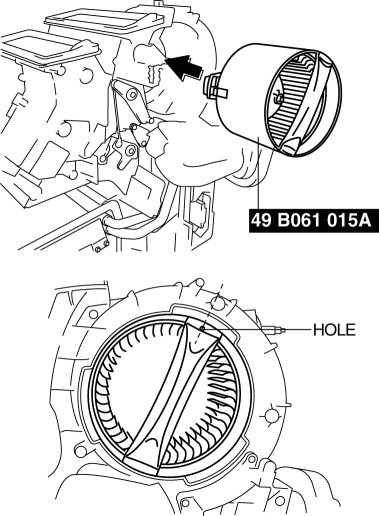
CAUTION:
-
To prevent damage to the sirocco fan, install the blower motor being careful that the blower motor does not interfere with the A/C unit. Also, another person must hold the blower motor at the installation position.
3. Rotate the SST (49 B061 015A)
until to the blower motor tab locked.
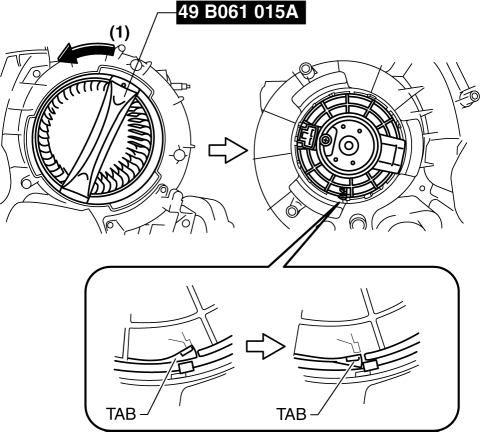
4. Connect the blower motor connector as shown in the figure.
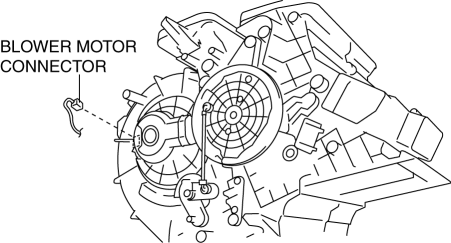
5. Connect the blower motor cooling pipe.
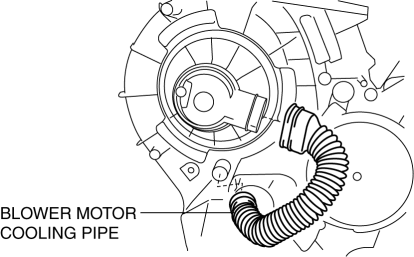
6. Rotate the SST (49 B061 015A)
in the direction shown by the arrow.
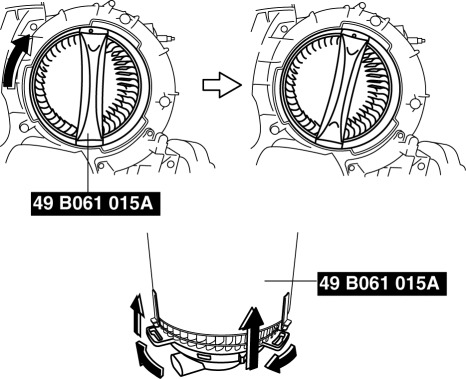
7. Remove the SST (49 B061 015A)
from the blower motor.
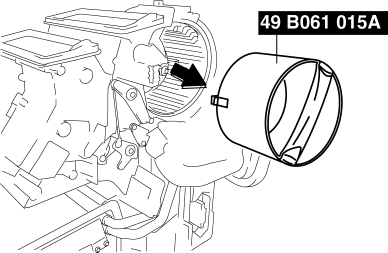
8. Install the blower case.
CAUTION:
-
Install the blower case while pressing the dashboard insulator, otherwise the blower case could be damaged.
9. Install the screws shown in the figure.
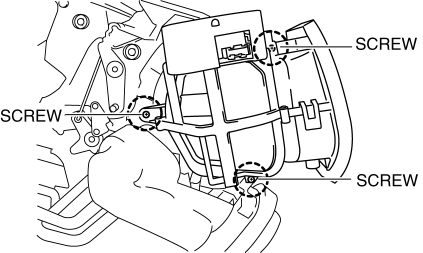
10. Install the harness clip to the blower case.
11. Connect the air intake actuator connector.
12. Install the following parts:
a. Accelerator pedal.
b. Shower duct (Passenger-side).
c. Lower panel.
d. Hood release lever.
e. Dashboard under cover.
f. Glove compartment.
g. Shift panel.
h. Selector lever knob (ATX).
i. Shift lever knob (MTX).
j. Upper panel.
k. Front side trim.
l. Front scuff plate.
13. Connect the negative battery cable..
Blower Case Installation Note
1. If not replacing the blower case, replace the adhesive polyurethane on the fresh-air inlet of the blower case.
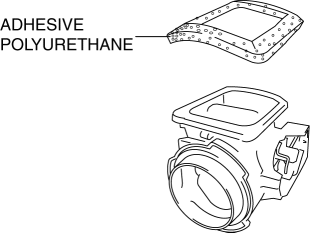
CAUTION:
-
To adhere new polyurethane properly, be sure to remove the adhesive agent and adhesive polyurethane completely.
NOTE:
-
If the blower case is removed or installed, the adhesive polyurethane can be damaged. Damaged adhesive polyurethane could cause abnormal noise or other malfunctions, therefore replace it.
 Blower Motor Inspection [Manual Air Conditioner]
Blower Motor Inspection [Manual Air Conditioner]
1. Connect battery positive voltage to blower motor terminal A, connect terminal
B to ground, and then verify its operation.
If there is any malfunction, replace the blower motor.
...
 Blower Motor Removal [Full Auto Air Conditioner]
Blower Motor Removal [Full Auto Air Conditioner]
NOTE:
The blower motor is located on the A/C unit as shown in the figure.
Perform the work from the front passenger side in the posture shown in the
figure.
1. Set ...
Other materials:
Rear Seat Belt Removal/Installation
CAUTION:
The ELR (emergency locking retractor) has a spring that will unwind if the
retractor cover is removed. The spring cannot be rewound by hand. If this occurs,
the ELR will not work properly. Therefore, do not disassemble the retractor.
4SD
1. Remove the following part ...
Manual Transaxle Shift Pattern
The shift pattern of the transaxle is
conventional, as shown.
Depress the clutch pedal all the way down
while shifting; then release it slowly.
Your vehicle is equipped with a device to
prevent shifting to R (reverse) by mistake.
Push the shift lever downward and shift
to R.
...
Owner Maintenance Precautions
The owner or a qualified service technician should make these vehicle
inspections at the
indicated intervals to ensure safe and dependable operation.
Bring any problem to the attention of an Authorized Mazda Dealer or qualified
service
technician as soon as possible.
When Refueling
Bra ...
