Mazda 3 Owners Manual: Vehicle Engine Control Unit Reset Procedure
NOTE This procedure is intended for vehicles with the engine oil flexible maintenance setting selected.
After replacing the engine oil, have a repair shop such as an Authorized Mazda Dealer perform the initialization (engine oil data resetting) of the recorded value. If the value recorded by the computer is not initialized, the wrench indicator light may not turn off or it may turn on earlier than normal.
NOTE The initialization (engine oil data resetting) of the recorded value can be performed using the following procedure:
- Switch the ignition OFF.
- Switch the ignition ON with the selector pressed, and press and
hold the selector for
about 5 seconds until the master warning light
 flashes.
flashes.
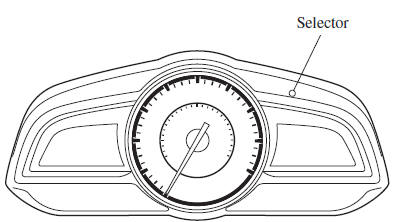
- After the master warning light
 flashes for several seconds,
flashes for several seconds,
the initialization is completed.
 Recommended Oil
Recommended Oil
U.S.A., Canada, and Puerto Rico
Use SAE 0W-20 engine oil.
Mazda Genuine Oil is used in your
Mazda vehicle. Mazda Genuine 0W-20
Oil is required to achieve optimum fuel
economy.
For maintenanc ...
 Inspecting Engine Oil Level
Inspecting Engine Oil Level
Be sure the vehicle is on a level
surface.
Warm up the engine to normal
operating temperature.
Turn it off and wait at least 5 minutes
for the oil to return to the oil pan.
Pull out the ...
Other materials:
Pilot Bearing Inspection [G66 M R]
1. Perform the following procedures.
a. Remove the battery cover..
b. Disconnect the negative battery cable.
c. Remove the battery component. (ex: battery, battery tray and PCM component).
d. Remove the air cleaner component..
e. Remove the exhaust manifold insulator installation bolts an ...
Warning Lights
These lights turn on or flash to notify the user of the system operation
status or a system
malfunction.
Signal
Warning Lights
Master Warning Light *1
Brake System Warning Light *1*2
ABS Warning Light *1
Charging System Warnin ...
Schedule 1
Chart symbols:
I: Inspect: Inspect and clean, repair, adjust, fill up, or replace if
necessary.
R: Replace
L : Lubricate
T: Tighten
Remarks:
*1 Use of FL-22 is recommended when replacing engine coolant. Using engine
coolant other than FL-22 may
cause serious damage to the engine and c ...
