Mazda 3 Owners Manual: Vehicle Loading
| WARNING Do not tow a trailer with this vehicle: Towing a trailer with this vehicle is dangerous because it has not been designed to tow a trailer and doing so will aff ect the drive system which could result in vehicle damage. |
This section will guide you in the proper loading of your vehicle, to keep your loaded vehicle weight within its design rating capability. Properly loading your vehicle will provide maximum return of vehicle design performance. Before loading your vehicle, familiarize yourself with the following terms for determining your vehicle's weight ratings, from the vehicle's Safety Certification Label and Tire and Load Information Label
| WARNING
Overloaded Vehicle:
Overloading a vehicle is dangerous. The results of overloading can have
serious
consequences in terms of passenger safety. Too much weight on a
vehicle's suspension
system can cause spring or shock absorber failure, brake failure,
handling or steering
problems, irregular tire wear, tire failure or other damage. Overloading makes a vehicle harder to drive and control. It also increases the distance required for stopping. In cases of serious overloading, brakes can fail completely, particularly on steep grades. The load a tire will carry safely is a combination of the size of the tire, its load range, and corresponding infl ation pressure. Never overload the vehicle and always observe the vehicle's weight ratings from the vehicle's Safety Certifi cation and Tire and Load Information labels. |
Base Curb Weight is the weight of the vehicle including a full tank of fuel and all standard equipment. It does not include passengers, cargo, or optional equipment.
Vehicle Curb Weight is the weight of your new vehicle when you picked it up from your dealer plus any aftermarket equipment.
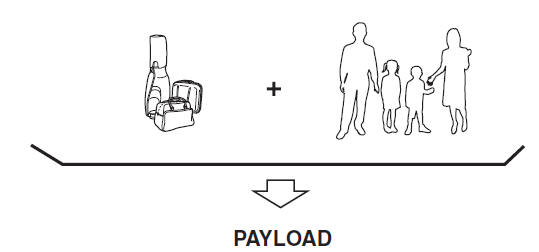
Payload is the combination weight of cargo and passengers that the vehicle is designed to carry. The maximum payload for your vehicle can be found on the Tire and Load Information label on the driver's door frame or door pillar. Look for “THE COMBINATION WEIGHT OF OCCUPANTS AND CARGO SHOULD NEVER EXCEED XXX kg or XXX lbs” for your maximum payload. The payload listed on the tire label is the maximum payload for the vehicle as built by the assembly plant. If any aftermarket or dealer installed equipment has been installed on the vehicle, the weight of the equipment must be subtracted from the payload listed on the tire label in order to be accurate.
SAMPLE
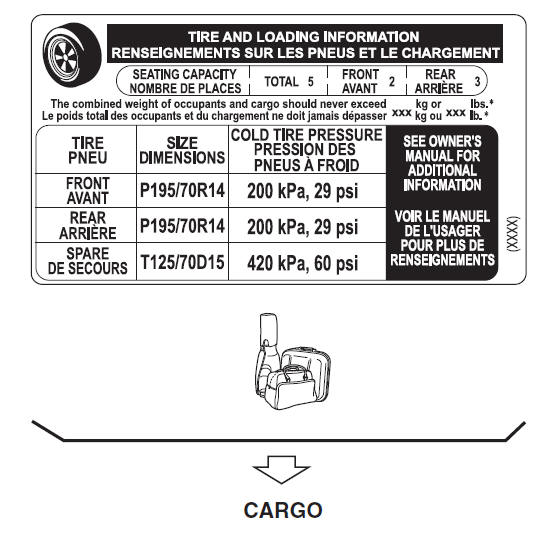
Cargo Weight includes all weight added to the Base Curb Weight, including cargo and optional equipment.
The cargo weight limit decreases depending on the number of vehicle occupants. The cargo weight limit can be calculated by subtracting the total weight of the vehicle occupants from the “combination weight of occupants and cargo should never exceed” value on the tire label.
Examples: Based on a single occupant weight of 68 kg (150 lbs), and a value of 385 kg (849 lbs) for the “combination weight of occupants and cargo should never exceed”: The cargo weight limit with one occupant is 385 kg (849 lbs) - 68 kg (150 lbs) = 317 kg (699 lbs) The cargo weight limit with two occupants is 385 kg (849 lbs) - (68 × 2) kg ( (150 × 2) lbs) = 249 kg (549 lbs) If the weight of the occupant increases, the cargo weight limit decreases by that much.
GAW (Gross Axle Weight) is the total weight placed on each axle (front and rear) - including vehicle curb weight and all payload.
GAWR (Gross Axle Weight Rating) is the maximum allowable weight that can be carried by a single axle (front or rear). These numbers are shown on the Safety Compliance Certification Label located on the driver's door frame or door pillar. The total load on each axle must never exceed its GAWR.
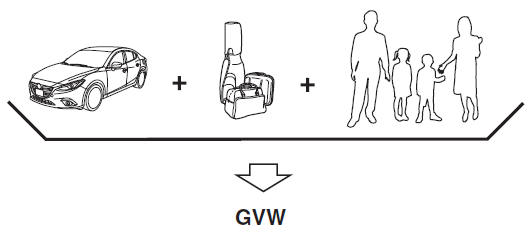
GVW (Gross Vehicle Weight) is the Vehicle Curb Weight cargo passengers.
GVWR (Gross Vehicle Weight Rating) is the maximum allowable weight of the fully loaded vehicle (including all options, equipment, passengers and cargo). The GVWR is shown on the Safety Compliance Certification Label located on the driver's door frame or door pillar. The GVW must never exceed the GVWR.
SAMPLE
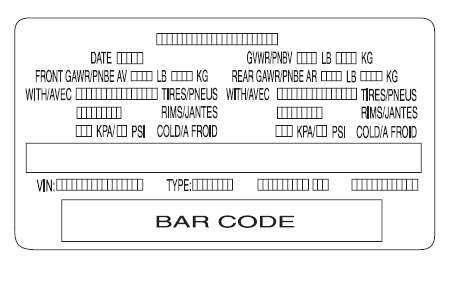
| WARNING
Never Exceed Axle Weight Rating Limits:
Exceeding the Safety Certifi cation Label axle weight rating limits is
dangerous and could
result in death or serious injury as a result of substandard vehicle
handling, performance,
engine, transmission and/or structural damage, serious damage to the
vehicle, or loss of
control. Always keep the vehicle within the axle weight rating limits. |
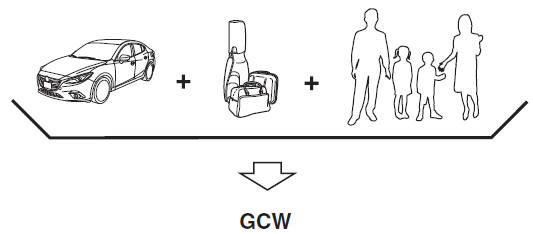
GCW (Gross Combination Weight) is the weight of the loaded vehicle (GVW).
GCWR (Gross Combination Weight Rating) is the maximum allowable weight of the vehicle - including all cargo and passengers - that the vehicle can handle without risking damage. The GCW must never exceed the GCWR.
| WARNING
Never Exceed GVWR or GAWR Specifi cations:
Exceeding the GVWR or the GAWR specifi ed on the certifi cation label is
dangerous. Exceeding any vehicle rating limitation could result in a serious accident, injury, or damage to the vehicle. Do not use replacement tires with lower load carrying capacities than the originals because they may lower the vehicle's GVWR and GAWR limitations. Replacement tires with a higher limit than the originals do not increase the GVWR and GAWR limitations. Never exceed the GVWR or the GAWR specifi ed on the certifi cation label. |
 Safety Practices
Safety Practices
The way you drive has a great deal to do with your tire mileage and safety.
So cultivate good
driving habits for your own benefit.
Observe posted speed limits and drive at speeds that are safe ...
 Steps for Determining the Correct
Load Limit
Steps for Determining the Correct
Load Limit
Steps for Determining Correct Load Limit-
Locate the statement “The combined weight of occupants and cargo
should never exceed
XXX kg or XXX lbs.” on your vehicle's placard.
Determine the c ...
Other materials:
Oil Control Valve (OCV) Removal/Installation [Skyactiv G 2.0]
WARNING:
A hot engine can cause severe burns. Turn off the engine and wait until it
is cool before servicing.
1. Remove the battery cover..
2. Disconnect the negative battery cable..
3. Remove the plug hole plate..
4. Remove the ignition coil/ion sensors..
5. Remove the cyli ...
Front Fog Light Aiming
CAUTION:
If the front fog light aiming is adjusted with cargo in the vehicle, it may
not adjust correctly. Adjust the front fog light aiming with the vehicle under
the following conditions:
No occupants inside vehicle
Cargo other than spare tire, jack, and tools ...
Base Installation
1. Cut away all of the original sealant using a razor.
WARNING:
Using a razor with bare hands can cause injury. Always wear gloves when using
a razor.
2. Clean and degrease the ceramic coating on the glass and the base.
CAUTION:
Keep the area free of dirt and grease, and ...
