Mazda 3 Owners Manual: Accessory Sockets
Only use genuine Mazdaaccessories or the equivalent requiring no greater than 120 W (DC 12 V, 10 A).
Type A
The accessory sockets can be used regardless of whether the ignition is on or off.
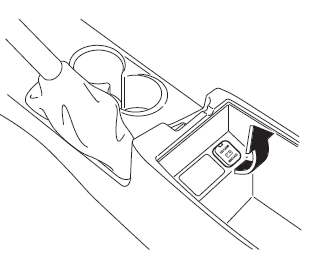
Type B *
The ignition must be switched to ACC or ON.
With CD Player
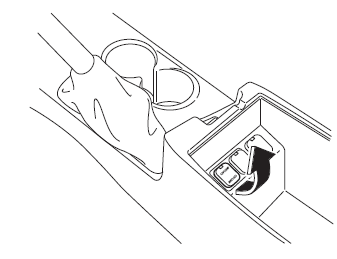
Without CD Player
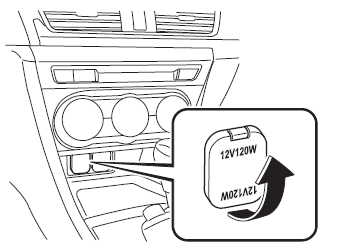
CAUTION
|
NOTE To prevent discharging of the battery, do not use the socket for long periods with the engine off or idling.
Connecting the accessory socket
- Open the lid.
- Pass the connection plug cord through the cutout of the console and insert the plug into the accessory socket.
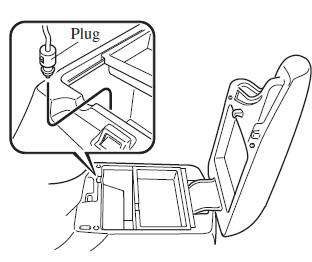
 Illuminated Entry System
Illuminated Entry System
When the illuminated entry system
operates, the overhead light (switch is in
the DOOR position) turn on for:
About 30 seconds after the driver's door
is unlocked and the ignition is switched
...
 Cup Holder
Cup Holder
WARNING
Never use a cup holder to hold hot
liquids while the vehicle is moving:
Using a cup holder to hold hot
liquids while the vehicle is moving is
dangerous. If the contents s ...
Other materials:
Sirius Satellite Radio Antenna Feeder Removal/Installation
SIRIUS Satellite Radio Antenna Feeder No.1
NOTE:
SIRIUS satellite radio antenna feeder No.1 is integrated with the dashboard
wiring harness.
1. Refer to DASHBOARD DISASSEMBLY/ASSEMBLY.
SIRIUS Satellite Radio Antenna Feeder No.2
NOTE:
SIRIUS satellite radio antenna feeder ...
Cargo Compartment Light Inspection
1. Disconnect the negative battery cable..
2. Remove the cargo compartment light..
3. Verify that the continuity between the cargo compartment light terminals is
as indicated in the table.
If not as indicated in the table, inspect the bulb. If there is no malfunction,
replace th ...
Oil Seal (Differential) Replacement [C66 M R]
1. Remove the aerodynamic under cover No.2 and the splash shield as a single
unit..
2. Drain the manual transaxle oil..
3. Disconnect the drive shaft (LH) from the MTX..
4. Disconnect the drive shaft (RH) from the joint shaft..
5. Remove the joint shaft..
6. Remove the oil seal (LH).
...
