Mazda 3 Service Manual: Antenna Feeder No.4 Removal/Installation
Removal
NOTE:
-
The antenna feeder No.4 is integrated with the dashboard wiring harness.
1. Refer to DASHBOARD DISASSEMBLY/ASSEMBLY.
Installation
CAUTION:
-
If the antenna feeder No.4 is installed with tension on the cable and wiring harness it could result in loosening of the connection areas and poor contact. When installing and connecting the antenna feeder No.4, always make sure there is slack on the cable and wiring harness
NOTE:
-
The antenna feeder No.4 is integrated with the dashboard wiring harness.
-
When installing a new antenna feeder No.4, secure it to the vehicle wiring harness along the installation route of the old antenna feeder No.4.
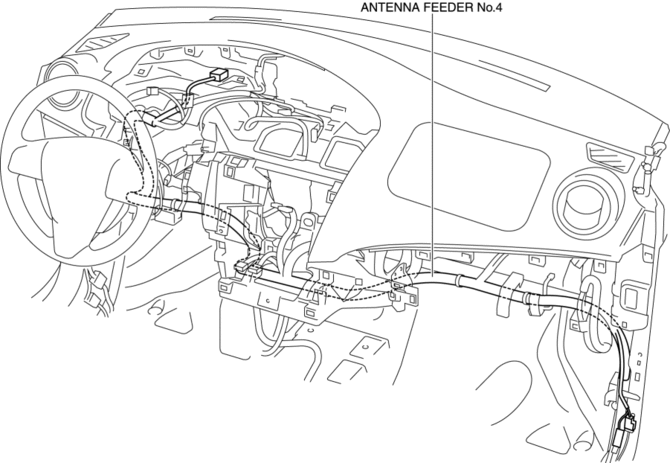
 Antenna Feeder No.4 Inspection
Antenna Feeder No.4 Inspection
1. Disconnect the negative battery cable..
2. Remove the following parts:
a. Upper column cover.
b. Instrument cluster.
c. Center panel.
d. Audio unit (Vehicles with audio unit).
e. Center ...
 Antenna Feeder No.5 Inspection
Antenna Feeder No.5 Inspection
1. Disconnect the negative battery cable..
2. Remove the following parts:
a. Front scuff plate (RH).
b. Front side trim (RH).
c. Rear seat cushion.
d. Rear scuff plate (RH).
e. Tire house ...
Other materials:
Disc Pad (Rear) Replacement
1. Remove in the order indicated in the table.
2. Install in the reverse order of removal.
3. After installation, pump the brake pedal a few times and inspect the following:
Parking brake lever stroke
Brake drag
1
Parking brake cable
(See PAR ...
On Board Diagnostic System Simulation Inspection [FS5 A EL]
1. Connect the M-MDS(IDS) to the DLC-2.
2. After the vehicle is identified, select the following items from the initialization
screen of the IDS.
a. Select "DataLogger".
b. Select "Modules".
c. Select "TCM".
3. Select the simulation items from the PID ta ...
Antenna Feeder No.2 Removal/Installation
1. Disconnect the negative battery cable..
2. Remove the rain sensor cover. (Vehicles with auto light/wiper system).
3. Disconnect the rain sensor connector. (Vehicles with auto light/wiper system)
4. Partially peel back the seaming welts.
5. Remove the following parts:
a. Sunroof seaming ...
