Mazda 3 Service Manual: Antenna Feeder No.5 Inspection
1. Disconnect the negative battery cable..
2. Remove the following parts:
a. Front scuff plate (RH).
b. Front side trim (RH).
c. Rear seat cushion.
d. Rear scuff plate (RH).
e. Tire house trim (RH).
3. Disconnect the antenna feeder No.4.
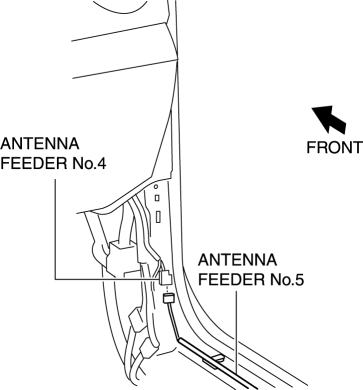
4. Disconnect the antenna feeder No.3.
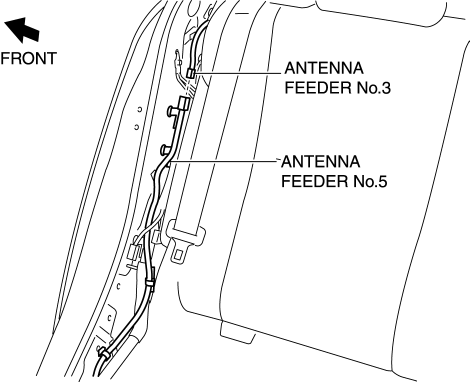
5. Verify that the continuity between antenna feeder No.5 terminals is as indicated in the table.
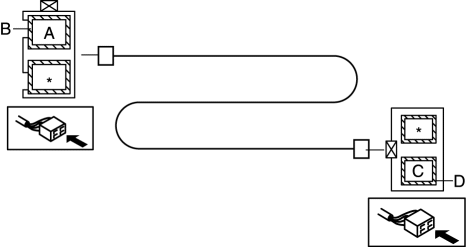
-
If not as indicated in the table, replace antenna feeder No.5.
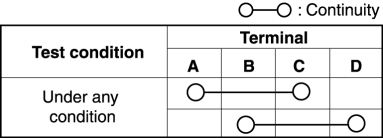
 Antenna Feeder No.4 Removal/Installation
Antenna Feeder No.4 Removal/Installation
Removal
NOTE:
The antenna feeder No.4 is integrated with the dashboard wiring harness.
1. Refer to DASHBOARD DISASSEMBLY/ASSEMBLY.
Installation
CAUTION:
If the antenna feeder ...
 Antenna Feeder No.5 Removal/Installation
Antenna Feeder No.5 Removal/Installation
1. Disconnect the negative battery cable..
2. Remove the following parts:
a. Front scuff plate (RH).
b. Front side trim (RH).
c. Rear scuff plate (RH).
d. B-pillar lower trim (RH).
e. Rear ...
Other materials:
Operation of Automatic Air
Conditioning
Set the mode selector dial to the AUTO
position.
Set the air intake selector to the outside
air position (indicator light turned off).
NOTE
If the recirculated air position is used
for long periods in cold weather or high
humidity, the windshield may fog up more
easily.
Set the f ...
Map Light Inspection
1. Disconnect the negative battery cable..
2. Remove the map light..
3. Verify that the continuity between the map light terminals is as indicated
in the table.
If not as indicated in the table, inspect the bulb. If there is no malfunction,
replace the map light.
4. ...
Refrigerant Pressure Sensor Inspection [Full Auto Air Conditioner]
MZR 2.3 DISI Turbo, MZR 2.5
1. Install the manifold gauge.
2. Verify the high-pressure side reading of the manifold gauge.
3. Measure the terminal voltage of the climate control unit.
1C, 1E and 2J
4. Verify that below graph as measure the terminal voltage 2J.
5. Follow the clim ...
