Mazda 3 Service Manual: Center Panel Removal/Installation
1. Disconnect the negative battery cable..
2. Affix protective tape to the position shown in the figure.
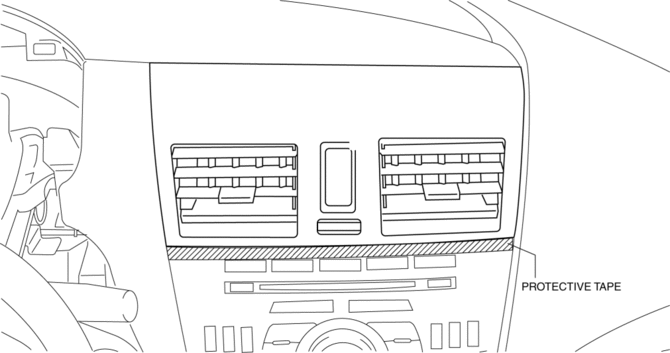
3. Hold parts (A) shown in the figure with your hands and pull the lower edge of the center panel in the direction of the arrow (1), and remove clips A.
CAUTION:
-
Be careful not to damage the center ventilator grille fins by touching them with your fingers. When holding the positions shown by the arrow (A) in the figure, be careful not to touch the fins.
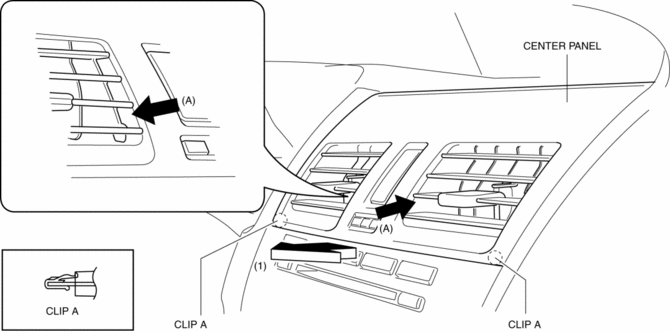
4. Hold the cross-hatched areas in the figure with your hands and pull the center panel in the direction of the arrow (2), and remove clips B.
CAUTION:
-
If the center panel is removed forcefully it could result in damage to the hazard warning switch connector wiring harness. Carefully pull the center panel until clips B are pulled out.
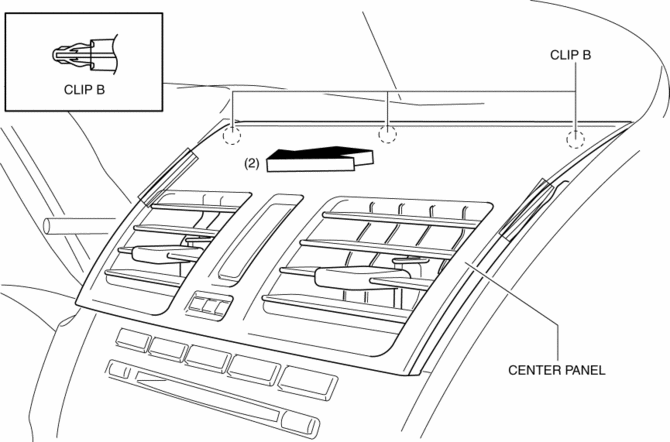
5. Remove the center panel.
6. Disconnect the hazard warning switch connector.
7. Install in the reverse order of removal.
 Center Cover Removal/Installation
Center Cover Removal/Installation
1. Disconnect the negative battery cable..
2. Remove the center panel..
3. Remove the upper clumn cover..
4. Remove the instrument cluster..
5. Pull the center cover in the direction of arrow ...
 Column Cover Removal/Installation
Column Cover Removal/Installation
1. Pull down the steering wheel.
2. Pull the upper column cover in the direction of the arrow in the order of
(1) and (2), then remove the upper column cover while detaching the hooks and pins.
...
Other materials:
Roof Carrier Bracket Removal/Installation
4SD
1. Disconnect the negative battery cable..
2. Remove the following parts:
a. Sunroof seaming welt (vehicles with sunroof)
b. Front scuff plate.
c. Rear scuff plate.
d. A-pillar trim.
e. B-pillar lower trim.
f. Upper anchor of the front seat belt installation bolt.
g. B-pillar up ...
Rear Door Latch And Lock Actuator Removal/Installation
1. Fully open the rear door glass.
2. Disconnect the negative battery cable..
3. Remove the following parts:
a. Rear door trim.
b. Rear inner handle.
c. Rear door speaker.
d. Rear power window motor.
e. Rear door glass.
4. Remove the screw.
5. Remove the rear door latch and loc ...
Operating Tips for CD Player
Condensation phenomenon
Immediately after turning on the heater
when the vehicle is cold, the CD or
optical components (prism and lens) in
the CD player may become clouded with
condensation. At this time, the CD will
eject immediately when placed in the unit.
A clouded CD can be corrected s ...
