Mazda 3 Owners Manual: Changing a Flat Tire
NOTE If the following occurs while driving, it could indicate a flat tire.
- Steering becomes difficult.
- The vehicle begins to vibrate excessively.
- The vehicle pulls in one direction.
If you have a flat tire, drive slowly to a level spot that is well off the road and out of the way of traffic to change the tire.
Stopping in traffic or on the shoulder of a busy road is dangerous.
| WARNING
Be sure to follow the directions for
changing a tire:
Changing a tire is dangerous if not
done properly. The vehicle can slip off
the jack and seriously injure someone. No person should place any portion of their body under a vehicle that is supported by a jack. Never allow anyone inside a vehicle supported by a jack: Allowing someone to remain in a vehicle supported by a jack is dangerous. The occupant could cause the vehicle to fall resulting in serious injury. |
NOTE Make sure the jack is well lubricated before using it.
- Park on a level surface off the right-ofway and firmly set the parking brake.
- Put a vehicle with an automatic transaxle in Park (P), a manual transaxle in Reverse (R) or 1, and turn off the engine.
- Turn on the hazard warning flasher.
- Have everyone get out of the vehicle and away from the vehicle and traffic.
- Remove the jack, tool, and spare tire .
- Block the wheel diagonally opposite the flat tire. When blocking a wheel, place a tire block both in front and behind the tire.
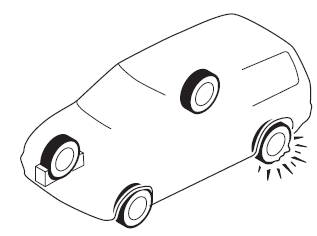
NOTE When blocking a tire, use rocks or wood blocks of sufficient size if possible to hold the tire in place.
 Spare Tire
Spare Tire
Your Mazda has a temporary spare tire.
The temporary spare tire is lighter and
smaller than a conventional tire, and is
designed only for emergency use and
should be used only for VERY short
pe ...
 Removing a Flat Tire
Removing a Flat Tire
If your vehicle is equipped with a
wheel cover, pry off the wheel cover
with the beveled end of the jack lever.
NOTE
Force the end of the jack lever firmly
between wheel and cover, or ...
Other materials:
Disc Pad (Front) Replacement [Mzr 2.3 Disi Turbo]
1. Remove in the order indicated in the table.
2. Install in the reverse order of removal.
3. After installation, pump the brake pedal a few times and verify that the brakes
do not drag.
1
Clip
2
Retaining clip
(See FRONT BRAKE (DISC ...
Quick Release Connector (Emission System) Removal/Installation [Mzr 2.0, Mzr
2.5]
Quick Release Connector Type
CAUTION:
Verify the type and location, and install/remove properly.
Except for Mexico
Mexico
Type A Removal
CAUTION:
Be careful not to damage the evaporative pipe when unlocking the retainer.
NOTE:
When removing the quick r ...
Voice Recognition Learning
Function (Speaker Enrollment)
(Type A)
The voice recognition learning function enables voice recognition appropriate
to the characteristics of the user's voice. If the recognition of the voice
input commands to the system is not adequate, this function can largely improve
the system's voice recognition of the user. If your voice ca ...
