Mazda 3 Service Manual: Filament Repair
1. Clean the filament using isopropyl alcohol.
2. Attach tape to both sides of the filament.
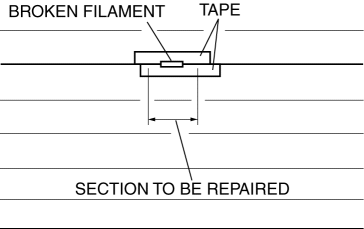
3. Using a small brush or marking pen, apply silver paint.
4. After 2—3 min,
carefully remove the tape without damaging the applied area.
CAUTION:
-
Do not operate the rear window defroster until the paint is completely dry. It may cause other malfunctions if it is used before the paint is dry.
5. Dry the repaired part according to the following procedure.
-
When the room temperature is 25 °C {77 °F},
leave it as it is for 24 h.
-
When a hot air blower is used, dry with the 150 °C {302 °F}
air for 30 min.
 Filament Inspection
Filament Inspection
1. Turn the ignition switch to the ON position.
2. Turn the rear window defroster switch on.
CAUTION:
Directly touching the rear window defroster filament with the lead of the
teste ...
 Front Door Glass Removal/Installation
Front Door Glass Removal/Installation
1. To access the glass installation bolt, position the front door glass so that
the distance from the top of the front door glass to the upper part of the front
beltline molding is approx. 80 mm { ...
Other materials:
How to Use the Bluetooth ® Audio System
Switching to Bluetooth ® audio mode
To listen to music or voice audio recorded to a Bluetooth ® audio device,
switch to the
Bluetooth ® audio mode to operate the audio device using the audio system
control panel.
Any Bluetooth ® audio device must be paired to the vehicle's Bluetooth ® unit ...
Air Bag/Front Seat Belt
Pretensioner System Warning
Beep
If there is a problem with the air bag/seat
belt pretensioner systems and the warning
light illumination, a warning beep sound
will be heard for about 5 seconds every
minute.
The air bag and seat belt pretensioner
system warning beep sound will continue
to be heard for approximately 35
min ...
Turning the Engine Off
WARNING
Do not stop the engine while the vehicle
is moving:
Stopping the engine while the vehicle
is moving for any reason other than in
an emergency is dangerous. Stopping
the engine while the vehicle is moving
will result in reduced braking ability
due to the loss of ...
