Mazda 3 Service Manual: Front Bumper Removal/Installation
1. Disconnect the negative battery cable..
2. Remove the screw A and fasteners B.
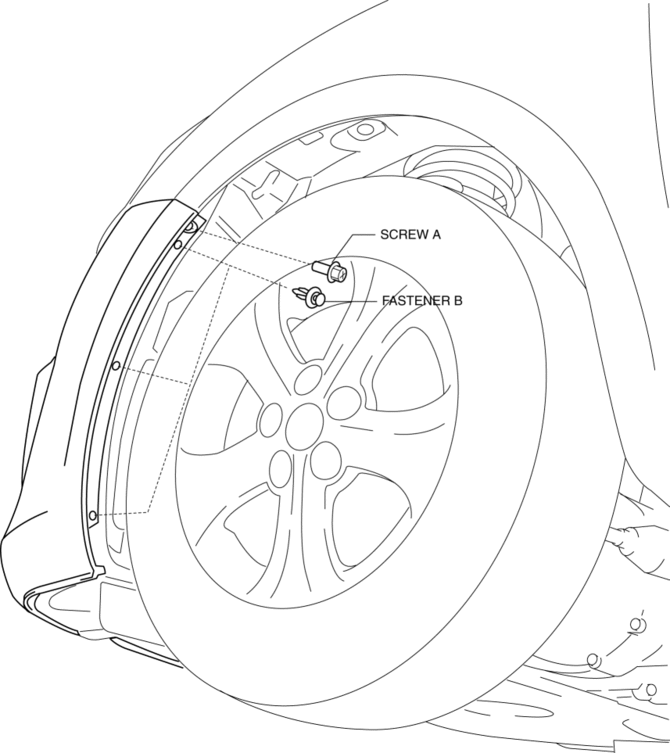
3. Remove the screws C.

4. Remove the bolts D.
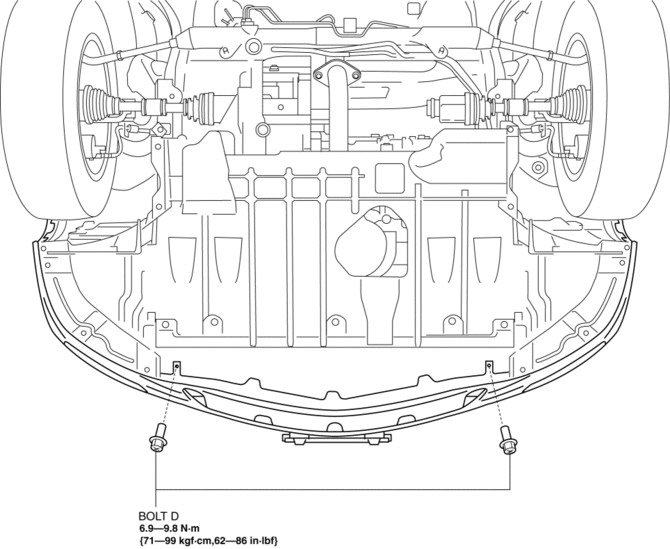
5. Remove the fasteners E, screw F and fastener G.
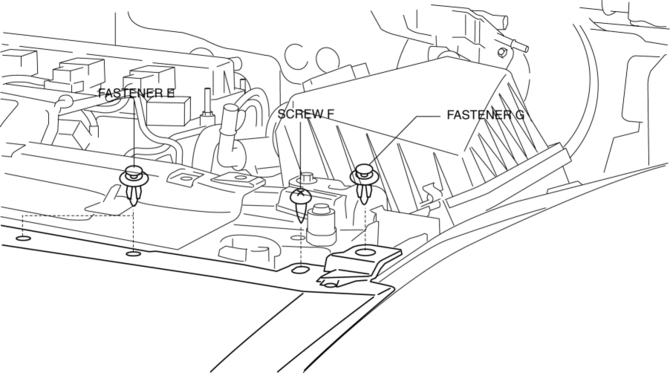
6. Pull the front bumper in the direction of the arrow in the order of (1), (2) and (3), then remove the front bumper..
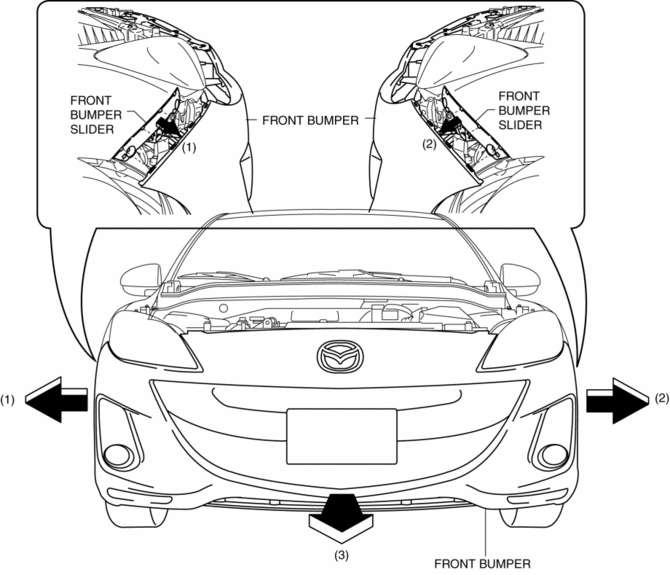
CAUTION:
-
The front bumper and front bumper slider are engaged firmly. If they are disengaged forcibly the bumper could fall and be damaged. Perform the servicing carefully when disengaging the front bumper from the front bumper slider.
-
When disengaging the front bumper from the front bumper slider, the front bumper could fall and be damaged. Support the front bumper so that it does not fall.
7. Disconnect the front fog light connector. (Vehicles with front fog lights)
8. Install in the reverse order of removal.
9. Adjust the front fog light aiming for vehicles with front fog lights..
Front Bumper Installation Note
1. Spread the front bumper ends apart.
CAUTION:
-
The front bumper and front bumper slider are engaged firmly. If they are disengaged forcibly the bumper could fall and be damaged. Perform the servicing carefully when disengaging the front bumper from the front bumper slider.
-
When disengaging the front bumper from the front bumper slider, the front bumper could fall and be damaged. Support the front bumper so that it does not fall.
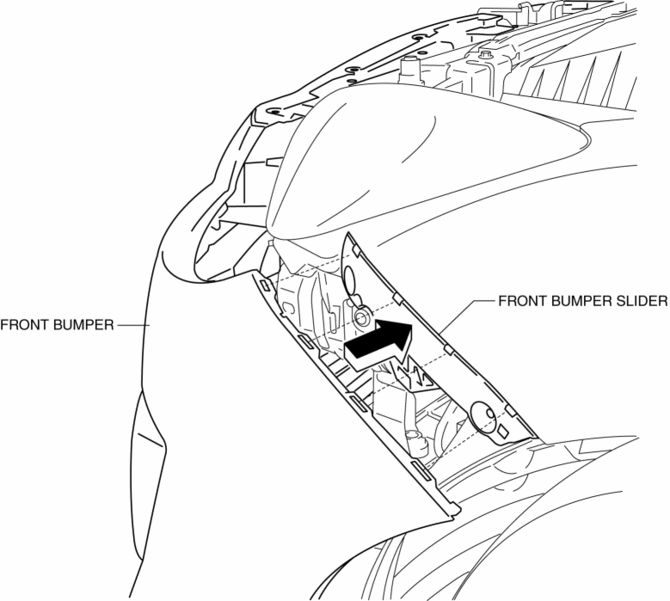
2. Attach the front bumper to the body.
3. Press the front bumper connecting area in the direction of the arrow shown in the figure to engage with the front bumper slider.
Front Bumper of New Parts Installation Note
1. Paint the front bumper face.
2. Cut the rib position of A, B, and C from the base with using a nipper.
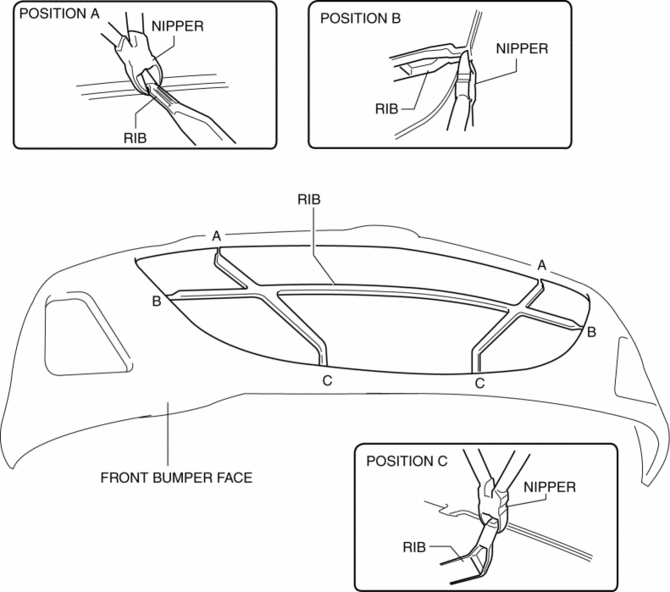
 Front Bumper Reinforcement Removal/Installation
Front Bumper Reinforcement Removal/Installation
1. Disconnect the negative battery cable..
2. Remove the following parts:
a. Front bumper.
b. Seal plate.
3. Remove the bolts A.
4. Remove the bolts B.
5. Remove the front bumper r ...
 Front Fender Panel Removal/Installation
Front Fender Panel Removal/Installation
1. Disconnect the negative battery cable..
2. Remove the following parts:
a. Front bumper.
b. Front combination light.
c. Front fender molding.
d. Side step molding.
3. Remove fasteners an ...
Other materials:
Entertainment System
Outline
Auxiliary jack/USB port has been adopted.
USB adapter has been adopted.
An audio unit which supports USB devices such as USB memory or iPods has
been adopted.
911 assist function has been added to the Bluetooth unit.
RDS-TMC (Radio Data System-Traffi ...
Body And Accessories SST
49 L067 001
Reflector
49 L067 002
Tripod
49 L067 003
Plum-bob
49 L067 006
Plum-bob
—
—
...
Intake Air Temperature (Iat) Sensor Inspection [Mzr 2.0, Mzr 2.5]
Resistance Inspection
NOTE:
Because the IAT sensor is integrated in the MAF sensor, replacing the IAT
sensor includes replacement of the MAF/IAT sensor.
1. Remove the battery cover..
2. Disconnect the negative battery cable..
3. Disconnect the MAF/IAT sensor connector.
4. Mea ...
