Mazda 3 Service Manual: Front Power Window Regulator Removal/Installation
1. To access the glass installation bolt, position the front door glass so that the distance from the top of the front door glass to the upper part of the front beltline molding is approx. 80 mm {3.1 in}.
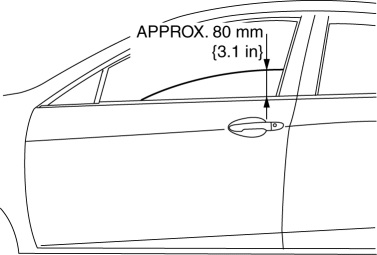
2. Disconnect the negative battery cable..
3. Remove the following parts:
a. Inner garnish.
b. Front door trim.
c. Front door speaker.
d. Front door glass.
e. Front power window motor.
4. Remove the nuts.
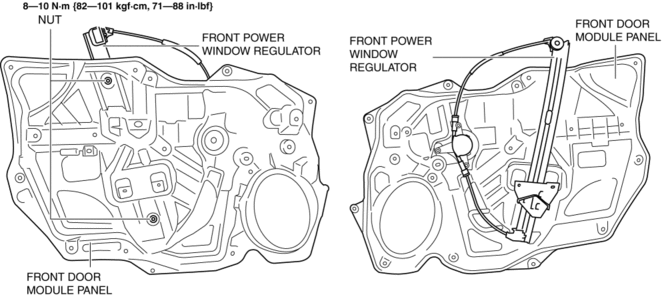
5. Install in the reverse order of removal.
CAUTION:
-
When installing, do not allow the cable to come out from the drum housing.
 Front Door Glass Removal/Installation
Front Door Glass Removal/Installation
1. To access the glass installation bolt, position the front door glass so that
the distance from the top of the front door glass to the upper part of the front
beltline molding is approx. 80 mm { ...
 Glass Antenna
Glass Antenna
Purpose, Function
4SD
The AM/FM radio waves and RDS-TMC (Radio Data System-Traffic Message Channel)
radio waves are converted to an electrical signal and the signal is sent to
the audio ...
Other materials:
DSC HU/CM Inspection
1. Disconnect the DSC HU/CM connector..
2. Connect the negative battery cable..
3. Attach the tester lead to the DSC HU/CM wiring harness-side connector and
inspect voltage, continuity, or resistance according to the standard (reference)
on the table.
Standard (Reference)
...
Power Window Lock Switch
This feature prevents all power windows
from operating, except the driver's power
window. Keep this switch in the locked
position while children are in the vehicle.
Locked position (button depressed):
Only the driver's power window can be
operated.
Unlocked position (button not
depressed ...
How to use USB mode (Type B)
Type
Playable data
USB mode
MP3/WMA/AAC/OGG file
This unit does not support a USB 3.0 device. In addition, other devices may
not be
supported depending on the model or OS version.
USB devices formatted to FAT32 are supported (USB devices formatted to other
...
