Mazda 3 Service Manual: Hood Adjustment
Gap Adjustment
1. Verify that the gap between the hood and the body is within the specification.
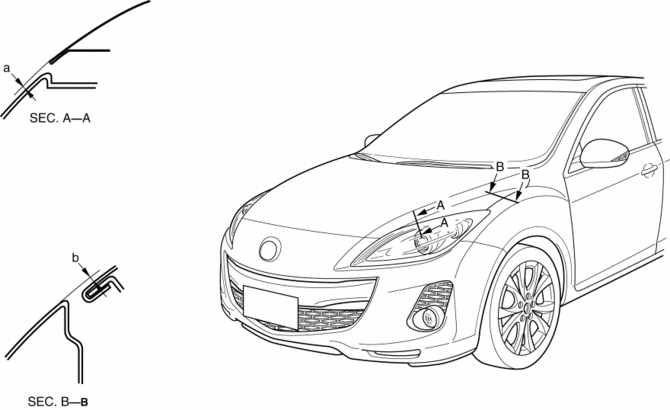
-
Standard clearance
-
a: -2.8—0.8 mm {-0.11—0.03 in}
-
b: –1.2—1.2 mm {–0.047—0.0.47 in}
2. Disconnect the negative battery cable..
3. Remove the following parts:
a. Front bumper.
b. Front combination light.
c. Front fender molding.
d. Side step molding.
e. Front fender panel.
4. Loosen the hood hinge installation bolts and adjust the hood.
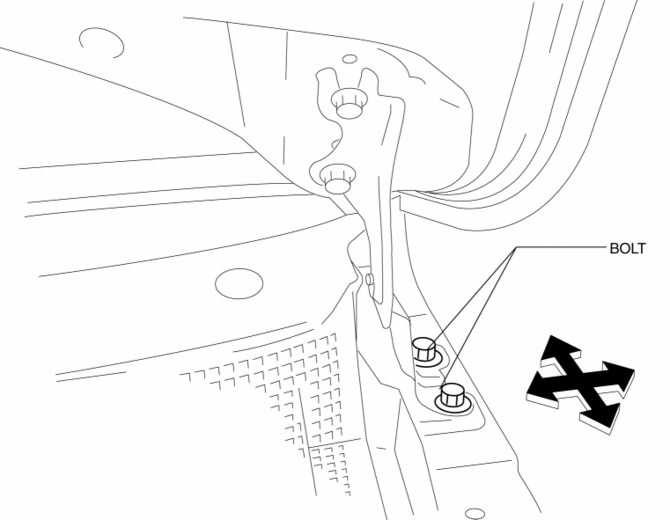
5. Tighten the bolts..
6. Install the following parts:
a. Front fender panel.
b. Side step molding.
c. Front fender molding.
d. Front combination light.
e. Front bumper.
7. Connect the negative battery cable..
Height Difference Adjustment
1. Verify that the height difference between the hood and the body is within the specification.
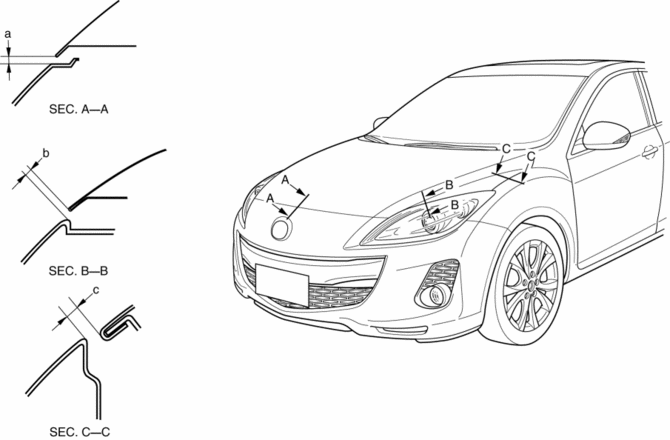
-
Standard clearance
-
a: 3.0—6.0 mm {0.12—0.23 in}
-
b: 1.9—5.1 mm {0.08—0.20 in}
-
c: 2.5—4.9 mm {0.10—0.19 in}
2. Turn the stop rubber to adjust the height of the hood.
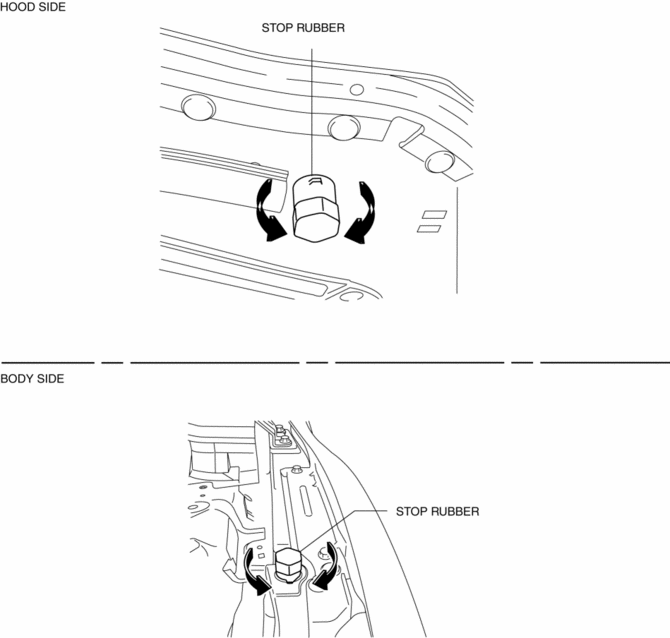
 Front Outer Handle Removal/Installation
Front Outer Handle Removal/Installation
1. To access the glass installation bolt, position the front door glass so that
the distance from the top of the front door glass to the upper part of the front
beltline molding is approx. 80 mm { ...
 Hood Disassembly/Assembly
Hood Disassembly/Assembly
Except Mazdaspeed3
1. Disassemble in the order indicated in the table.
1
Weather strip parting seal
2
Weather strip shroud seal
...
Other materials:
Air Fuel Ratio (A/F) Sensor Inspection [Mzr 2.0, Mzr 2.5]
A/F Sensor Inspection
1. Connect the M-MDS to the DLC-2.
2. Switch the ignition to ON.
3. Warm up the engine to normal operating temperature.
4. Access the following PIDs using the M-MDS..
VSS (Vehicle speed)
RPM (Engine speed)
O2S11 (A/F sensor output current)
...
Volume/Display/Sound Controls
Volume adjustment
Turn the commander switch volume dial.
The volume switch on the steering switch
can also be pressed.
Display setting
Select the icon on the home
screen to
display the Settings screen.
Select the tab to select the item
you
would like to change.
Display OFF/Cloc ...
Drive Shaft Inspection
1. Inspect the connections for any looseness.
If there is any malfunction, tighten or replace the applicable part.
2. Inspect the dust boot for damage and cracks.
If there is any malfunction, replace the applicable part.
3. Move the spline and joint up and down, left ...
