Mazda 3 Service Manual: Precaution
Intermittent Concern Troubleshooting
Vibration method
-
If malfunction occurs or becomes worse while driving on a rough road or when the engine is vibrating, perform the steps below.
NOTE:
-
There are several reasons why vehicle or engine vibration could cause an electrical malfunction. Some of the things to check for are:
-
Connectors not fully seated
-
Wire harnesses not having full play
-
Wires laying across brackets or moving parts
-
Wires routed too close to hot parts
-
An improperly routed, improperly clamped, or loose harness can cause wiring to become pinched between parts.
-
The connector joints, points of vibration, and places where wire harnesses pass through the firewall, body panels and other panels are the major areas to be checked.
Inspection method for switch and/or sensor connectors or wires
1. Connect the M-MDS to the DLC-2.
2. Switch the ignition to ON (engine off).
NOTE:
-
If engine starts and runs, perform the following steps at idle.
3. Access the PIDs for the switch you are inspecting.
4. Turn switch on manually.
5. Shake each connector or wire harness a bit vertically and horizontally while monitoring the PID.
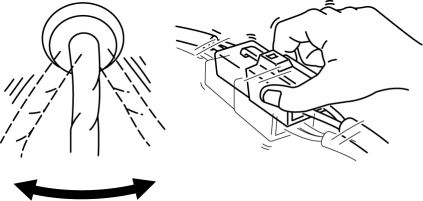
-
If the PID value is unstable, check for poor connection.
Inspection method for sensors
1. Connect the M-MDS to the DLC-2.
2. Switch the ignition to ON (engine off).
NOTE:
-
If engine starts and runs, perform the following steps at idle.
3. Access the PIDs for the switch you are inspecting.
4. Vibrate the sensor slightly with your finger.
-
If the PID value is unstable or malfunction occurs, check for poor connection and/or poorly mounted sensor.
Connector terminal check method
1. Check the connection condition of each female terminal.
2. Insert male terminal; fit the female terminal side to female terminal and check to see whether the malfunction is in the female terminal or not.
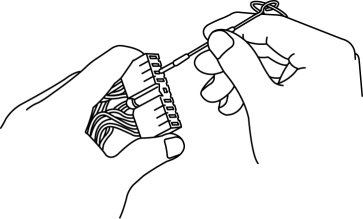
 General Procedures (Suspension)
General Procedures (Suspension)
Wheel and Tire Installation
1. When installing the wheels and tires, tighten the wheel nuts in a criss-cross
pattern to the following tightening torque.
Tightening torque
88—118 N·m { ...
 Rear Trailing Link Removal/Installation
Rear Trailing Link Removal/Installation
CAUTION:
Performing the following procedures without first removing the ABS wheel-speed
sensor may possibly cause an open circuit in the wiring harness if it is pulled
by mistake. Before ...
Other materials:
Saving Fuel and Protection of the
Environment
How you operate your Mazda determines
how far it will travel on a tank of fuel. Use
these suggestions to help save fuel and
reduce CO2.
Avoid long warm-ups. Once the engine
runs smoothly, begin driving.
Avoid fast starts.
Drive at lower speeds.
Anticipate when to apply the brakes
(a ...
Variable Tumble Shutter Valve Actuator Inspection [Mzr 2.0, Mzr 2.5]
Operation Inspection
1. Remove the air hose..
2. Disconnect the vacuum hose from the variable tumble shutter valve actuator.
3. Connect a vacuum pump to the variable tumble shutter valve actuator.
NOTE:
Covered with a hood, the rod of the variable tumble shutter valve actuator
...
Rear Shock Absorber Removal/Installation
1. Remove in the order indicated in the table.
2. Install in the reverse order of removal.
1
Rear shock absorber upper nut
2
Rear shock absorber under bolt
3
Rear shock absorber
...
