Mazda 3 Service Manual: Rear Seat Back Frame Removal/Installation
1. Remove the rear seat cushion..
2. Remove the rear buckle installation bolt..
3. Remove the rear seat back..
4. Remove the headrest.
5. Open the fasteners.
6. Detach the hooks.
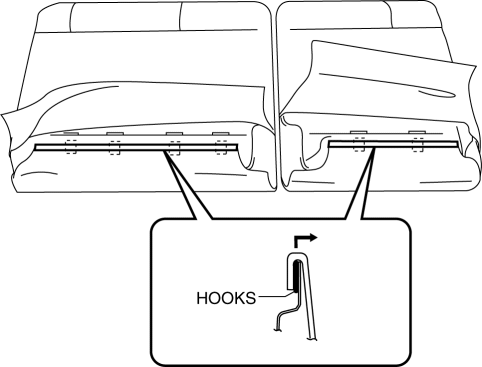
7. Remove the child-restraint seat anchor covers in the order of (1), (2) as shown in the figure. (5HB only)
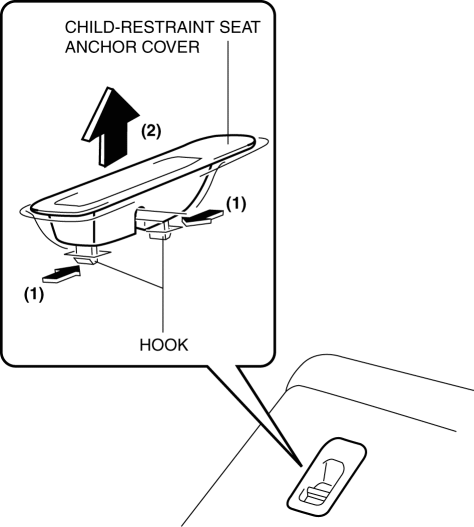
8. Remove the push knob while remove the hooks in the direction of arrow shown in the figure.
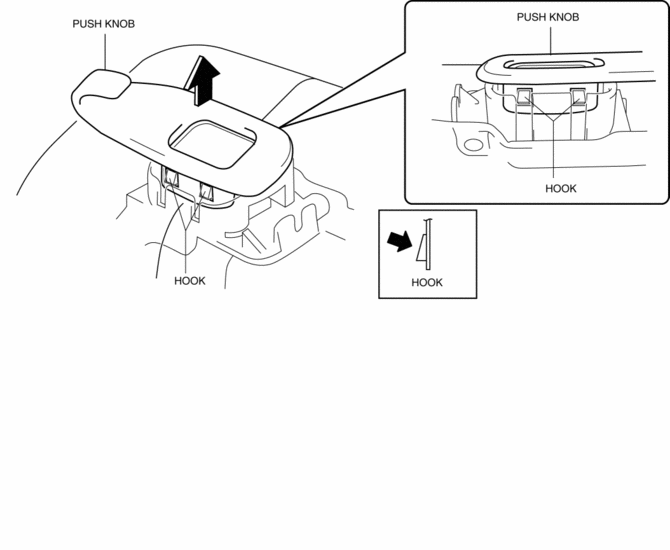
9. Open the fastener, remove the fastener and striker cover.
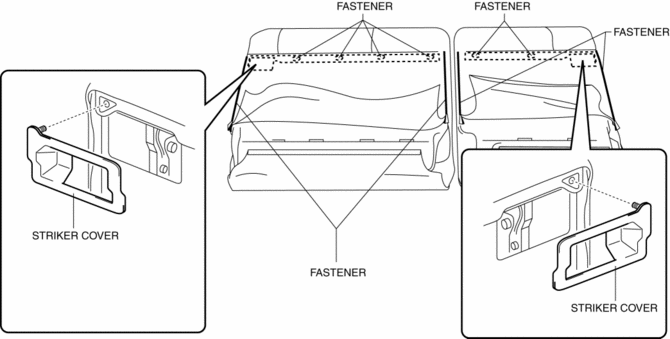
10. Remove the bolt then remove the rear seat center armrest.(Vehicles with the rear seat center armrest)
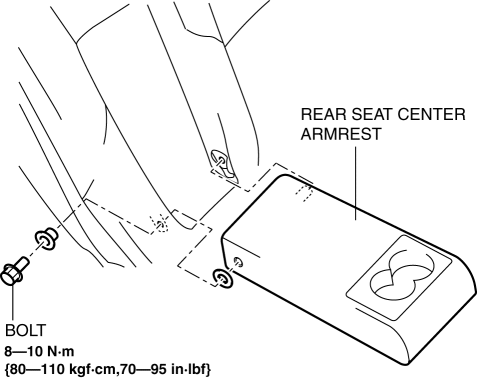
11. Peal back the rear seat pad, release the pole guide tabs in the direction of arrow (3) shown in the figure, then pull out the pole guides in the direction of arrow (4).
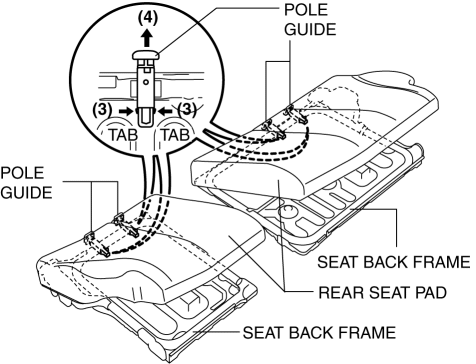
12. Remove the screws, then remove the belt cover in the direction of arrow shown in the figure.
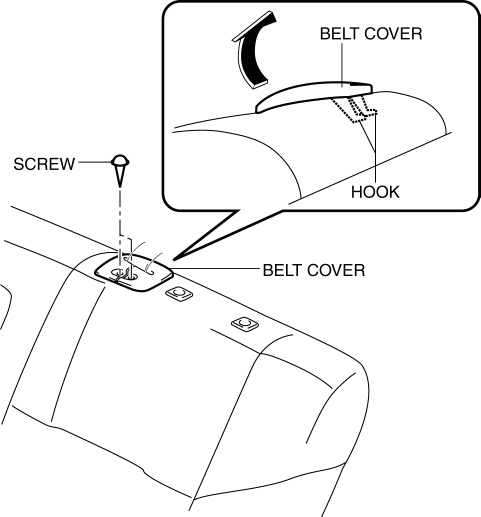
13. Open the fasteners.
14. Remove the seat back frame from the seat back pad by pulling it in the direction of the arrow.(5HB)
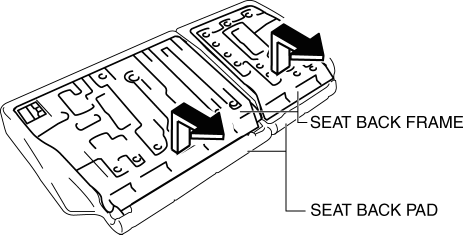
15. Remove the nut, then remove the rear seat belt.
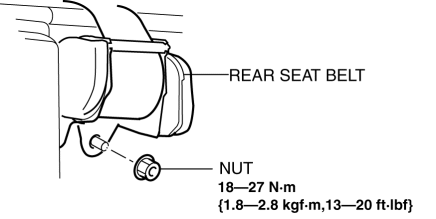
16. Install in the reverse order of removal.(5HB)
 Rear Crossmember Removal/Installation
Rear Crossmember Removal/Installation
CAUTION:
Performing the following procedures without first removing the ABS wheel-speed
sensor may possibly cause an open circuit in the wiring harness if it is pulled
by mistake. Before ...
 Theft Deterrent System Clearing Freeze Frame Data
Theft Deterrent System Clearing Freeze Frame Data
1. Connect the M-MDS (IDS) to the DLC–2.
2. After the vehicle is identified, select the following items from the initialization
screen of the IDS.
Select “Body”.
Select "B ...
Other materials:
Locking Lug Nuts
If your vehicle has Mazda optional
antitheft wheel lug nuts, one on each
wheel will lock the tires and you must
use a special key to unlock them. This
key will attach to the lug wrench.
Register them with the lock manufacturer
by filling out the card provided in the
glove compartment and ma ...
Neutral Switch Removal/Installation [C66 M R]
1. Remove the battery cover..
2. Disconnect the negative battery cable..
3. Remove the aerodynamic under cover No.2..
4. Install in the reverse order of removal.
5. Remove in the order indicated in the table.
6. Install in the reverse order of removal.
1
Neutr ...
Precaution [ABS]
1. Any one or a combination of the ABS warning and brake system warning lights
illuminates even when the system is normal.
Warning lights that may illuminate and/or flash
Cases in which the light may illuminate
Conditions in which the light will go ou ...
