Mazda 3 Service Manual: Antenna Feeder No.1 Removal/Installation
1. Disconnect the negative battery cable..
2. Remove the following parts:
a. Front scuff plate.
b. Front side trim.
c. Upper panel.
d. Shift lever knob (MTX).
e. Selector lever knob (ATX).
f. Shift panel.
g. Side wall.
h. Console.
i. Shift lever component (MTX).
j. Selector lever component (ATX).
k. Dashboard under cover.
l. Glove compartment.
m. Hood release lever.
n. Lower panel.
o. Center panel.
p. Audio unit.
q. Climate control unit.
r. A-pillar trim (RH).
3. Partially peel back the hook.
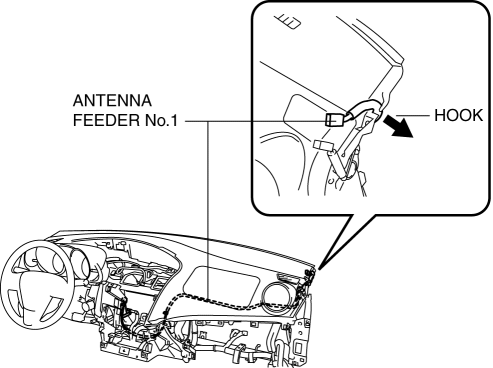
4. Partially peel back the SIRIUS satellite radio antenna feeder.
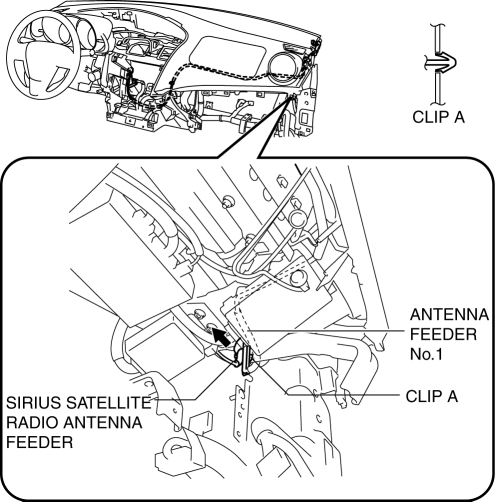
5. Remove the clip A.
6. Peel off the tape.
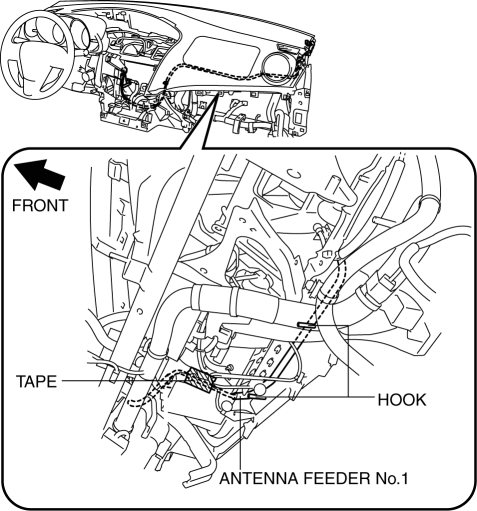
7. Partially peel back the hook.
8. Remove the clips B.
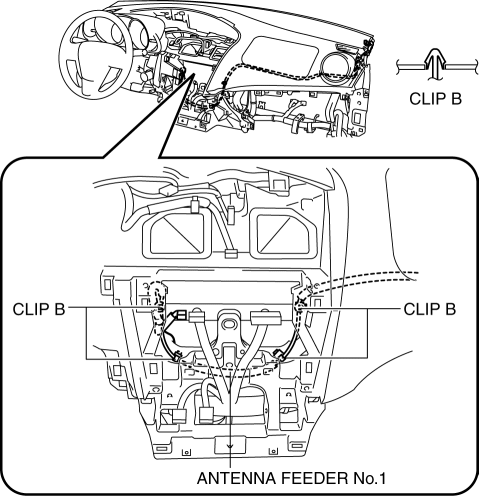
9. Remove the antenna feeder No.1.
10. Install in the reverse order of removal.
 Antenna Feeder No.1 Inspection
Antenna Feeder No.1 Inspection
1. Disconnect the negative battery cable..
2. Remove the following parts:
a. Center panel.
b. Audio unit.
c. A-pillar trim (RH).
3. Disconnect antenna feeder No.2.
4. Verify that the c ...
 Antenna Feeder No.2 Inspection
Antenna Feeder No.2 Inspection
1. Disconnect the negative battery cable..
2. Remove the following parts:
a. A-pillar trim (RH).
b. Rear seat cushion (4SD).
c. Rear scuff plate (RH).
d. Tire house trim (RH).
e. Trunk sid ...
Other materials:
Combination Switch Disassembly/Assembly
CAUTION:
Handling the air bag module improperly can accidentally deploy the air bag
module, which may seriously injure you. Read the air bag system service warnings
and cautions before handling the air bag module..
1. Switch the ignition to off.
2. Disconnect the negative batte ...
Vehicle Speed Sensor (VSS) Removal/Installation [FS5 A EL]
CAUTION:
If foreign materials are stuck to the sensor, disturbance by magnetic flux
can cause sensor output to be abnormal and thereby negatively affect control.
Make sure that foreign materials such as iron filings are not stuck to the sensor
during installation.
1. Perform t ...
Rear Shock Absorber Removal/Installation
1. Remove in the order indicated in the table.
2. Install in the reverse order of removal.
1
Rear shock absorber upper nut
2
Rear shock absorber under bolt
3
Rear shock absorber
...
