Mazda 3 Owners Manual: Audio Set (Type A)
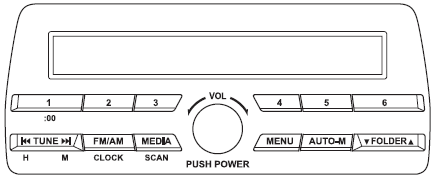
- Power/Volume/Sound Controls
- Clock
- Operating the Radio
- Operating the Compact Disc (CD) Player
- How to use Auxiliary jack/USB port
- Error Indications
 Operating Tips for iPod
Operating Tips for iPod
This unit supports playback of music files
recorded to an iPod.
iPod is a trademark of Apple Inc.,
registered in the U.S. and other
countries.
The iPod may not be compatible
depending on the m ...
 Power/Volume/Sound Controls
Power/Volume/Sound Controls
Power ON/OFF
Switch the ignition to ACC or ON. Press
the power/volume dial to turn the audio
system on. Press the power/volume dial
again to turn the audio system off.
Volume adjustment
To a ...
Other materials:
Front Door Key Cylinder Removal/Installation
1. To access the glass installation bolt, position the front door glass so that
the distance from the top of the front door glass to the upper part of the front
beltline molding is approx. 80 mm {3.1 in}.
2. Disconnect the negative battery cable..
3. Remove the following parts:
a. Inne ...
Locking, Unlocking
Locking, Unlocking with
Transmitter
All doors and the liftgate can be locked/ unlocked by operating the keyless
entry system transmitter, refer to Keyless Entry System .
Locking, Unlocking with Door-
Lock Switch
All doors and the liftgate lock
automatically when the lock side is
pressed. Th ...
Hill Launch Assist (HLA)
Hill Launch Assist (HLA) is a function
which assists the driver in accelerating
from a stop while on a slope. When
the driver releases the brake pedal and
depresses the accelerator pedal while
on a slope, the function prevents the
vehicle from rolling. The braking force is
maintained automati ...
