Mazda 3 Service Manual: Blind Spot Monitoring (Bsm) Control Module Removal/Installation
CAUTION:
-
If the BSM control modules are installed with the left and right modules reversed, a DTC will be displayed and system will enter the fail-safe function. Therefore, confirm that the left/right BSM control modules are installed correctly.
1. Disconnect the negative battery cable..
2. Remove the rear combination light..
3. Remove the rear bumper..
4. Pull the connector in the direction shown by the arrow (2) in the figure and remove it while pressing the tab in the direction shown by arrow (1).
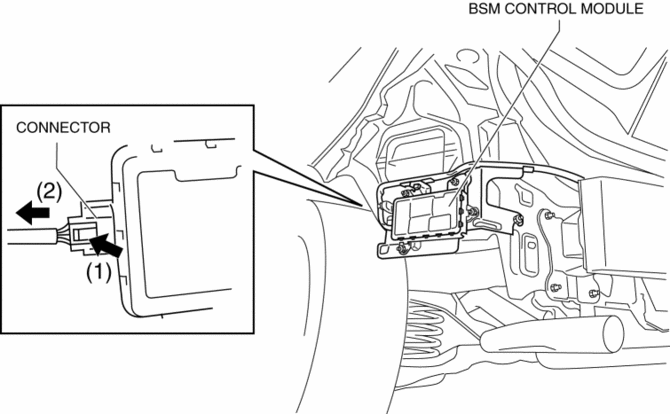
5. Remove the nuts.
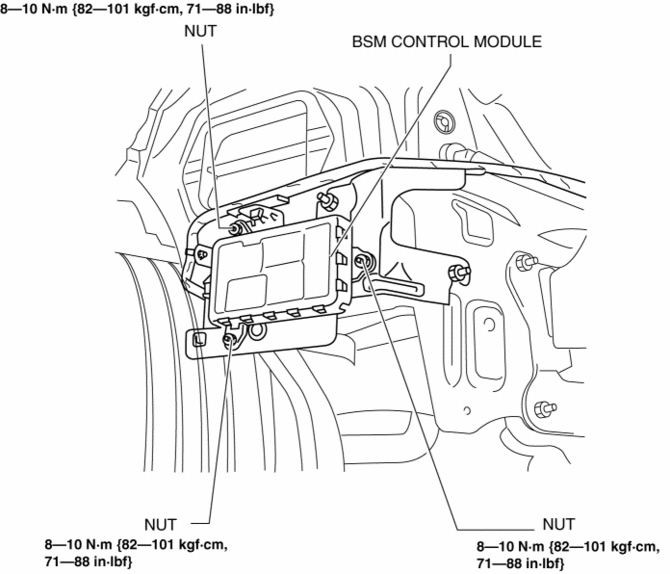
6. Remove the BSM control module.
7. Install in the reverse order of removal.
8. Perform the blind spot monitoring radar test..
 Blind Spot Monitoring (Bsm) Control Module Inspection
Blind Spot Monitoring (Bsm) Control Module Inspection
1. Disconnect the negative battery cable.
2. Remove the rear combination light..
3. Remove the rear bumper..
4. Connect the negative battery cable..
5. Measure the voltage at each terminal is ...
 Blind Spot Monitoring (Bsm) Indicator Light Inspection
Blind Spot Monitoring (Bsm) Indicator Light Inspection
NOTE:
The BSM indicator light is integrated with the outer mirror glass.
1. Inspect the the outer mirror glass.. ...
Other materials:
Variable Tumble Solenoid Valve Inspection [Mzr 2.0, Mzr 2.5]
Airflow Inspection
1. Remove the battery cover..
2. Disconnect the negative battery cable..
3. Remove the variable tumble solenoid valve..
4. Inspect airflow between the ports under the following conditions.
If not as specified, replace the variable tumble solenoid valve..
...
Manual Transaxle Oil Inspection [C66 M R]
1. Park the vehicle on level ground.
2. Remove the aerodynamic under cover No.2..
3. Remove the oil level plug and gasket.
Tightening torque
39—59 N·m {4.0—6.0 kgf·m, 29—43 ft·lbf}
4. Verify that the manual transaxle oil is near the brim of the plug port.
When the ma ...
Rear Washer Hose Removal/Installation
1. Disconnect the negative battery cable..
2. Remove the front mudguard (RH)..
3. Disconnect rear washer hose A from the washer motor.
4. Remove the rear washer hose A from clip A, B, C, D, E, F, G.
5. Disconnect joint pipes and remove rear washer hose A.
6. Partially peel back the sea ...
