Mazda 3 Service Manual: Body Control Module (Bcm) Removal/Installation
CAUTION:
-
When replacing the BCM, the configuration procedure must be performed before removing the BCM. Replacing the BCM without performing the configuration procedure will result in system malfunction.
ATX
1. Perform the BCM configuration when replacing it..
2. Disconnect the negative battery cable..
3. Remove the following parts:
a. Front scuff plate (LH).
b. Front side trim (LH).
c. Upper panel.
d. Selector lever knob.
e. Shift panel.
f. Side wall.
g. Console.
4. Set the hood release lever out of the way..
5. Remove the lower panel. (driver-side).
6. Remove the nut shown in the figure.
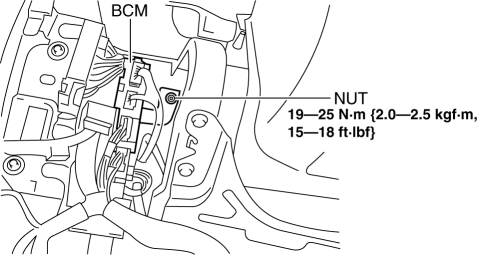
7. Pry off the lock device of the clip while pressing the tab in the position shown in the figure.
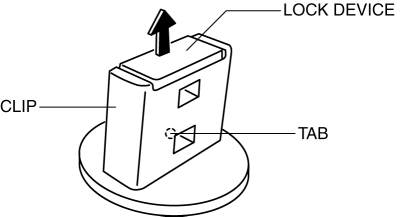
8. Rotate the clip in the direction of the arrow shown in the figure.
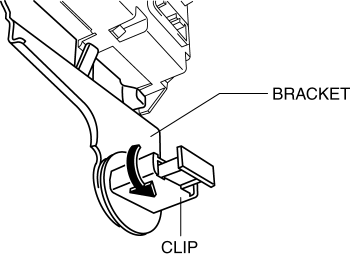
9. Remove the clip by pulling it in the direction of the arrow shown in the figure.
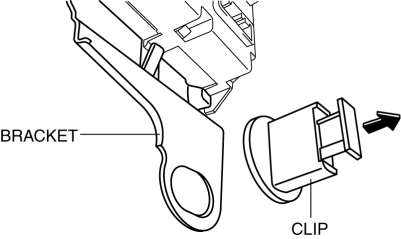
10. Disconnect the connector shown in the figure.
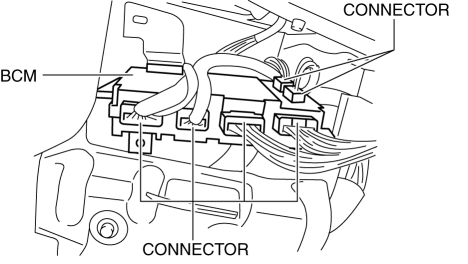
11. While pressing the tab shown in the figure, pull the bracket in the direction of the arrow and remove it.
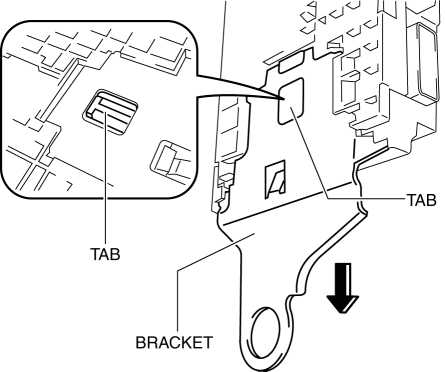
12. Remove the BCM.
13. Install in the reverse order of removal.
MTX
1. Perform the BCM configuration when replacing it..
2. Disconnect the negative battery cable..
3. Remove the following parts:
-
Front scuff plate (LH).
-
Front side trim (LH).
-
Upper panel.
-
Shift knob.
-
Shift panel.
-
Side wall.
-
Console.
4. Set the hood release lever out of the way..
5. Remove the lower panel. (driver-side).
6. Remove the starter cut relay. (with advanced keyless entry and push button start system).
7. Remove the nuts shown in the figure.
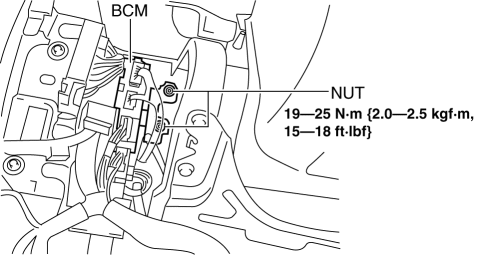
8. Pry off the lock device of the clip while pressing the tab in the position shown in the figure.
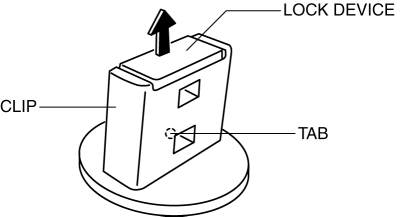
9. Rotate the clip in the direction of the arrow shown in the figure.
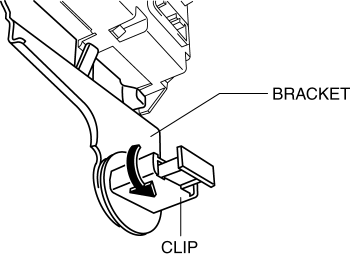
10. Remove the clip by pulling it in the direction of the arrow shown in the figure.
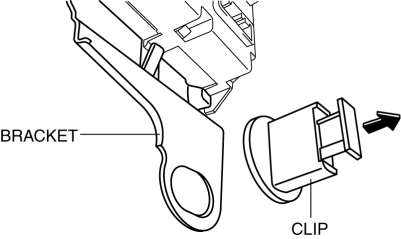
11. Disconnect the connector shown in the figure.
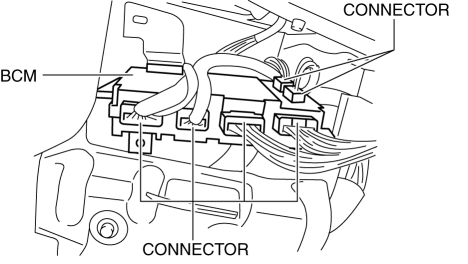
12. While pressing the tab shown in the figure, pull the bracket in the direction of the arrow and remove it.
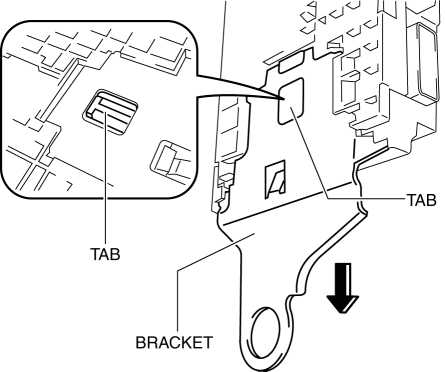
13. Remove the BCM.
14. Install in the reverse order of removal.
 Body Control Module (Bcm) Inspection
Body Control Module (Bcm) Inspection
1. Remove the following parts:
a. Front scuff plate (LH).
b. Front side trim (LH).
c. Upper panel.
d. Shift knob (MTX).
e. Selector lever knob (ATX).
f. Shift panel.
g. Side wall.
h. C ...
 Controller Area Network (Can) System
Controller Area Network (Can) System
Outline
With the addition of the following, the system wiring diagram and CAN communication
table have been added.
USB adapter
System Wiring Diagram
CAN Signal ...
Other materials:
Rear Crossmember Removal/Installation
CAUTION:
Performing the following procedures without first removing the ABS wheel-speed
sensor may possibly cause an open circuit in the wiring harness if it is pulled
by mistake. Before performing the following procedures, disconnect the ABS wheel-speed
sensor wiring harness connec ...
Bluetooth®
Bluetooth ® Hands-Free outline
When a Bluetooth ® device (mobile phone) is connected to the vehicle's
Bluetooth ® unit via
radio wave transmission, a call can be made or received by pressing the talk
button, pickup
button, or hang-up button on the audio remote control switch, or by operating ...
Trunk End Trim Removal/Installation
4SD
1. Remove the trunk mat..
2. Remove the trunk board..
3. Remove the fasteners.
4. Pull the trunk end trim indicated in the arrow shown in the figure, then detach
clips A, pins B, pin C, D and tabs E.
5. Remove the trunk end trim.
6. Install in the reverse order of removal.
5HB ...
