Mazda 3 Service Manual: Trunk End Trim Removal/Installation
4SD
1. Remove the trunk mat..
2. Remove the trunk board..
3. Remove the fasteners.
4. Pull the trunk end trim indicated in the arrow shown in the figure, then detach clips A, pins B, pin C, D and tabs E.
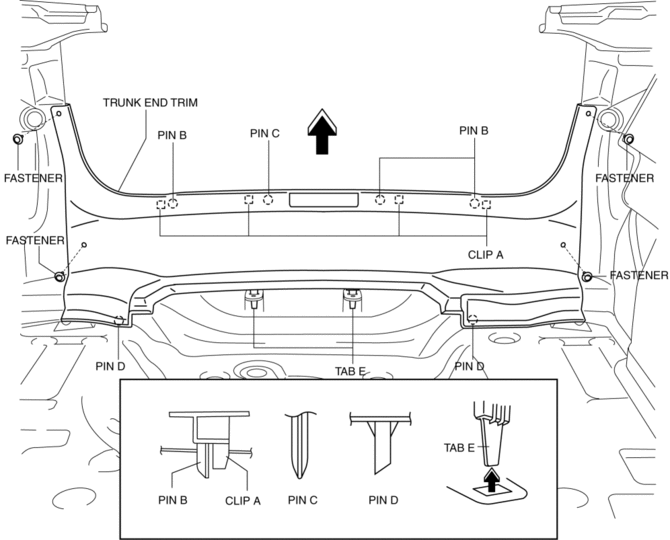
5. Remove the trunk end trim.
6. Install in the reverse order of removal.
5HB
1. Remove the trunk mat..
2. Remove the trunk board..
3. Remove the fasteners.
4. Pull the trunk end trim indicated in the arrow shown in the figure, then detach clips A, pins B, pin C, guides D and pins E.
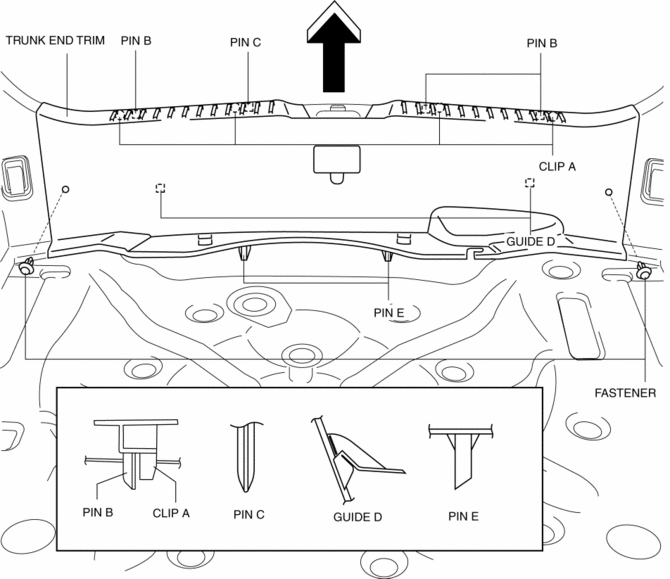
5. Remove the trunk end trim.
6. Install in the reverse order of removal.
 Trunk Compartment Light Bulb Removal/Installation
Trunk Compartment Light Bulb Removal/Installation
1. Disconnect the negative battery cable..
2. Disengage the tabs by pressing both ends of the lens in the directions indicated
by the arrows and remove the lens.
3. Remove the trunk compartm ...
 Trunk Lid Adjustment
Trunk Lid Adjustment
1. Measure the gap and height difference between the trunk lid and the body.
Standard clearance
a: 2.44.4 mm {0.100.17 in}
b: -4.6-2.6 mm {-0.18-0.11 in}
c: 2.54.5 ...
Other materials:
Power Systems Personalization Features Setting Procedure
NOTE:
Use the IDS (laptop PC) because the PDS (Pocket PC) does not support the
POWER SYSTEMS PERSONALIZATION FEATURES SETTING PROCEDURE.
1. Connect the M-MDS to the DLC2.
2. After the vehicle is identified, select the following items from the initial
screen of the M-MDS.
...
Power Windows
The ignition must be switched ON for the
power windows to operate.
WARNING
Make sure the opening is clear before
closing a window:
Closing a power window is dangerous.
A person's hands, head, or even neck
could be caught by the window and
result in serious injury or even d ...
Audio Unit Removal/Installation
Without Display
CAUTION:
When installing the audio unit, make sure that the wiring harness and antenna
feeder are not caught between the unit and dashboard. If the wiring harness
or the antenna feeder is caught between the unit and dashboard, it may cause
malfunctions.
Pres ...
