Mazda 3 Service Manual: Trunk Compartment Light Bulb Removal/Installation
1. Disconnect the negative battery cable..
2. Disengage the tabs by pressing both ends of the lens in the directions indicated by the arrows and remove the lens.
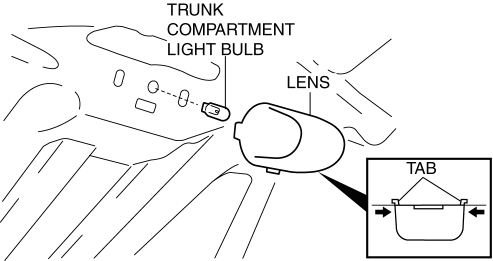
3. Remove the trunk compartment light bulb.
4. Install in the reverse order of removal.
 Trunk Board Removal/Installation
Trunk Board Removal/Installation
1. Remove the trunk mat in the direction of arrow shown in the figure.
2. Remove the trunk board in the direction of arrow shown in the figure.
3. Install in the reverse order of removal. ...
 Trunk End Trim Removal/Installation
Trunk End Trim Removal/Installation
4SD
1. Remove the trunk mat..
2. Remove the trunk board..
3. Remove the fasteners.
4. Pull the trunk end trim indicated in the arrow shown in the figure, then detach
clips A, pins B, pin C, D ...
Other materials:
Bluetooth®
Bluetooth ® Hands-Free outline
When a Bluetooth ® device (mobile phone) is connected to the vehicle's
Bluetooth ® unit via
radio wave transmission, a call can be made or received by pressing the talk
button, pickup
button, or hang-up button on the audio remote control switch, or by operating ...
Manual Transaxle Shift Pattern
The shift pattern of the transaxle is
conventional, as shown.
Depress the clutch pedal all the way down
while shifting; then release it slowly.
Your vehicle is equipped with a device to
prevent shifting to R (reverse) by mistake.
Push the shift lever downward and shift
to R.
...
Refrigerant Pressure Sensor Inspection [Full Auto Air Conditioner]
MZR 2.3 DISI Turbo, MZR 2.5
1. Install the manifold gauge.
2. Verify the high-pressure side reading of the manifold gauge.
3. Measure the terminal voltage of the climate control unit.
1C, 1E and 2J
4. Verify that below graph as measure the terminal voltage 2J.
5. Follow the clim ...
