Mazda 3 Service Manual: Condenser Removal/Installation
1. Disconnect the negative battery cable..
2. Discharge the refrigerant..
3. Drain the engine coolant..
4. Remove the air cleaner..
5. Remove the aerodynamic under cover No.2..
6. Remove the aerodynamic under cover No.1..
7. Remove the front bumper..
8. Disconnect the radiator hose from the radiator.
9. Remove the cooling fan component..
10. Remove the radiator..
11. Disconnect the cooler hose (HI) and cooler pipe. Do not allow remaining compressor oil in the refrigerant line to spill..
CAUTION:
-
If moisture or foreign material enters the refrigeration cycle, cooling ability will be lowered and abnormal noise or other malfunction could occur. Always plug open fittings immediately after removing any refrigeration cycle parts.
12. Remove the condenser, being careful not to allow remaining compressor oil in the condenser to spill..
MZR 2.0, MZR 2.5, SKYACTIV-G 2.0
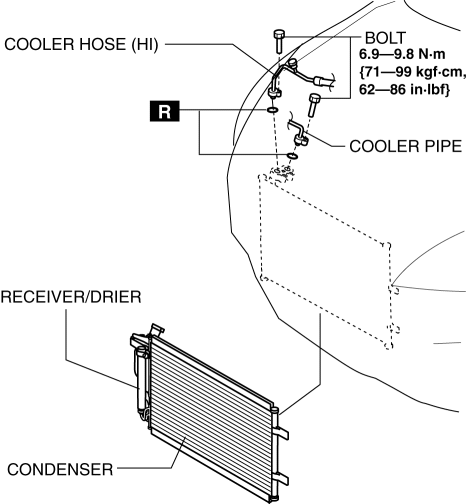
MZR 2.3 DISI Turbo
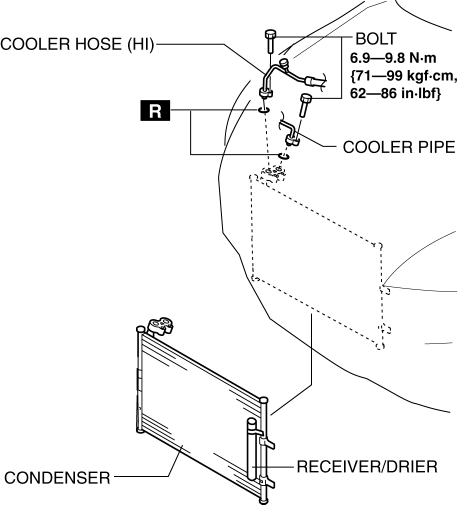
CAUTION:
-
If moisture or foreign material enters the refrigeration cycle, cooling ability will be lowered and abnormal noise or other malfunction could occur. Always plug open fittings immediately after removing any refrigeration cycle parts.
13. Install in the reverse order of removal.
14. Inspect for engine coolant leakage..
15. Perform the refrigerant system performance test..
Condenser Installation Note
1. After replacing the condenser, add compressor oil to the refrigeration cycle.
-
Supplemental oil amount (approx. quantity)
-
20 ml {20 cc, 0.68 fl oz}
 Condenser Inspection
Condenser Inspection
1. Inspect the condenser for cracks, damage, and oil leakage.
If there is any malfunction, replace the condenser.
2. Visually inspect the fins for clogging of foreign material.
I ...
 Drive Belt Inspection [Mzr 2.0, Mzr 2.5]
Drive Belt Inspection [Mzr 2.0, Mzr 2.5]
MZR 2.0
A/C drive belt
NOTE:
Drive belt deflection/tension inspection is not necessary because of the
use of the maintenance-free type A/C drive belt.
Replace the drive belt i ...
Other materials:
Manifold Absolute Pressure (Map) Sensor/Intake Air Temperature (Iat) Sensor
No.2 Removal/Installation [Skyactiv G 2.0]
NOTE:
Because the IAT sensor No.2 is integrated in the MAP sensor, replacing the
IAT sensor No.2 includes replacement of the MAP sensor/IAT sensor No.2.
1. Remove the battery cover..
2. Disconnect the negative battery cable..
3. Disconnect the MAP sensor/IAT sensor No.2 connecto ...
Applicable Bluetooth ® specification
(Recommended)
Ver. 1.1/1.2/2.0 EDR/2.1 EDR/3.0
(conformity)
Response profile
A2DP (Advanced Audio Distribution
Profile) Ver. 1.0/1.2
AVRCP (Audio/Video Remote Control
Profile) Ver. 1.0/1.3/1.4
A2DP is a profile which transmits only
audio to the Bluetooth ® unit. If your
Bluetooth ® audio device c ...
Fuel Line Pressure Inspection [Mzr 2.0, Mzr 2.5]
WARNING:
Fuel line spills and leakage from the pressurized fuel system are dangerous.
Fuel can ignite and cause serious injury or death and damage. To prevent this,
complete the following inspection with the engine stopped.
Fuel is very flammable liquid. If fuel spills or leaks ...
