Mazda 3 Owners Manual: Manual Shift Mode
The manual shift mode gives you the feel of driving a manual transaxle vehicle by allowing you to operate the selector lever manually. This allows you to control engine rpm and torque to the drive wheels much like a manual transaxle when more control is desired.
To change to manual shift mode, shift the lever from D to M.
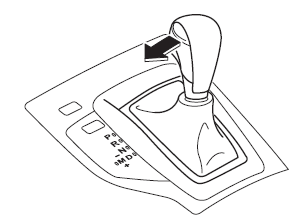
NOTE
- (For vehicles with type C instrument
cluster *1 )
If the engine speed is about to exceed
the permissible engine speed, the buzzer
sounds.
Refer to Over Rev. Buzzer on .
*1 To determine which instrument cluster is equipped on your Mazda, Refer to Meters and Gauges on .
- Changing to manual shift mode while driving will not damage the transaxle.
To return to automatic shift mode, shift the lever from M to D.
NOTE
- If you change to manual shift mode when the vehicle is stopped, the gear will shift to M1.
- If you change to manual shift mode without depressing the accelerator pedal when driving in D range, 5th gear/6th gear, the gear will shift to M4/ M5.
Indicators
Manual shift mode indication
In manual shift mode, the “M” of the shift position indication in the instrument panel illuminates.
Gear position indication
The numeral for the selected gear illuminates.
Type A
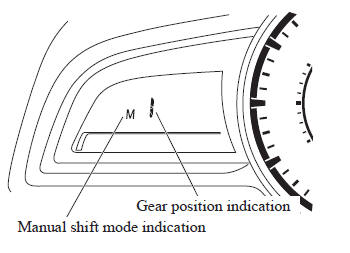
Type B
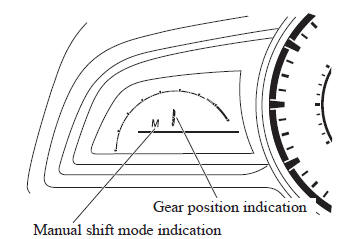
Type C
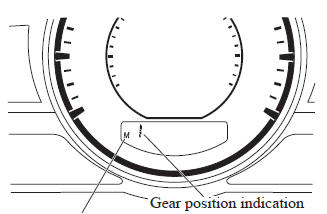
NOTE
- If the gears cannot be shifted down when driving at higher speeds, the gear position indication will flash twice to signal that the gears cannot be shifted down (to protect the transaxle).
- If the automatic transaxle fluid (ATF) temperature becomes too high, there is the possibility that the transaxle will switch to automatic shift mode, canceling manual shift mode and turning off the gear position indication illumination. This is a normal function to protect the automatic transaxle. After the ATF temperature has decreased, the gear position indication illumination turns back on and driving in manual shift mode is restored.
Shifting
You can shift gears up and down by operating the selector lever or the steering shift switches * .
Manually Shifting up
(M1 → M2 → M3 → M4 → M5 → M6) To shift up to a higher gear, move the selector lever back once.
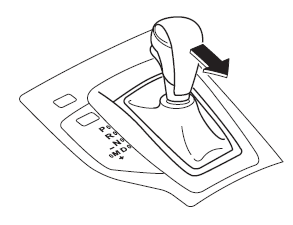
To shift up to a higher gear with the
steering shift switches, pull the UP switch
( ) toward you once with your
) toward you once with your
fingers.
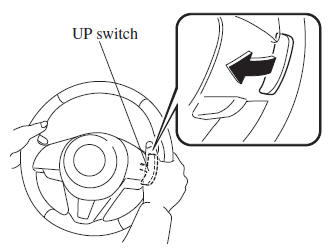
| WARNING
Keep your hands on the steering wheel
rim when using fi ngers on the steering
shift switches:
Putting your hands inside the rim of
the steering wheel when using the
steering shift switches is dangerous. If the driver's air bag were to deploy in a collision, your hands could be impacted causing injury. |
NOTE
- When driving slowly, the gears may not shift up.
- In manual shift mode, do not run the engine with the tachometer needle in the RED ZONE. When the engine rpm is high, a gear may shift up automatically to protect the engine.
- When depressing the accelerator fully, the transaxle will shift to a lower gear, depending on vehicle speed.
- The steering shift switch can be used temporarily even if the selector lever is in the D position while driving. In addition, it returns to automatic shift mode when the UP switch is pulled rearward for a sufficient amount of time.
Manually Shifting down (M6 → M5 → M4 → M3 → M2 → M1) To shift down to a lower gear, move the selector lever forward once.
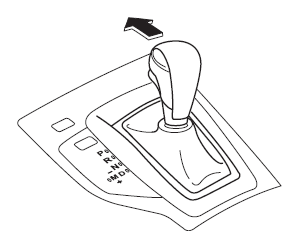
To shift down to a lower gear with the steering shift switches, pull the DOWN switch toward you once with your fingers.
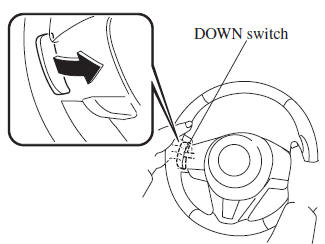
| WARNING
Do not use engine braking on slippery
road surfaces or at high speeds:
Shifting down while driving on wet,
snowy, or frozen roads, or while driving
at high speeds causes sudden engine
braking, which is dangerous. The
sudden change in tire speed could
cause the tires to skid. This could
lead to loss of vehicle control and an
accident.
Keep your hands on the steering wheel rim when using fi ngers on the steering shift switches: Putting your hands inside the rim of the steering wheel when using the steering shift switches is dangerous. If the driver's air bag were to deploy in a collision, your hands could be impacted causing injury. |
NOTE
- When driving at high speeds, the gear may not shift down.
- During deceleration, the gear may automatically shift down depending on vehicle speed.
- When depressing the accelerator fully, the transaxle will shift to a lower gear, depending on vehicle speed.
Second gear fixed mode
When the selector lever is moved back while the vehicle speed is about 10 km/h (6.2 mph) or less, the transaxle is set in the second gear fixed mode. The gear is fixed in second while in this mode for easier acceleration from a stop and driving on slippery roads such as snow-covered roads.
If the selector lever is moved back or forward while in the second gear fixed mode, the mode will be canceled.
Shift gear (shifting) speed limit
For each gear position while in the manual mode, the speed limit is set as follows: When the selector lever is operated within the range of the speed limit, the gear is shifted.
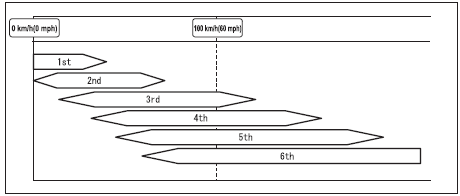
Shift up
The gear does not shift up while the vehicle speed is lower than the speed limit.
Shift down
The gear does not shift down while the vehicle speed exceeds the speed limit.
If the vehicle speed exceeds the speed limit and the gear does not shift down, the gear position indication flashes 2 times to notify the driver that the gear cannot be shifted.
Kickdown
When the accelerator pedal is depressed fully while driving, the gear shifts down.
NOTE The gear also shifts down using kickdown while in the second gear fixed mode.
Auto-shift down
The gear shifts down automatically depending on the vehicle speed during deceleration.
NOTE If the vehicle comes to a stop while in the second gear fixed mode, the gear remains in second.
Recommendations for shifting
Upshifting
For normal acceleration and cruising, Mazda recommends these shift points: (U.S.A. and Canada)
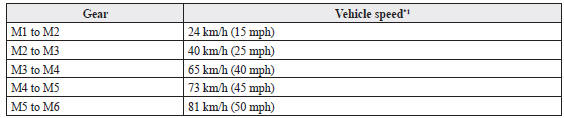
*1 Always observe local speed limit regulations.
Downshifting
When you must slow down in heavy traffic or on a steep upgrade, downshift before the engine starts to overwork. This gives better acceleration when you need more speed.
On a steep downgrade, downshifting helps maintain safe speed and prolongs brake life.
 Shift-Lock Override
Shift-Lock Override
If the selector lever will not move from P
using the proper shift procedure, continue
to hold down the brake pedal.
Remove the shift-lock override cover
using a cloth-wrapped flat head
screw ...
 Direct Mode
Direct Mode
Direct mode can be used for temporarily
switching gears by operating the steering
shift switch while the vehicle is being
driven with the selector lever in the D
range.
While in direct mode, th ...
Other materials:
Ignition Coil Removal/Installation [Mzr 2.0, Mzr 2.5]
1. Remove the battery cover..
2. Disconnect the negative battery cable..
3. Remove the plug hole plate..
4. Remove in the order indicated in the table.
5. Install in the reverse order of removal.
1
Plug hole plate bracket
2
Connector
...
Pre Delivery Inspection
Pre-Delivery Inspection Table
Exterior
INSPECT and ADJUST, if necessary, the following items to specification:
□ Glass, exterior bright metal and paint for damage
□ Wheel lug nuts
□ All weatherstrips for damage or detachment
□ Tire pressures
□ Headlight c ...
Air Bag Module And Pre Tensioner Seat Belt Deployment Procedures [Standard Deployment
Control System]
WARNING:
A live (undeployed) air bag module or pre-tensioner seat belt may accidentally
operate (deploy) when it is disposed of and cause serious injury. Do not dispose
of a live (undeployed) air bag module and pre-tensioner seat belt. If the SSTs
(Deployment tool and Adapter harnes ...
