Mazda 3 Owners Manual: Automatic Transaxle Controls
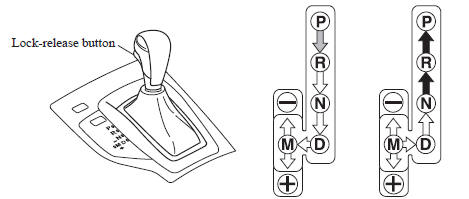
Various Lockouts:
 Indicates that you must depress
Indicates that you must depress
the brake pedal and hold in the lock-release
button to shift (The ignition must be switched ON).
 Indicates the shift lever can be
Indicates the shift lever can be
shifted freely into any position.
 Indicates that you must hold in
Indicates that you must hold in
the lock-release button to shift.
NOTE The Sport AT has an option that is not included in the traditional automatic transaxle that gives the driver the option of selecting each gear instead of leaving it to the transaxle to shift gears. Even if you intend to use the automatic transaxle functions as a traditional automatic, you should also be aware that you can inadvertently shift into manual shift mode and an inappropriate gear may be retained as the vehicle speed increases. If you notice the engine speed going higher or hear the engine racing, confirm you have not accidentally slipped into manual shift mode .
- Shift Position Indication
- Active Adaptive Shift (AAS)
- Shift-Lock System
- Shift-Lock Override
- Manual Shift Mode
- Direct Mode
- Driving Tips
 Recommendations for Shifting (for
Vehicles without Gear Shift
Indication)
Recommendations for Shifting (for
Vehicles without Gear Shift
Indication)
Upshifting
For normal acceleration, Mazda
recommends these shift points:
(U.S.A. and Canada)
For cruising, Mazda recommends these
shift points:
(U.S.A. and Canada)
Downshifting
When yo ...
 Shift Position Indication
Shift Position Indication
The selector position is indicated when the
ignition is switched ON.
Gear position indication
In manual shift mode, the “M” of the shift
position indication illuminates and the
numeral for the ...
Other materials:
Rear Door Removal/Installation
WARNING:
Removing the rear door without supporting it could cause the rear door to
fall and cause serious injury. Always perform the procedure with at least another
person to prevent the rear door from falling.
1. Disconnect the negative battery cable..
2. Remove in the order i ...
Intake Air Temperature (Iat) Sensor Inspection [Mzr 2.0, Mzr 2.5]
Resistance Inspection
NOTE:
Because the IAT sensor is integrated in the MAF sensor, replacing the IAT
sensor includes replacement of the MAF/IAT sensor.
1. Remove the battery cover..
2. Disconnect the negative battery cable..
3. Disconnect the MAF/IAT sensor connector.
4. Mea ...
Front Fog Light Bulb Removal/Installation
Except Mazdaspeed3
1. Disconnect the negative battery cable..
2. Slightly bend back the mudguard..
3. Disconnect the connector.
4. Rotate the front fog light bulb in the direction of the arrow shown in the
figure.
5. Remove the front fog light bulb.
CAUTION:
A haloge ...
