Mazda 3 Owners Manual: Shift-Lock Override
If the selector lever will not move from P using the proper shift procedure, continue to hold down the brake pedal.
- Remove the shift-lock override cover using a cloth-wrapped flat head screwdriver.
- Insert a screwdriver and push it down.
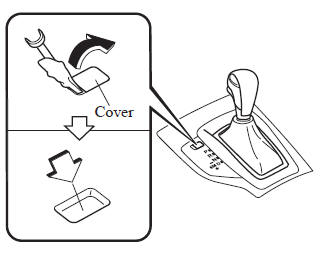
- Press and hold the lock-release button.
- Move the selector lever.
Take the vehicle to an Authorized Mazda Dealer to have the system checked.
 Shift-Lock System
Shift-Lock System
The shift-lock system prevents shifting out
of P unless the brake pedal is depressed.
To shift from P:
Depress and hold the brake pedal.
Start the engine.
Press and hold the lock-release b ...
 Manual Shift Mode
Manual Shift Mode
The manual shift mode gives you the feel
of driving a manual transaxle vehicle by
allowing you to operate the selector lever
manually. This allows you to control
engine rpm and torque to the drive ...
Other materials:
Front Center Speaker Inspection
1. Disconnect the negative battery cable..
2. Remove the following parts:
a. Upper column cover.
b. Instrument cluster.
c. Center panel.
d. Center cover.
e. Dashboard upper panel.
f. Front center speaker.
3. Verify the resistance between the front center speaker terminals.
...
Car Navigation Unit
Purpose
Reads the SD card data inserted into the car-navigation unit and sends the
read data to the audio unit.
Function
The car-navigation unit has the following functions:
TomTom Home
By connecting the SD card to your computer at home, the map data or software ...
Front Scuff Plate Removal/Installation
1. Detach tab A while pulling the front scuff plate in the direction of the arrow
(1) shown in the figure, then detach hook B, clips C, and pins D while pulling in
the direction of the arrow (2).
2. Detach tab E while pulling the front scuff plate in the direction of the arrow
(3) shown in t ...
