Mazda 3 Service Manual: Brake Fluid Pressure Sensor Inspection
1. Switch the ignition to off.
2. Install the SSTs
to the master cylinder (secondary side) as shown in the figure.
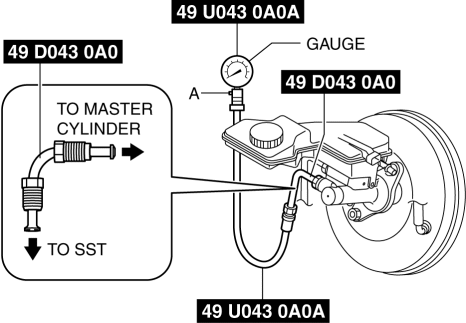
NOTE:
-
When installing the SST
(49 D043 0A0) to the master cylinder, use a commercially available flare nut wrench (flare nut across flat 12 mm {0.47 in}
).
3. Bleed the brake line and the SSTs
of air. (Bleed the SSTs
of air using air bleed valve A.)
4. Connect the M-MDS to the DLC-2.
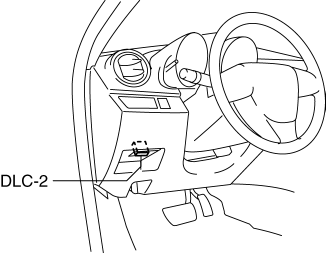
5. Select the “MCYLI_P” PID..
6. Start the engine.
7. Depress the brake pedal, and verify that the fluid pressure value of the SST
(gauge) and the value shown on the M-MDS are equal.
-
If the fluid pressure values are different, replace the DSC HU/CM..
 Brake Fluid Inspection
Brake Fluid Inspection
1. Verify that the brake fluid level in the reserve tank is between the MAX and
MIN marks.
If the brake fluid level is below the MIN mark, add brake fluid.
...
 Brake Hose (Front) Removal/Installation [Mzr 2.0, Skyactiv G 2.0, Mzr 2.5]
Brake Hose (Front) Removal/Installation [Mzr 2.0, Skyactiv G 2.0, Mzr 2.5]
1. Remove in the order indicated in the table.
2. Install in the reverse order of removal.
3. Add brake fluid, bleed the brakes, and inspect for leakage after the installation
has been completed ...
Other materials:
Uniform Tire Quality Grading System
(UTQGS)
This information relates to the tire grading system developed by the U.S.
National Highway
Traffic Safety Administration for grading tires by tread wear, traction, and
temperature
performance.
Tread Wear
The tread wear grade is a comparative rating based on the wear rate of the
tire when t ...
Decoration Panel Removal/Installation
1. Remove the following parts:
a. Passenger-side front scuff plate.
b. Passenger-side front side trim.
c. Glove compartment.
d. Passenger-side lower panel.
2. Remove the screw.
3. Pull the decoration panel in the direction of the arrow (1), (2) shown in
the figure, while remove the hoo ...
Cruise Control Switch Inspection [Mzr 2.3 Disi Turbo]
1. Remove the battery cover..
2. Disconnect the negative battery cable and wait for 1 min or more..
3. Remove the driver–side air bag module..
4. Disconnect the clock spring connector (part wiring harness-side).
5. Measure the resistance between clock spring terminals K and M (part wiring
...
