Mazda 3 Service Manual: Child Restraint Seat Anchor Removal/Installation
4SD
1. Remove the cover.
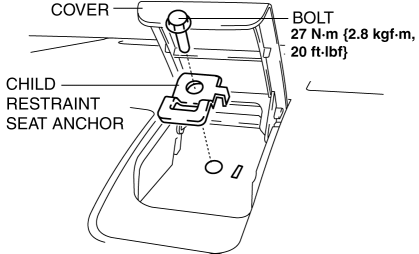
2. Remove the bolt and child-restraint seat anchor.
3. Install in the reverse order of removal.
5HB
1. Remove the trunk end trim..
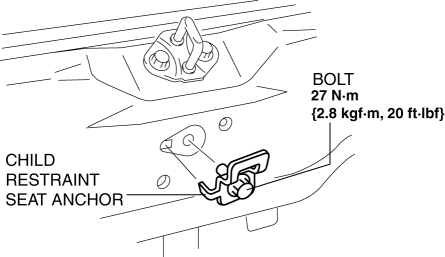
2. Remove the bolt and child-restraint seat anchor.
3. Install in the reverse order of removal.
 Buckle Switch Inspection
Buckle Switch Inspection
Driver Side
1. Switch the ignition to off.
2. Disconnect the negative battery cable..
3. Remove the front seat..
4. Remove the front buckle..
5. Inspect for continuity between the buckle swit ...
 Front Buckle Removal/Installation
Front Buckle Removal/Installation
1. Switch the ignition to off.
2. Disconnect the negative battery cable..
3. Remove the front seat..
4. Remove the bolt.
5. Remove the front buckle.
6. Install in the reverse order of ...
Other materials:
Side Air Bag Sensor No. 1 Removal/Installation [Two Step Deployment Control
System]
WARNING:
Handling the side air bag sensor improperly can accidentally operate (deploy)
the air bag module, which may seriously injure you. Read the air bag system
service warnings and cautions before handling the side air bag sensor..
1. Switch the ignition to off.
2. Disconnec ...
Variance Between Actual Road Conditions and Displayed Image
Some variance occurs between the actual road and the displayed road. Such
variance in
distance perspective could lead to an accident. Note the following conditions
that may cause
a variance in distance perspective.
When the vehicle is tilted due to the weight of passengers and load
When the ...
If You Must Use the Front Seat for
Children
If you cannot put all children in the rear
seat, at least put the smallest children
in the rear and be sure the largest child
up front uses the shoulder belt over the
shoulder.
NEVER put a rear-facing child-restraint
system on the front passenger seat whether
your vehicle is equipped with a ...
