Mazda 3 Service Manual: Confirmation Step 3: Antenna System Simple Inspection [Radio]
-
Because the antenna system is equipped with a capacitor, the continuity cannot be checked. Therefore proceed the following simple inspection.
-
Turn the AM radio on.
-
Tune to the frequency that there is no broadcast and you will hear a buzzing sound.
-
Turn a work light on and shake it around the antenna rod. (around 10—20 mm {0.40—0.78 in})
CAUTION:
-
Use a fluorescent light type for the inspection. Accurate diagnostic cannot be done with a different type of light.
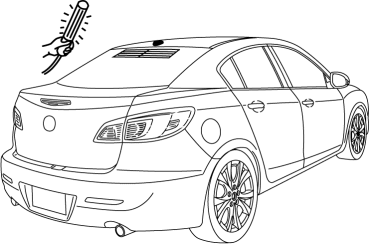
-
-
If a whirring sound from the speaker synchronized to the work light movement is confirmed, the antenna system is normal.
 Coil Antenna Removal/Installation
Coil Antenna Removal/Installation
1. Disconnect the negative battery cable..
2. Remove the column cover..
3. Remove the key cylinder..
4. Disconnect the coil antenna connector.
5. Remove the screw.
6. Detach the coil ante ...
 Entertainment Personalization Features Setting Procedure
Entertainment Personalization Features Setting Procedure
Welcome Mode ON/OFF Setting
NOTE:
WELCOME mode is controlled by the instrument cluster. Refer to the instrument
cluster description.
1. Refer to INSTRUMENTATION/DRIVER INFO. PERSONAL ...
Other materials:
Center Cover Removal/Installation
1. Disconnect the negative battery cable..
2. Remove the center panel..
3. Remove the upper clumn cover..
4. Remove the instrument cluster..
5. Pull the center cover in the direction of arrow (1) shown in the figure, then
remove the hooks.
6. Pull the center cover in the direction of ...
Front Beltline Molding Removal/Installation
1. Fully open the front door glass.
2. Disconnect the negative battery cable..
3. Remove the inner garnish..
4. Remove the front door trim..
5. Remove the power outer mirror..
6. Remove clip A using a fastener remover and pull the front beltline molding
in the direction of the arrow (1) ...
Battery
WARNING
Wash hands after handling the battery and related accessories:
Battery posts, terminals and related accessories contain lead and lead
compounds,
chemicals known to the State of California to cause cancer and
reproductive harm.
Read the following
precautions ...
