Mazda 3 Service Manual: Floor Under Cover Removal/Installation
1. Lift up the vehicle.
2. Remove the cap nuts.
3. Remove the nus.
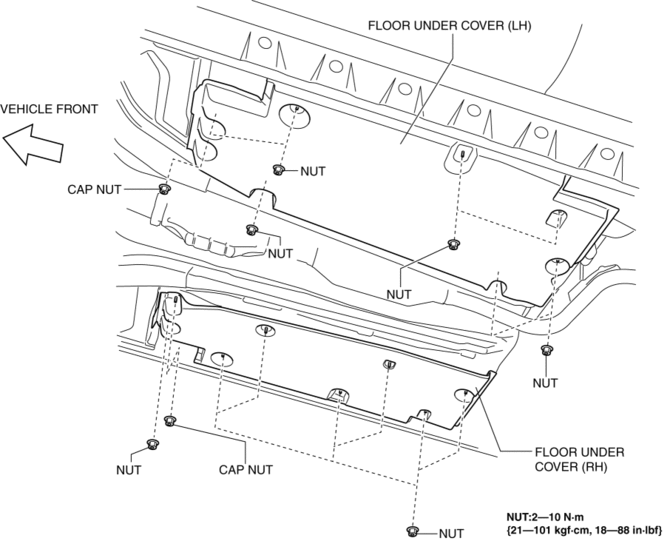
4. Pull the floor under covers in the direction of arrow (1), (2), (3) shown in the figure, and then remove it.
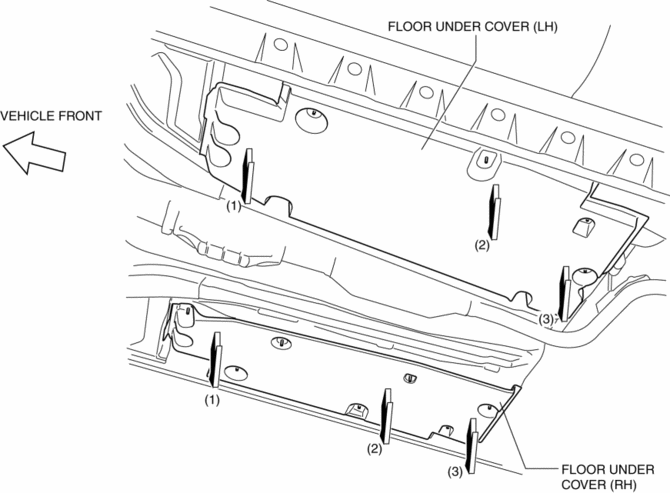
5. Install in the reverse order of removal.
 Extractor Chamber Removal/Installation
Extractor Chamber Removal/Installation
1. Disconnect the negative battery cable..
2. Remove the rear combination light..
3. Remove the rear bumper..
4. Remove the clips.
5. Install in the reverse order of removal. ...
 Front Beltline Molding Removal/Installation
Front Beltline Molding Removal/Installation
1. Fully open the front door glass.
2. Disconnect the negative battery cable..
3. Remove the inner garnish..
4. Remove the front door trim..
5. Remove the power outer mirror..
6. Remove clip ...
Other materials:
Rearview Mirror Removal
1. Insert a tape-wrapped flathead screwdriver to the position shown in the figure
and press the center part of the spring in the direction of arrows (1), and then
pull out the rearview mirror in the direction of arrows (2) shown in the figure.
CAUTION:
When removing the rearview m ...
BSM OFF Indicator Light
This indicator light illuminates for a few
seconds when the ignition is switched ON.
The BSM OFF indicator light illuminates
when the BSM system is turned off by
pressing the BSM OFF switch.
The indicator light flashes if the BSM
system has a malfunction. Consult an
Authorized Mazda D ...
Instrumentation/Driver Info. Personalization Features Setting Procedure
Instrument Cluster
1. Connect the M-MDS (IDS) to the DLC–2.
2. After the vehicle is identified, select the following items from the initial
screen of the M-MDS.
Select the “Module Programming”.
3. Then, select items from the screen menu in the following order.
Select “ ...
