Mazda 3 Service Manual: Headlight Aiming
CAUTION:
-
If the headlight aiming is adjusted with cargo in the vehicle, it may not adjust correctly. Adjust the headlight aiming with the vehicle under the following conditions:
-
No occupants inside vehicle
-
Cargo other than spare tire, jack, and tools not loaded
-
Tire pressure is at specification.
-
Park the vehicle on level ground
NOTE:
-
The reflectors for the low and high beams are an integrated unit. Therefore, perform the headlight aiming adjustment on only the low beam.
1. Point the headlight beams to a wall and verify that the headlight beams are as shown in the figure.
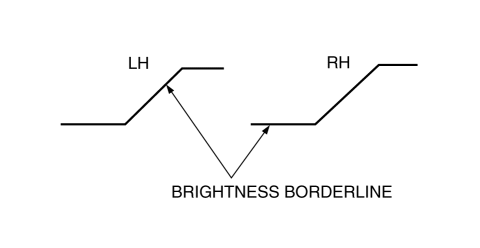
2. Make a screen as shown in the figure using double-weight, white paper.
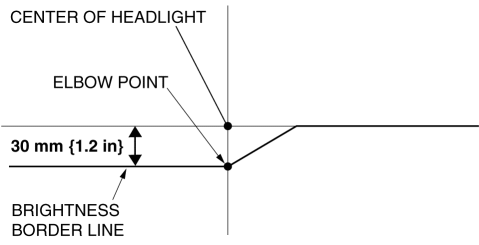
3. Seat one person in the driverís seat.
4. Line up the vehicle with the wall so that the center of the headlight is 3 m {9.8 ft}
away from the wall.
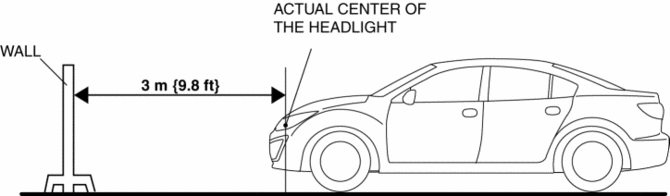
5. Measure the height at the center of the headlight.
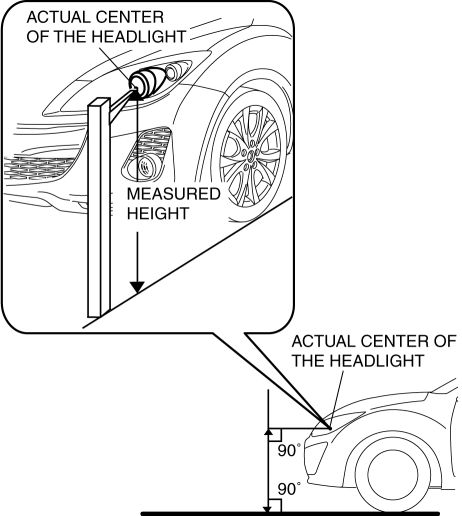
NOTE:
-
Since the height of the vehicle varies depending on the vehicle situation, measure the height of the center of the headlight using the actual vehicle.
6. Align the center of the headlight with the center of the screen.
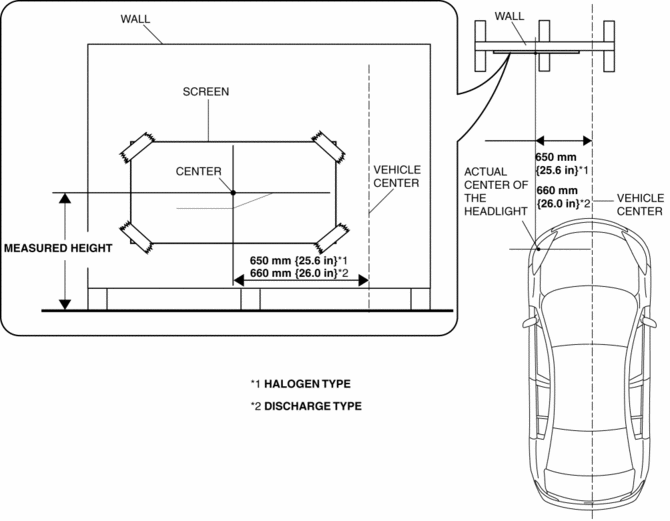
7. Block the light of the other headlight using a partition.
8. Start the engine.
NOTE:
-
If servicing is performed when the engine is stopped and the headlight illuminates, it could result in a discharged battery. For the aiming adjustment, start the engine and perform servicing while the engine is idling.
9. Turn on the headlight low beams.
10. Set the headlight leveling switch to the 0 position. (vehicles with headlight leveling system)
11. Verify that the elbow point of the headlight is in the position indicated on the screen.
-
If the elbow point is not in the position indicated on the screen, perform the following adjustment:
-
Insert a Phillips driver into the position shown in the figure and adjust the headlights.
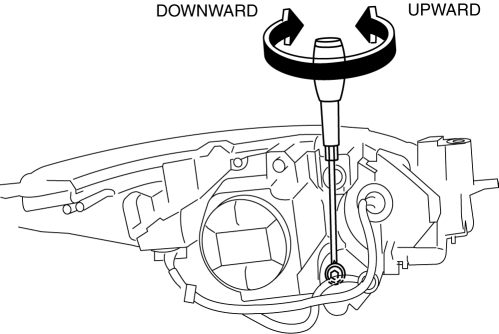
 Front Side Marker/Front Turn Light Bulb Removal/Installation
Front Side Marker/Front Turn Light Bulb Removal/Installation
1. Disconnect the negative battery cable..
2. Slightly bend back the front mudguard..
3. Rotate the front side marker/front turn light socket in the direction of the
arrow shown in the figure.
...
 Headlight Auto Leveling System Initialization
Headlight Auto Leveling System Initialization
CAUTION:
If the headlight auto leveling initial setting is not stored correctly, the
headlight auto leveling system may not operate normally. To store the initial
setting correctly, perf ...
Other materials:
Aluminum Wheel Maintenance
A protective coating is provided over the
aluminum wheels. Special care is needed
to protect this coating.
CAUTION
Do not use any detergent other than
mild detergent. Before using any
detergent, verify the ingredients.
Otherwise, the product could discolor
or stain the alumi ...
Child-Restraint Precautions
Mazda strongly urges the use of child-restraint systems for children small
enough to use
them.
You are required by law to use a child-restraint system for children in the U.S.
and Canada.
Check your local and state or provincial laws for specific requirements
regarding the safety
of ch ...
Audio Unit Disassembly/Assembly
CAUTION:
When disassembling the audio unit, it could get scratched if it is placed
directly on the ground. When disassembling the audio unit, spread a soft cloth
underneath to perform the work.
1. Disassemble in the order indicated in the table.
2. Assemble in the reverse order ...
