Mazda 3 Owners Manual: Interior Equipment (View A)
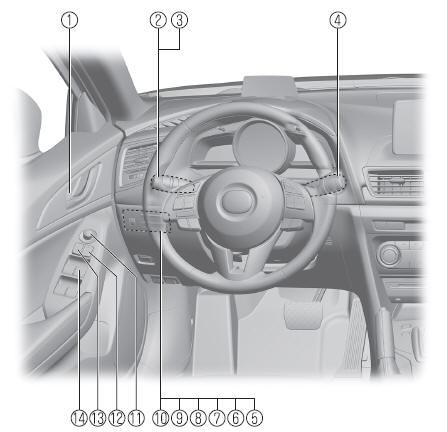
- Door-lock knob
- Turn and lane-change signal
- Lighting control
- Wiper and washer lever
- DSC OFF switch
- Tire pressure monitoring system set switch
- LDWS switch
- AFS OFF switch
- BSM OFF switch
- Headlight leveling switch
- Outside mirror switch
- Door-lock switch
- Power window lock switch
- Power window switches
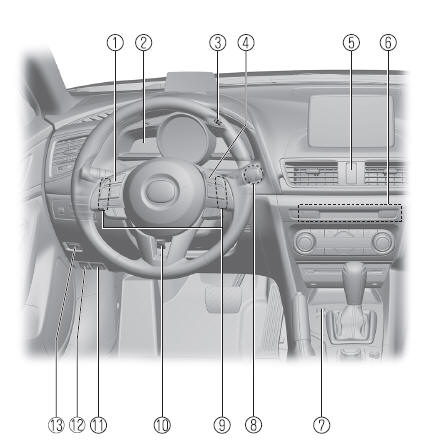
- Audio control switches
- Instrument cluster
- Dashboard illumination knob
- Cruise control switches
- Hazard warning flasher switch
- Seat warmer switches
- Drive selection switch
- Push button start
- Steering shift switches
- Lock release lever
- Hood release handle
- Remote fuel-filller lid release
- Trunk release button
 Interior Equipment (View B)
Interior Equipment (View B)
SRS air bags
Active driving display
Climate control system
Rear window defogger switch
Audio system
CD player
Accessory sockets
External input terminal
Commander switch
Shift ...
Other materials:
Precaution [ABS]
1. Any one or a combination of the ABS warning and brake system warning lights
illuminates even when the system is normal.
Warning lights that may illuminate and/or flash
Cases in which the light may illuminate
Conditions in which the light will go ou ...
Clutch Fluid Inspection [C66 M R]
NOTE:
A common reserve tank is used for the clutch system and brake system.
1. Verify that the clutch fluid is between the MIN mark and the MAX mark.
Verify that there is no clutch fluid leakage then add clutch fluid to the
level between the MIN mark and the MAX mark..
...
Radiator Removal/Installation [Mzr 2.0, Mzr 2.5]
WARNING:
Never remove the cooling system cap or loosen the radiator drain plug while
the engine is running, or when the engine and radiator are hot. Scalding engine
coolant and steam may shoot out and cause serious injury. It may also damage
the engine and cooling system.
Tu ...

