Mazda 3 Service Manual: Oil Seal (Differential) Replacement [A26 M R]
1. On level ground, jack up the vehicle and support it evenly on safety stands.
2. Drain the oil from the transaxle..
3. Remove the front tires..
4. Remove the splash shield..
5. Remove the aerodynamic under cover No.2..
6. Separate the drive shaft and joint shaft from the transaxle..
7. Remove the oil seals using a screwdriver.
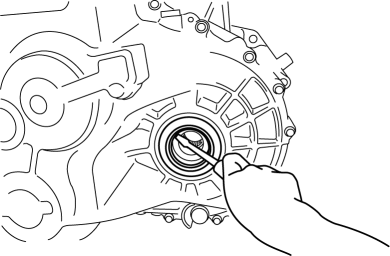
8. Using the SSTs
and a hammer, tap each new oil seal in evenly until the SSTs
contact the transaxle case.
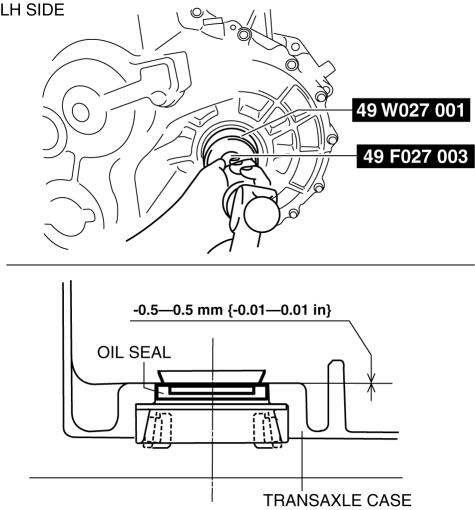
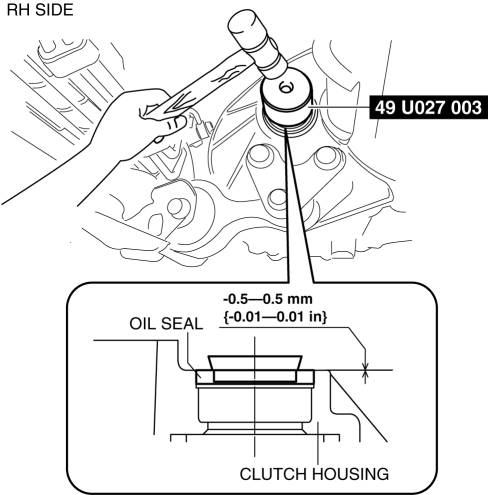
9. Coat the lip of each oil seal with transaxle oil.
10. Insert the drive shaft and joint shaft to the transaxle..
11. Install the aerodynamic under cover No.2..
12. Install the splash shield..
13. Install the front tires..
14. Add the specified amount and type of oil..
 Oil Seal (Control Valve Body) Replacement [Fw6 A EL]
Oil Seal (Control Valve Body) Replacement [Fw6 A EL]
1. Remove the battery cover..
2. Disconnect the negative battery cable..
3. Remove the air cleaner component..
4. Disconnect the control valve body connector.
5. Remove the hose clamp.
...
 Oil Seal (Differential) Replacement [C66 M R]
Oil Seal (Differential) Replacement [C66 M R]
1. Remove the aerodynamic under cover No.2 and the splash shield as a single
unit..
2. Drain the manual transaxle oil..
3. Disconnect the drive shaft (LH) from the MTX..
4. Disconnect the driv ...
Other materials:
Rear View Monitor Operation
The operation of the rear view monitor when reversing the vehicle varies
depending on
the traffic, road, and vehicle conditions. The amount of steering and the
timing also varies
depending on conditions, so confirm the surrounding conditions directly with
your eyes and
steer the vehicle in ...
Automatic Transaxle Fluid (ATF) Inspection [Fw6 A EL]
CAUTION:
If the ATF level is not within the specification or ATF is not adhering to
the dipstick after warming up the engine, do not drive the vehicle. Otherwise,
the transaxle could be damaged.
ATF Level Inspection
1. Remove aerodynamic undercover No.2..
2. Remove the dipstic ...
Caliper (Rear) Disassembly/Assembly
1. Disassemble in the order indicated in the table.
1
Dust seal
(See Dust Seal Assembly Note.)
2
Bleeder cap
3
Bleeder screw
4
Caliper body
2. Assemble in the reverse orde ...
