Mazda 3 Service Manual: Rear Bumper Removal/Installation
4SD
1. Disconnect the negative battery cable..
2. Remove the rear combination light..
3. Remove the fastener A and screw B.
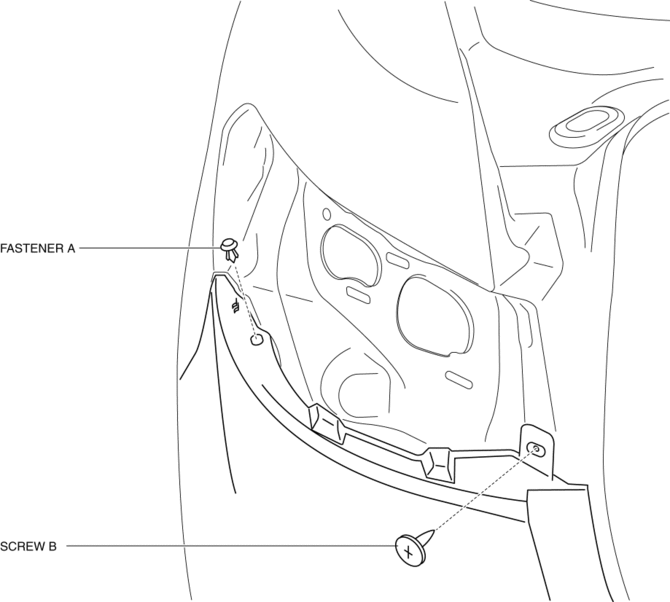
4. Remove the rear splash shield..
5. Remove the screws C.
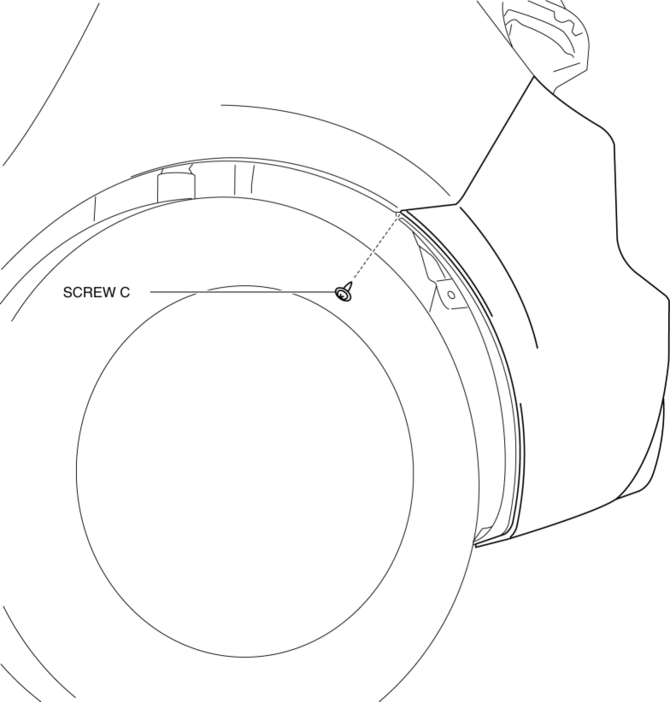
6. Remove the bolts D.
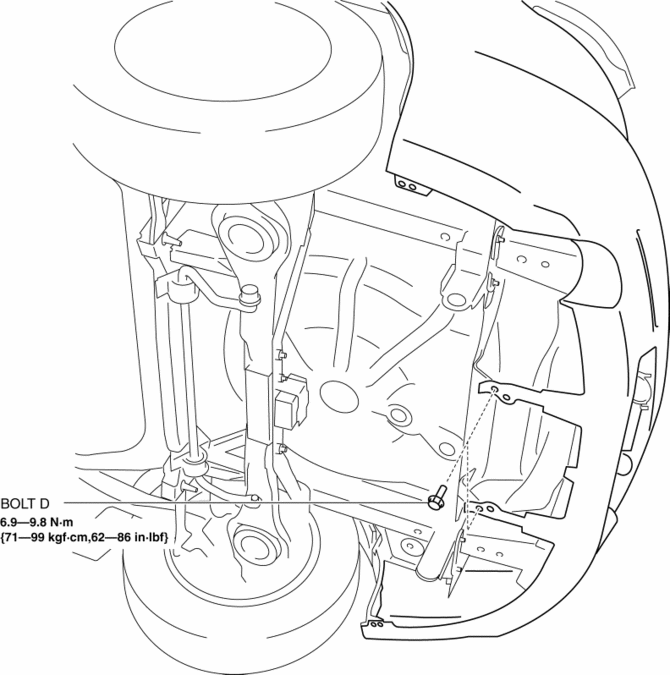
7. Affix the protective tape to the position shown in the figure.
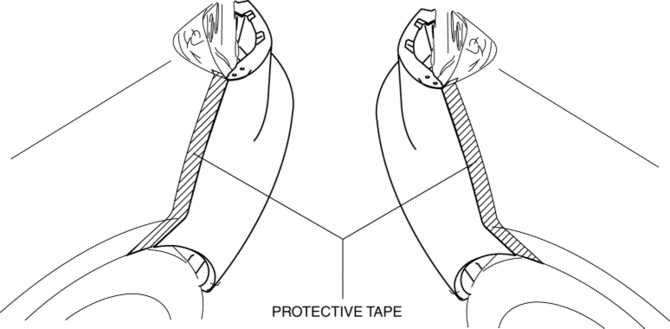
8. Pull the rear bumper in the direction of arrow (1), (2) shown in the figure to disengage the rear bumper from the rear bumper slider.
9. Pull the rear bumper in the direction of arrow (3), then remove the guide E.
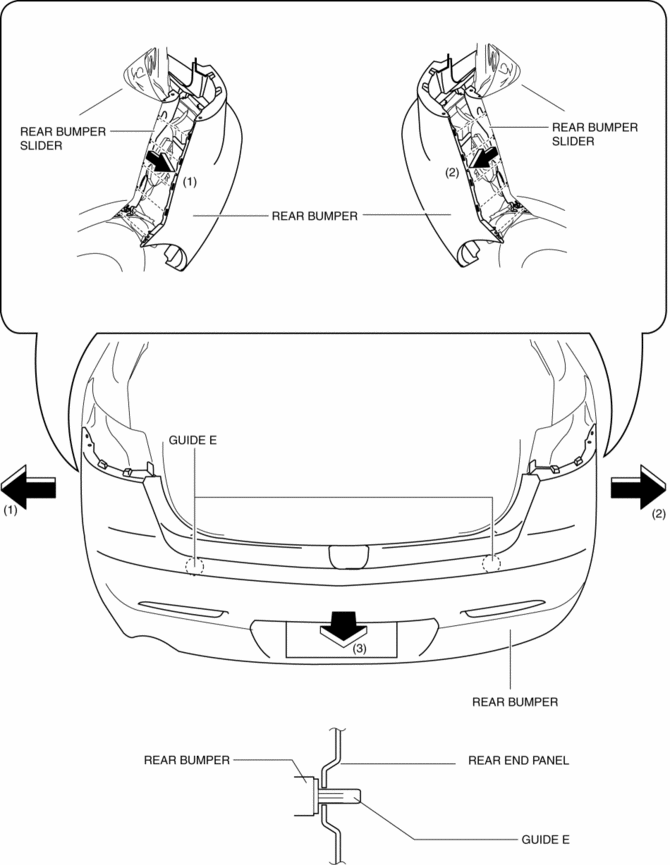
CAUTION:
-
When disengaging the rear bumper from the rear bumper slider, the rear bumper could fall and be damaged. Support the rear bumper so that it does not fall.
10. Disconnect the license plate light connector.
11. Install in the reverse order of removal.
5HB
1. Disconnect the negative battery cable..
2. Remove the rear combination light..
3. Remove the fastener A and screw B.
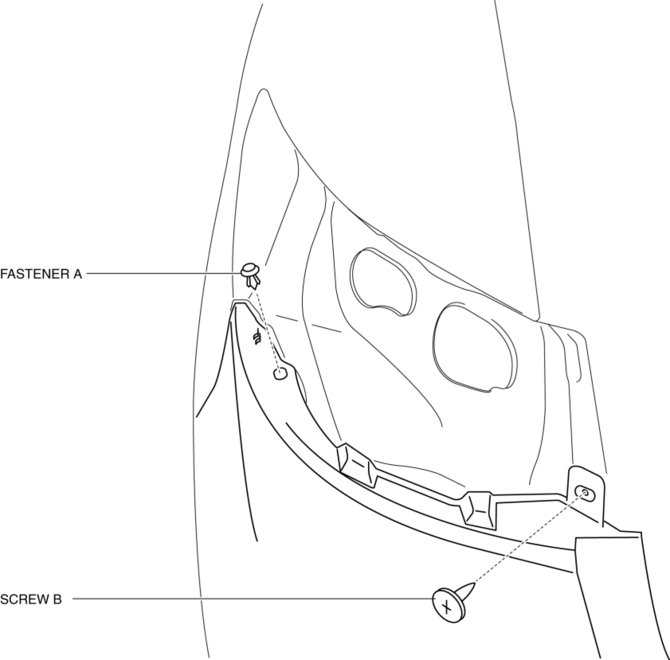
4. Remove the rear splash shield..
5. Remove the screws C.
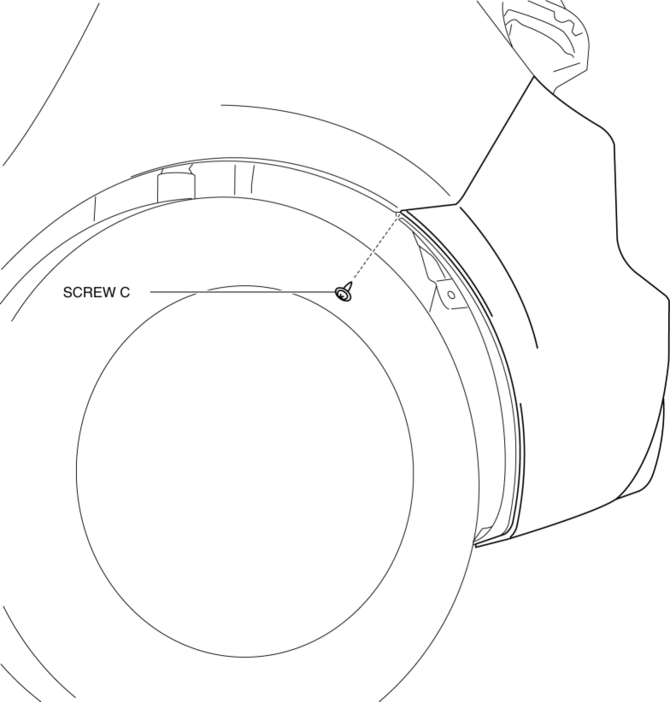
6. Remove the bolts D.
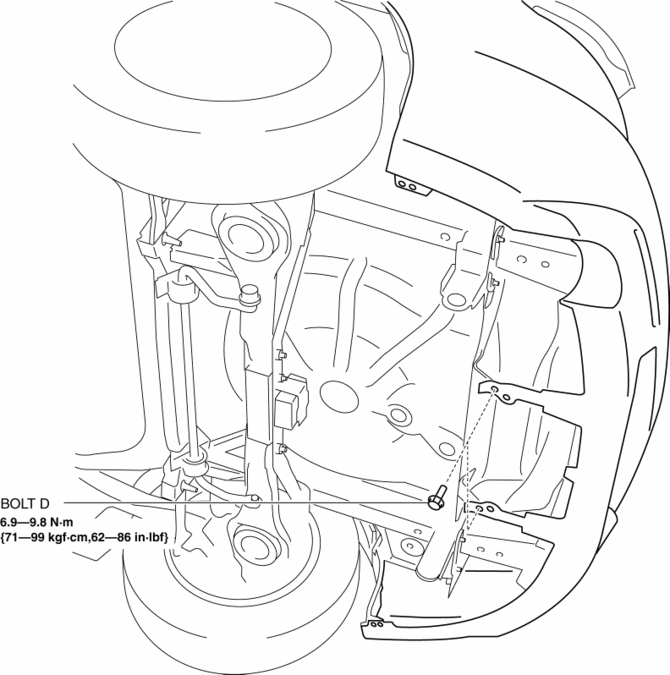
7. Affix the protective tape to the position shown in the figure.
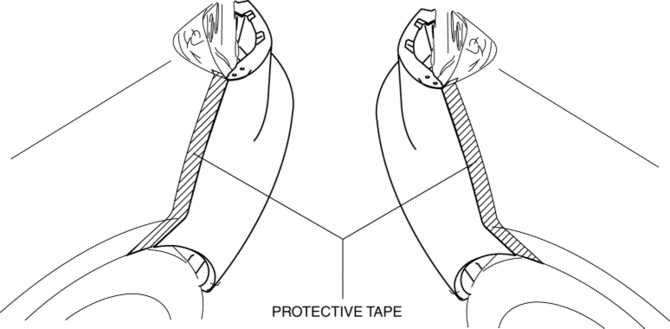
8. Pull the rear bumper in the direction of arrow (1), (2) shown in the figure to disengage the rear bumper from the rear bumper slider.
9. Pull the rear bumper in the direction of arrow (3), then remove the guide E.
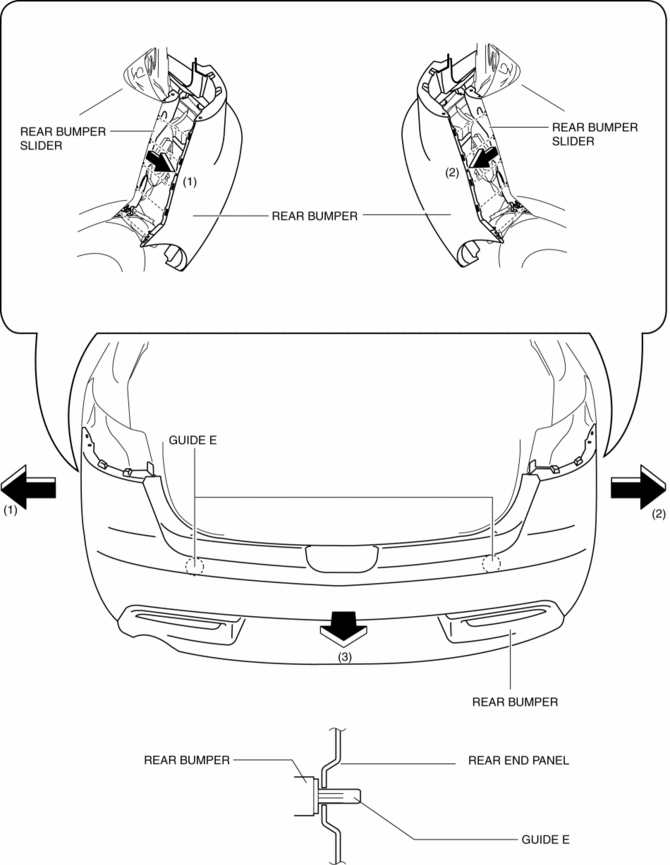
CAUTION:
-
When disengaging the rear bumper from the rear bumper slider, the rear bumper could fall and be damaged. Support the rear bumper so that it does not fall.
10. Disconnect the license plate light connector.
11. Install in the reverse order of removal.
 Rear Bumper Reinforcement Removal/Installation
Rear Bumper Reinforcement Removal/Installation
1. Disconnect the negative battery cable..
2. Remove the rear combination light..
3. Remove the rear bumper..
4. Remove the nuts and remove the rear bumper reinforcement.
5. Install in the ...
 Rear Spoiler Removal/Installation
Rear Spoiler Removal/Installation
4SD
1. Remove the trunk lid trim..
2. Remove the nuts.
3. While cutting the double-sided adhesive tape using a flathead screwdriver
or a razor, separate the rear spoiler from the trunk lid. ...
Other materials:
Bluetooth®
Bluetooth ® Hands-Free outline
When a Bluetooth ® device (mobile phone) is connected to the vehicle's
Bluetooth ® unit via
radio wave transmission, a call can be made or received by pressing the talk
button, pickup
button, or hang-up button on the audio remote control switch, or by operating ...
Plastic Part Maintenance
When cleaning the plastic lenses of the
lights, do not use gasoline, kerosene,
rectified spirit, paint, thinner, highly
acidic detergents, or strongly alkaline
detergents. Otherwise, these chemical
agents can discolor or damage the
surfaces resulting in a significant loss
in functio ...
Underbody Maintenance
Road chemicals and salt used for ice and
snow removal and solvents used for dust
control may collect on the underbody. If
not removed, they will speed up rusting
and deterioration of such underbody parts
as fuel lines, frame, floor pan, and exhaust
system, even though these parts may be
coate ...
